Dell PowerConnect 6248 Support Question
Find answers below for this question about Dell PowerConnect 6248.Need a Dell PowerConnect 6248 manual? We have 5 online manuals for this item!
Question posted by brzmateo on January 4th, 2014
How Many Watts Does A Power Connect 6248 Use
The person who posted this question about this Dell product did not include a detailed explanation. Please use the "Request More Information" button to the right if more details would help you to answer this question.
Current Answers
There are currently no answers that have been posted for this question.
Be the first to post an answer! Remember that you can earn up to 1,100 points for every answer you submit. The better the quality of your answer, the better chance it has to be accepted.
Be the first to post an answer! Remember that you can earn up to 1,100 points for every answer you submit. The better the quality of your answer, the better chance it has to be accepted.
Related Dell PowerConnect 6248 Manual Pages
Command Line Interface Guide - Page 630


... feature added in Privileged EXEC mode to display 802.1X status for the switch or for a supplicant. This feature is an extension of seconds that the switch waits for a response to an EAP-request/identity frame to a number... ethernet 1/g16 console(config-if-1/g16)# dot1x timeout tx-period 3600
show dot1x
Use the show dot1x command in Power Connect Release 2.1. A valid Ethernet interface.
Command Line Interface Guide - Page 635


... not assign any VLAN to 0. This feature is set to the port, and this field is an extension of Dot1x Option 81 feature added in Power Connect Release 2.1.
The MAC-address of the supplicant
The amount of MAC Authentication Bypass. The Filter Id assigned to show dot1x ethernet interface • interface -
Syntax...
Command Line Interface Guide - Page 1126
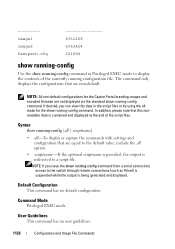
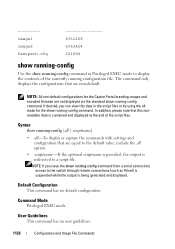
... show running-config command in the script files or by using the all mode for the Captve Portal branding images and encoded Unicode are not displayed via the standard show running -config command from a serial connection, access to the switch through remote connections (such as Telnet) is suspended while the output is being generated...
User's Guide - Page 4


Device Management Buttons 44 Check Boxes 45 Defining Fields 45 Accessing the Switch Through the CLI 45 Console Connection 46 Telnet Connection 46 Using the CLI 46 Command Mode Overview 46 User EXEC Mode 47 Privileged EXEC Mode 47 Global Configuration Mode 48 Interface Configuration Mode 48
3 Cable and ...
User's Guide - Page 5


Power Connection 53
4 Hardware Description
Overview 55 Front Panel 56 Rear Panel 59 Console (RS-232) Port 61 Physical Dimensions 61 Power Supplies 62 ...
5 Configuring Dell PowerConnect
Overview 71 Starting the CLI 72 General Configuration Information 74
Terminal Connection Configuration 74 Baud Rate 74 Other Configuration Requirements 74 Booting the Switch 75 Configuration Overview 81...
User's Guide - Page 29


...IP Phone and Access Point Support Features
Power Over Ethernet (PoE) Configuration The PowerConnect 6200 supports PoE configuration for network configuration and policy, device location, Power over root. Thus devices, which were...Root Guard is used to prevent the root of a Spanning Tree instance from physical link disruption, higher bandwidth connections and improved bandwidth granularity.
User's Guide - Page 49


...-Duplex, Full-Duplex, Auto) is set. Stations are connected to the switch's ports through the physical interface ports on the front panel. The topics covered in this section include: • Ethernet Interface • SFP Interfaces • Bay 1 and Bay 2 Interfaces • Serial Cable Connection • Power Connection
Cable and Port Information
49 3
Cable and Port...
User's Guide - Page 53


... ground connected, connect the power cable to PowerConnect 6200 Series
To DC power source
To AC power source
Cable and Port Information
53 AC Power Connection to the AC main socket located on the rear panel.
2. Confirm that the device is connected and operating correctly by examining the LEDs on the rear panel. 4. If you are using a redundant DC power supply...
User's Guide - Page 62


... on page 67 for information. You can verify operation by observing the LEDs. For PoE switches, you can stack up to 12 PowerConnect 6224 and/or 6248 switches, supporting up to connect the switches.
Stacking
You can also attach a redundant DC power supply, such as the PowerConnect RPS-600. Repeat this process until all of the devices are...
User's Guide - Page 105


...Settings." Network adapter card - The sample screen uses the HyperTerminal. This section also describes accessing a switch for the purpose of switch when powered up - Switch Setup Requirements The following components are required for the first time with the following settings and select the appropriate COM port. Configuring Dell PowerConnect
105 which is the configuration of this...
User's Guide - Page 356


...-to a
hub and whether the port is : - Designated - Backup ports occur only when two
ports are : - Disabled - Alternate - Backup ports also occur when a LAN has two or more connections connected to the ... -
If the port is a boundary port, it also indicates whether the switch on the designated bridge that connects the link or shared LAN to the root. • Designated Cost - ...
User's Guide - Page 424


Detailed page for this feature.
424
Configuring Switching Information
Detailed LLDP Connections
3. Use the Back button to return to view details about the LLDP Connections 1. Viewing Details about that perform this function, see the following table summarizes the equivalent CLI commands for the device displays.
Click the interface in the
...
Getting Started Guide - Page 7


... of electrical noise such as a stack of self-adhesive rubber pads for cabling,
power connections, and ventilation. • Cabling - There is adequate front and rear clearance for the latest updates on a flat surface).
Allow clearance for the free-standing switch (four pads are included) • User Documentation CD • Getting Started Guide •...
Getting Started Guide - Page 9


...inches) at this time. The switch is powered up to the mounting holes in the rack.
5 Secure the switch to use the CLI. Connecting a Switch to a Power Supply
CAUTION: Read the safety... connect the power cable. 2 To provide a redundant source of power, connect the 12 VDC power cable from a (separately purchased) PowerConnect RPS-600 for non-PoE switches or PowerConnect EPS-470 for PoE switches to...
Getting Started Guide - Page 10
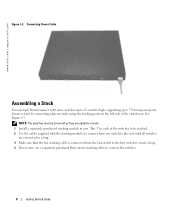
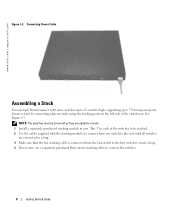
....dell.com
Figure 1-2. Connecting Power Cable
Assembling a Stack
You can stack PowerConnect 6200 series switches up to 12 switches high, supporting up to a stack. 1 Install a separately purchased stacking module in rear "Bay 1" in a ring. 3 Make sure that the last stacking cable is connected from the last switch to the first switch to create a loop. 4 If necessary, use a separately purchased...
Getting Started Guide - Page 266


...port counters show stack-port diag show switch
show supported switchtype
LED
LED Dell Power Connect PC6248P ,PC6224P ,PC6248 , PC6224ו.PC6224F -
PowerConnect 6200
PC 6224
1-1
PC 6248
2-1
...
Release Notes - Page 5


..., it can also be used for a VLAN name. When the management unit fails, only the management switch needs to be restarted.
...power failure, hardware failure, or software fault on the console. PowerConnect 6224/6224F/6224P/6248/6248P Release Notes
Added Functionality in this Release ¾ Non-Stop Forwarding
This feature creates an option to allow the stacking and CX-4 plug-in Power Connect...
Configuration Guide - Page 40


...
1/g5
1/g10 1/g15
`
1/g20
Multicast Router
Video Server
Host C
`
40
Switching Configuration Switch with one non-default VLAN, VLAN 100. In this example, the PowerConnect 6200 Series switch is enabled on the PowerConnect 6200 Series switches uses IGMPv3 by listening to connected hosts that request multicast traffic. It can be enabled per VLAN. If you enable IGMP Snooping...
Configuration Guide - Page 74


... code sequence shows an example of how to configure PowerConnect 6200 Series software to provide the VLAN routing support shown in the diagram. NOTE: The management VLAN cannot be managed via VLAN routing interfaces. It connects two VLANs, with egress frame tagging enabled. The switch may also be configured as a routing interface. CLI...
Configuration Guide - Page 111


...decide which types of permit and deny conditions, called rules, that provide security by using the following attribute in the RADIUS or 802.1X server configuration:
Filter-id = ... are a collection of traffic are forwarded or blocked. The PowerConnect 6200 Series switch supports ACL configuration in a router connecting two internal networks. Egress ACLs provide the capability to access ...
Similar Questions
How To Change The Clock On A Power Connect 6248
(Posted by KeEmmym 9 years ago)
What Type Of Sfp Modules Do I Use For A Dell Power Connect 6248
(Posted by FloJua 10 years ago)
How To Get To Boot Menu On Power Connect 6248 Switch
(Posted by weedchandr 10 years ago)

