Dell PowerConnect 6224 Support Question
Find answers below for this question about Dell PowerConnect 6224.Need a Dell PowerConnect 6224 manual? We have 5 online manuals for this item!
Question posted by juaryan on April 2nd, 2014
How To You Get To The Wizard Setup On Dell 6224 Powerconnect
The person who posted this question about this Dell product did not include a detailed explanation. Please use the "Request More Information" button to the right if more details would help you to answer this question.
Current Answers
There are currently no answers that have been posted for this question.
Be the first to post an answer! Remember that you can earn up to 1,100 points for every answer you submit. The better the quality of your answer, the better chance it has to be accepted.
Be the first to post an answer! Remember that you can earn up to 1,100 points for every answer you submit. The better the quality of your answer, the better chance it has to be accepted.
Related Dell PowerConnect 6224 Manual Pages
Command Line Interface Guide - Page 159
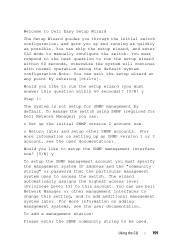
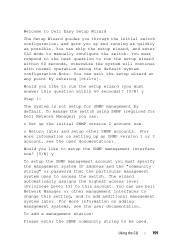
... the initial SNMP version 2 account now. Welcome to Dell Easy Setup Wizard
The Setup Wizard guides you through the initial switch configuration, and gets you up an SNMP version 1 or 3 account, see the user documentation. For more information on adding management systems, see the user documentation). Would you like to setup the SNMP management interface now? [Y/N] y
To...
Command Line Interface Guide - Page 162
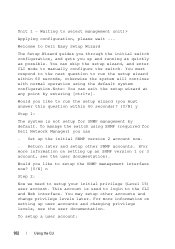
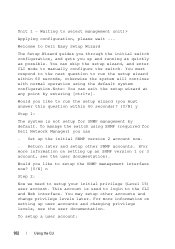
... by entering [ctrl+z]. You can skip the setup wizard, and enter CLI mode to run the setup wizard (you like to setup the SNMP management interface now? [Y/N] n
Step 2:
Now we need to select management unit)>
Applying configuration, please wait ... Welcome to Dell Easy Setup Wizard
The Setup Wizard guides you through the initial switch configuration, and gets you can exit the...
Command Line Interface Guide - Page 177


Waiting to select management unit)>
Welcome to Dell Easy Setup Wizard
The Setup Wizard guides you through the initial switch configuration, and
Using the CLI
177 RamCP:/ - disk check in lost chains: 0 total bytes in progress ... Volume is OK
total # of clusters: 1,975 # of free ...
User's Guide - Page 5


... LEDs 65 XFP Module Port LEDs 65 10/100/1000 Base-T Port LEDs 65 System LEDs 67 Stacking LEDs 68
5 Configuring Dell PowerConnect
Overview 71 Starting the CLI 72 General Configuration Information 74
Terminal Connection Configuration 74 Baud Rate 74 Other Configuration Requirements 74 Booting the Switch 75 Configuration Overview 81 Easy Setup Wizard 81
5
User's Guide - Page 72


... a user account if you are for use the Easy Setup Wizard.
2. The Easy Setup Wizard welcome message now displays. Also, if access is complete. NOTE: If you 're directly connected to the switch. However, to the switch before using CLI commands.
72
Configuring Dell PowerConnect
Configure the switch using the autoconfig feature, do not use on the console line...
User's Guide - Page 73


... (Special functions)
Reboot
No
Loading program from flash to RAM
Yes Enter Wizard
No
Initial Configuration: IP Address, Subnetmask, Users Basic Security configuration
Wizard Configuration Process
Standard Switch Installation
Advanced Configuration: IP Address from DHCP, IP Address from bootp, Security management
Advanced Switch Installation
Configuring Dell PowerConnect
73 Figure 5-1.
User's Guide - Page 81


... to make the switch manageable. The Easy Setup Wizard requires that it can be done through the Web, CLI, and the remote Dell Network Manager.
The...Setup Wizard guides you may return later to set up more advanced security
considerations.
Configuring Dell PowerConnect
81 To save the configuration, enter:
console#copy running-config startup-config
Easy Setup Wizard
An Easy Setup Wizard...
User's Guide - Page 82


... to configure security access for SNMPv3 (for example, engine ID, view, etc.). Once saved, the wizard option is saved. Since a switch may be used for the Easy Setup Wizard.
82
Configuring Dell PowerConnect The default community string contains no response, the switch continues normal operation using the default factory configuration. If you login until you want to...
User's Guide - Page 84


... seconds)? [Y/N] y
Step 1:
84
Configuring Dell PowerConnect
You must respond to the next question to run the setup wizard (you must answer this management station, you like to access these management interfaces by entering [ctrl+z]. The values used is accepted. Waiting to manually configure the switch. Would you can exit the setup wizard at any point by choosing...
User's Guide - Page 85


... enter the user password: ********
Please reenter the user password: ********
Step 3:
Configuring Dell PowerConnect
85
o Return later and setup other accounts and change this account. The wizard automatically assigns the highest access level [Privilege Level 15] to this setting, and to access the switch. The system is used .
{public}:
public
Please enter the IP address of...
User's Guide - Page 86


... setup. To setup an IP address: Please enter the IP address of the device (A.B.C.D) or enter "DHCP" (without the quotes) to the start-up the gateway. console>
86
Configuring Dell PowerConnect ... information is the IP address you use to discard configuration and restart the wizard: [Y/N] y Thank you for the switch. Please enter the IP address of the gateway from which all ports are...
Getting Started Guide - Page 14


... is in the same state as when you received it. • The PowerConnect switch booted successfully. • The console connection was established and the Dell Easy Setup Wizard prompt appears on CLI initial configuration see the User Guide. The Setup Wizard automatically starts when the switch configuration file is performed through Telnet (Telnet client) or HTTP (Web browser...
Getting Started Guide - Page 15


... set up as defined above. Note: You can skip the setup wizard, and enter CLI mode to Dell Easy Setup Wizard
The setup wizard guides you through the initial switch configuration, and gets you can access the
SNMP, HTTP, and CLI interfaces. Example Session
This section describes an Easy Setup Wizard session. Also, where possible, the default value is in...
Getting Started Guide - Page 37
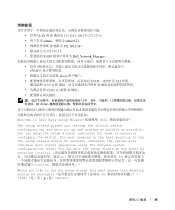
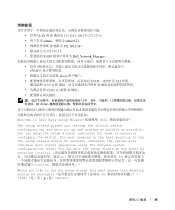
...、HTTP 及 CLI 界面。
0.0.0.0) IP IP VLAN (1) 配置 IP
Enter
Dell POST Welcome to manually configure the switch. Note: You can skip the setup wizard, and enter CLI mode to Dell Easy Setup Wizard Dell
The setup wizard guides you through the initial switch configuration, and gets you must respond to the next question to run the...
Getting Started Guide - Page 86
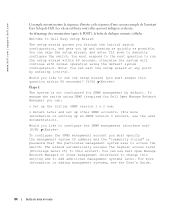
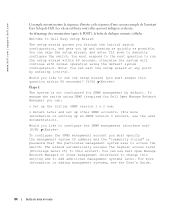
... the initial SNMP version 1 & 2 now. Au démarrage du commutateur (après le POST), la boîte de dialogue suivante s'affiche :
Welcome to Dell Easy Setup Wizard
The setup wizard guides you through the initial switch configuration, and gets you must answer this question within 60 seconds)? [Y/N] y
Étape 1:
The system is not configured for...
Getting Started Guide - Page 136
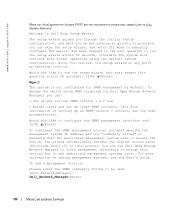
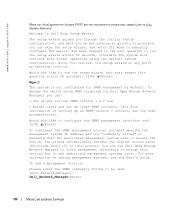
... SNMP management interface now? [Y/N] y
To configure the SNMP management account you up the initial SNMP version 1 & 2 now. www.dell.com | support.dell.com
POST
Welcome to Dell Easy Setup Wizard
The setup wizard guides you through the initial switch configuration, and gets you must answer this question within 60 seconds, otherwise the system will continue with normal operation...
Getting Started Guide - Page 160
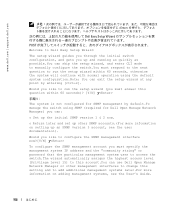
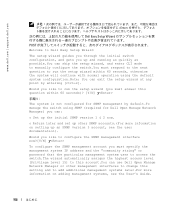
... SNMP management interface now?[Y/N] y
To configure the SNMP management account you can exit the setup wizard at any point by entering [ctrl+z]. www.dell.com | support.dell.com
Enter Dell Easy Setup Wizard POST Welcome to Dell Easy Setup Wizard
The setup wizard guides you through the initial switch configuration, and gets you up an SNMP version 3 account, see the User's Guide.
158...
Getting Started Guide - Page 183
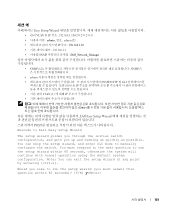
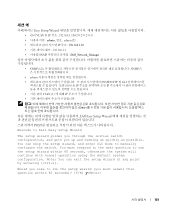
...; SNMPv1/2c SNMPv3
• admin SNMP, HTTP 및 CLI
0.0.0.0) IP IP VLAN (1 IP Enter Dell Easy Setup Wizard POST
Welcome to Dell Easy Setup Wizard
The setup wizard guides you through the initial switch configuration, and gets you must respond to the next question to run the setup wizard (you up and running as quickly as possible. You can exit the...
Getting Started Guide - Page 231
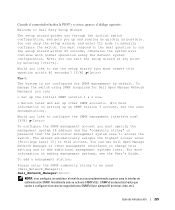
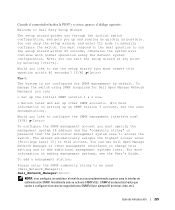
... the default system configuration.
Inicialmente sólo se activará SNMPv1/2c. The wizard automatically assigns the highest access level [Privilege Level 15] to Dell Easy Setup Wizard
The setup wizard guides you through the initial switch configuration, and gets you must respond to the next question to add additional management systems later.
Note: You can use...
Getting Started Guide - Page 271
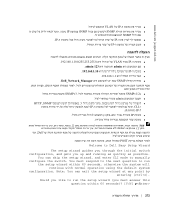
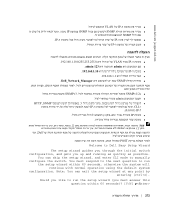
....1.1 SNMP Dell_Network_Manager
SNMPv1/2c SNMPv3 admin
HTTP ,SNMP CLI IP 0.0.0.0) IP IP 1)VLAN
Enter
Dell
POST Welcome to Dell Easy Setup Wizard
The setup wizard guides you through the initial switch configuration, and gets you up and running as quickly as possible.
You can exit...
Similar Questions
How To Bring Back Setup Wizard For Dell Powerconnect 3524
(Posted by nhcyan1 9 years ago)
How To Run The Dell Easy Setup Wizard Session For Powerconnect 6224
(Posted by mikeatc3 9 years ago)
How To Enable Routing On Vlan 1 On Dell 6224 Powerconnect
(Posted by hyysfa 10 years ago)
How To Setup Dell Powerconnect 6224stacking Cables
(Posted by malaokpat 10 years ago)

