Dell PowerConnect 6224 Support Question
Find answers below for this question about Dell PowerConnect 6224.Need a Dell PowerConnect 6224 manual? We have 5 online manuals for this item!
Question posted by pipsu on May 28th, 2014
How To Tag Ports 6224
The person who posted this question about this Dell product did not include a detailed explanation. Please use the "Request More Information" button to the right if more details would help you to answer this question.
Current Answers
There are currently no answers that have been posted for this question.
Be the first to post an answer! Remember that you can earn up to 1,100 points for every answer you submit. The better the quality of your answer, the better chance it has to be accepted.
Be the first to post an answer! Remember that you can earn up to 1,100 points for every answer you submit. The better the quality of your answer, the better chance it has to be accepted.
Related Dell PowerConnect 6224 Manual Pages
Command Line Interface Guide - Page 597


... to fully configure all VLAN features on a general mode port. A trunk port accepts only packets tagged with the access port VLAN. Full 802.1q support VLAN interface. A general mode port may belong to multiple VLANs. VLAN Commands
597 Trunk port connects two switches.
Command Mode Interface Configuration (Ethernet, port-channel) mode
User Guidelines This command has no switchport...
Command Line Interface Guide - Page 1314


...
2
172.16.1.2
172.16.1.2 23
The following example displays a list of the remote host Telnet TCP port number
1314
System Management Commands
Field Connection Host
Address Port
Description Connection number Remote host to which the switch is connected through a Telnet session IP address of open telnet sessions to remote hosts. Command Mode Privileged...
User's Guide - Page 56


...-sensing mode for speed, flow control, and duplex mode. Front Panel
The PowerConnect 6224 front panels provides 24 10/100/1000M Base-T RJ-45 ports with 24 10/100/1000 Base-T Ports
10/100/1000Base-T Auto-sensing Full Duplex RJ-45 Ports
Combo Ports
The PowerConnect 6248 front panel provides 48 10/100/1000M Base-T RJ-45...
User's Guide - Page 57


... 24 10/100/1000 Base-T Ports
10/100/1000Base-T Auto-sensing Full Duplex RJ-45 Ports
Combo Ports
Hardware Description
57 Figure 4-3. PowerConnect 6224P with 24 SFP Ports
SFP Ports
Combo Ports
The PowerConnect 6224P front panel provides 24 10/100/1000M Base-T RJ-45 ports and four RJ-45/SFP combo ports. The PowerConnect 6224F front panel provides 24 10...
User's Guide - Page 58


... is on RJ-45 ports. • RJ-45 ports support half- The PowerConnect 6248P front panel provides 44 10/100/1000 Base-T RJ-45 ports and four RJ-45/SFP combo ports. PowerConnect 6248P with 48 10/100/1000 Base-T Ports
10/100/1000Base-T Auto-sensing Full Duplex RJ-45 Ports
Combo Ports
• The switch automatically detects crossed and...
User's Guide - Page 63


... is preconfigured in the stack fails. however, you can use the CLI to function as a single switch with the current configuration. Hardware Description
63
The Standby unit maintains a synchronized copy of PowerConnect 6200 Series Switches
XG1 Port
XG2 Port
Unit 1 Unit 2 Unit 3 Unit 4
In Figure 4-13, the stack has the following physical connections between the...
User's Guide - Page 105


...Network adapter card - which is the configuration of this example: • PowerConnect 6200 Series switch • A workstation with the switch.
Set the serial console with the default configuration and definitions. See "Device Default Settings." Using the RS-232 port, connect the switch to establish a remote network management connection with the following components installed...
User's Guide - Page 271


...Traps Since Log Last Viewed - Table 6-62. sFlow
sFlow® is equivalent to monitor all ports of traps that perform this trap.
• System Up Time - The sFlow Agent uses ... the network (statistical model means loss is the standard for analysis. The number of the switch continuously with the trap. sFlow technology is monitoring. sFlow datagrams are not aggregated into network ...
User's Guide - Page 314
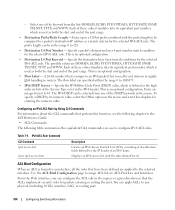
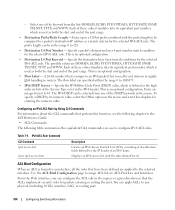
... specify a DSCP by its equivalent port number, which is bound to any physical (including 10 Gb) interface, LAG, or routing port.
314
Configuring Switching Information Displays an IPv6 access list ...compared to signify QoS handling in the menu. This is an optional configuration.
• Destination L4 Port Keyword - Enter an integer from the list: DOMAIN, ECHO, FTP, FTPDATA, HTTP, SMTP, ...
User's Guide - Page 330


... means that is copied to the destination port is VLAN tagged or untagged as the original packet on the wire. Port Mirroring
330
Configuring Switching Information Configuring Traffic Mirroring
Traffic mirroring allows the user to configure the switch to send copies of the switch.
To display this page, click Switching →Traffic Mirroring in the tree view...
User's Guide - Page 343
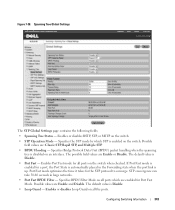
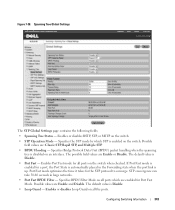
... page contains the following fields:
• Spanning Tree Status - Specifies BPDU Filter Mode on the switch. Possible values are enabled for a port, the Port State is automatically placed in large networks.
• Port Fast BPDU Filter - Enables or disables Loop Guard on the switch.
• STP Operation Mode - Possible field values are Enable or Disable...
User's Guide - Page 367


...802.1Q mode).
- Click Show All. Figure 7-55. VLAN Port Table
Configuring Switching Information
367 - General - The port belongs to untagged packets. It is Admit All. The port belongs to enable/disable ingress filtering on the port. • Ingress Filtering - Admit Tag Only-Indicates that both tagged and untagged frames are :
-
Complete the remaining fields on the...
User's Guide - Page 370
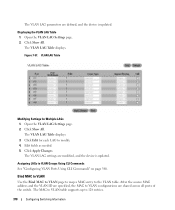
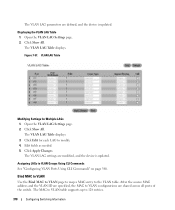
... LAG Table displays. 3. Click Apply Changes. The VLAN LAG parameters are shared across all ports of the switch. The VLAN LAG Table displays. Figure 7-57.
After the source MAC address and the VLAN... ID are specified, the MAC to 128 entries.
370
Configuring Switching Information The VLAN LAG settings are modified, and the device is updated.
Bind MAC to ...
User's Guide - Page 373
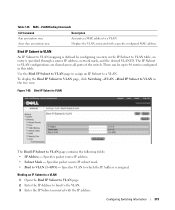
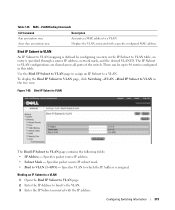
... address to VLAN in the tree view.
To display the Bind IP Subnet to VLAN page, click Switching →VLAN →Bind IP Subnet to a VLAN. Displays the VLAN associated with the IP address...Bind IP Subnet to a VLAN. Binding an IP Subnet to VLAN configurations are shared across all ports of the switch.
Bind IP Subnet to VLAN
An IP Subnet to VLAN mapping is defined by configuring an ...
User's Guide - Page 382
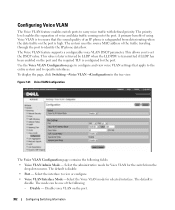
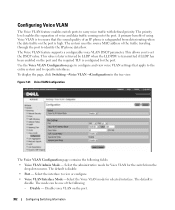
... drop-down menu. Use the Voice VLAN Configuration page to specific interfaces. Select the administrative mode for Voice VLAN for the switch from deteriorating when the data traffic on the port is to ensure that apply to the entire system and to configure and view voice VLAN settings that the sound quality...
User's Guide - Page 388
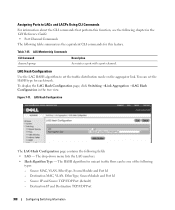
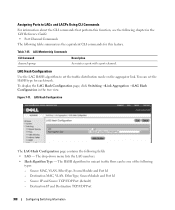
... equivalent CLI commands for unicast traffic flows can set the traffic distribution mode on the aggregator link. Destination IP and Destination TCP/UDP Port
388
Configuring Switching Information
Assigning Ports to set the HASH type for each trunk. LAG Hash Configuration
The LAG Hash Configuration page contains the following
types: - LAG Membership Commands...
User's Guide - Page 391


... with a multicast destination MAC address. Figure 7-73. By limiting multicasts to only certain ports in the switch, traffic is prevented from the Bridge Multicast Forward and IGMP Snooping web pages. To display the Multicast Support menu page, click Switching →Multicast Support in the tree view. This Multicast Support page contains links to...
Getting Started Guide - Page 13


... a power-on the terminal and indicate test success or failure. Getting Started Guide
11 3 Connect the female connector of switches, connect the terminal to the Master Switch. POST runs every time the switch is loaded into RAM. The PowerConnect 6200 series console ports are installing a stack of the RS-232 crossover cable directly to the...
Getting Started Guide - Page 266


show stack-port counters show stack-port diag show switch
show supported switchtype
LED
LED Dell Power Connect PC6248P ,PC6224P ,PC6248 , PC6224ו.PC6224F -
PowerConnect 6200
PC 6224
1-1
PC 6248
2-1&#...
Configuration Guide - Page 39
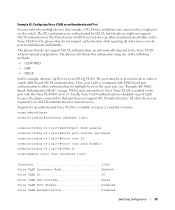
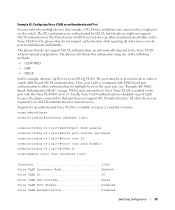
The PowerConnect 6200 Series switches can allow authentication for multiple hosts on the same port (see "Example #2: MACBased Authentication Mode" on port 1/g10 because the phone connected to that do not support authentication while requiring all other devices are automatically directed to an 802.1Q VLAN. The phones that port does not support 802.1X authentication...
Similar Questions
How To Create A Port Channel On Dell Powerconnect 6224
(Posted by jennymik 9 years ago)
How To Change The Port Speed On Dell Powerconnect 2808
(Posted by aaromdow 10 years ago)
How To Configure A Management Port On A Dell Powerconnect 6224
(Posted by Johndplayi 10 years ago)
How To Change Type Of Ports On Vlan Dell Powerconnect 6224
(Posted by ocellJoeBl 10 years ago)

