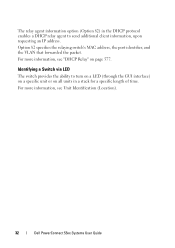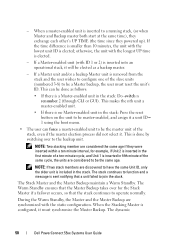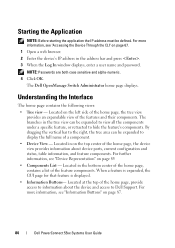Dell PowerConnect 5548 Support Question
Find answers below for this question about Dell PowerConnect 5548.Need a Dell PowerConnect 5548 manual? We have 1 online manual for this item!
Question posted by drMPROYS on June 8th, 2014
How To Get Gui For Dell 5548
Current Answers
Answer #1: Posted by JCatDell on June 9th, 2014 9:00 AM
The ip http server command enables the web gui. This should be enabled by default. Page 195 ftp://ftp.dell.com/Manuals/all-products/esuprt_ser_stor_net/esuprt_powerconnect/powerconnect-5524_Reference%20Guide2_en-us.pdf
ip http server
The ip http server Global Configuration mode command enables configuring
and monitoring the device from a web browser. Use the no form of this
command to disable this function.
Josh Craig
Dell | Social Outreach Services - Enterprise
Get Support on Twitter @DellCaresPro