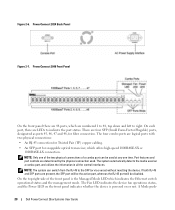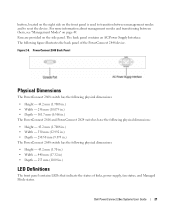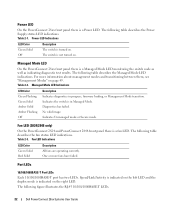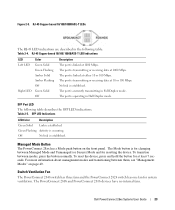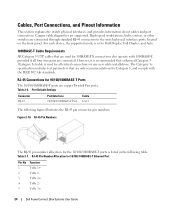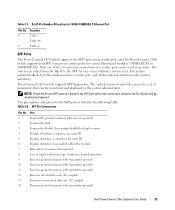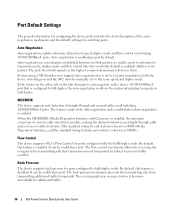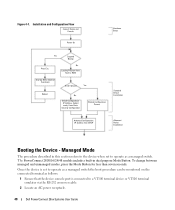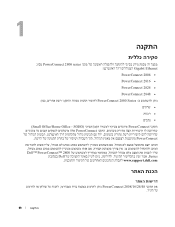Dell PowerConnect 2848 Support Question
Find answers below for this question about Dell PowerConnect 2848.Need a Dell PowerConnect 2848 manual? We have 2 online manuals for this item!
Question posted by UCCrun on September 3rd, 2014
How To Setup Dhcp On Powerconnect 2848
Current Answers
Answer #1: Posted by JCatDell on September 3rd, 2014 11:17 AM
You can change the setting on the ip interface parameters page. ftp://ftp.dell.com/Manuals/all-products/esuprt_ser_stor_net/esuprt_networking/esuprt_net_fxd_prt_swtchs/powerconnect-2848_User%27s%20Guide_en-us.pdf Page 49
Josh Craig
Dell | Social Outreach Services - Enterprise
Get Support on Twitter @DellCaresPro
Related Dell PowerConnect 2848 Manual Pages
Similar Questions
Does Dell make an SFP module for the PowerConnect 2848 for 10G for SingleMode fiber? Want to connect...
Does the Dell PowerConnect 2848 meet the multi-source agreement(MSA)? Will a BlackBox LFP412 (SFP, 1...