Dell PowerConnect 2824 Support Question
Find answers below for this question about Dell PowerConnect 2824.Need a Dell PowerConnect 2824 manual? We have 2 online manuals for this item!
Question posted by nykodonre on July 19th, 2014
How To Put Dell 2824 In Manage Mode
The person who posted this question about this Dell product did not include a detailed explanation. Please use the "Request More Information" button to the right if more details would help you to answer this question.
Current Answers
There are currently no answers that have been posted for this question.
Be the first to post an answer! Remember that you can earn up to 1,100 points for every answer you submit. The better the quality of your answer, the better chance it has to be accepted.
Be the first to post an answer! Remember that you can earn up to 1,100 points for every answer you submit. The better the quality of your answer, the better chance it has to be accepted.
Related Dell PowerConnect 2824 Manual Pages
User's Guide - Page 3


... of Service (CoS) Features 16 Ethernet Switch Management Features 16
2 Hardware Description 17
Switch Port Configurations 17 PowerConnect 28xx Front and Back Panel Port Description 17
Physical Dimensions 21
LED Definitions 21 Power LED 22 Managed Mode LED 22 Fan LED (2824/2848 only 22 Port LEDs 22 Managed Mode Button 23 Switch Ventilation Fan 23
Cables, Port Connections, and...
User's Guide - Page 4


Managed Mode 40 Initial Configuration - Managed Mode 41 Advanced Configuration 44 Retrieving an IP Address From a DHCP Server 45
4
Contents Power Connectors 26 Internal Power Supply Connector 26
3 Installing the PowerConnect Device 27
Installation ... Control 36 Back Pressure 36 Switching Port Default Settings 37
4 Starting and Configuring the Device 39
Booting the Device -
User's Guide - Page 11


... console port none External console port 1 External console port 2
Features
General Features
Management Modes The device supports the following table summarizes the PowerConnect models. Dell PowerConnect 28xx Systems User Guide
11 Provides switch management through the web interface. • Unmanaged Mode - Head of Line Blocking Prevention Head of Service), Flow Control or Back Pressure...
User's Guide - Page 13


...Mode In Unmanaged Mode, the switch performs classic bridging. Classic bridging (IEEE802.1D) is an effort to -many connections for MAC Addresses MAC addresses from which no multicast router. The following methods are forwarded based only on a port, and subsequent reducing of 16K MAC addresses.
Dell PowerConnect... in Managed and Secure Modes In Managed or Secure mode, the switch system ...
User's Guide - Page 17
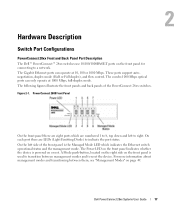
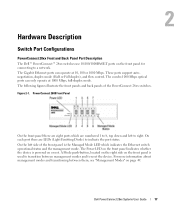
...left side of the PowerConnect 28xx switches. Dell PowerConnect 28xx Systems User Guide
17 Hardware Description
Switch Port Configurations
PowerConnect 28xx Front and Back Panel Port Description
The Dell™ PowerConnect™ 28xx switches use 10/100/1000BASE-T ports on or not.
Figure 2-1. For more information about management modes and transitioning between management modes and to...
User's Guide - Page 18
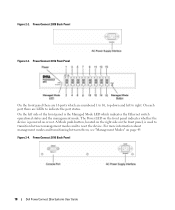
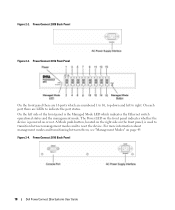
... on page 49. On the left to indicate the port status. Figure 2-2. PowerConnect 2808 Back Panel
Figure 2-3. For more information about management modes and transitioning between management modes and to reset the device. PowerConnect 2816 Front Panel
On the front panel there are 16 ports which indicates the Ethernet switch operational status and the management mode. Figure 2-4.
User's Guide - Page 19
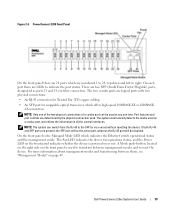
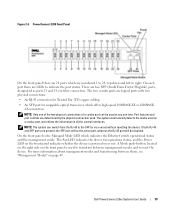
... and left to indicate the port status. PowerConnect 2824 Front Panel
On the front panel there are 24 ports which are two SFP (Small Form-Factor Plugable) ports, designated as ports 23 and 24, for swappable optical transceiver, which indicates the Ethernet switch operational status and the management mode. NOTE: The system can be disabled...
User's Guide - Page 20
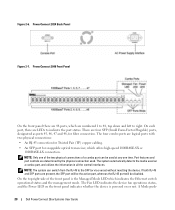
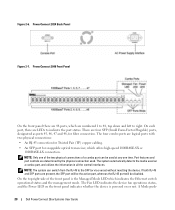
... transceiver, which offers high-speed 1000BASE-SX or 1000BASE-LX connection. A Mode push-
20
Dell PowerConnect 28xx Systems User Guide Port features and port controls are LEDs to indicate .... PowerConnect 2848 Front Panel
On the front panel there are 48 ports, which indicates the Ethernet switch operational status and the management mode.
PowerConnect 2824 Back Panel Figure 2-7.
User's Guide - Page 21
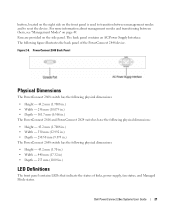
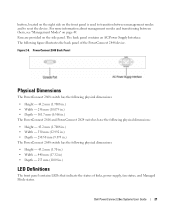
... (6.366 in.) The PowerConnect 2816 and PowerConnect 2824 switches have the following physical dimensions:
• Height - 43.2 mm (1.7008 in.) • Width - 330 mm (12.992 in.) • Depth - 230.50 mm (9.075 in.) The PowerConnect 2848 switch has the following figure illustrates the back panel of links, power supply, fan status, and Managed Mode status. The back...
User's Guide - Page 22
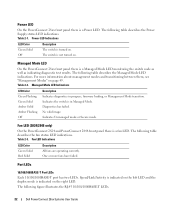
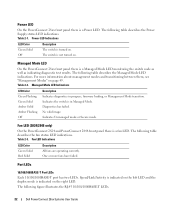
....
22
Dell PowerConnect 28xx Systems User Guide Power LED Indications
LED Color Green Solid Off
Description The switch is a fan LED. For more fans have failed. Managed Mode LED Indications
LED Color Green Flashing Green Solid Amber Solid Amber Flashing Off
Description Indicates diagnostics in Managed Mode.
Fan LED (2824/2848 only)
On the PowerConnect 2824 and PowerConnect 2848...
User's Guide - Page 23
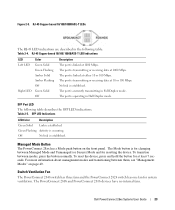
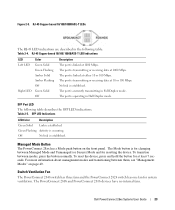
... normally. The port is occurring.
For more information about management modes and transitioning between them, see "Management Modes" on the front panel. Switch Ventilation Fan
The PowerConnect 2848 switch has three fans and the PowerConnect 2824 switch has one fan for resetting the device. The PowerConnect 2808 and PowerConnect 2816 devices have no internal fans. RJ-45 Copper...
User's Guide - Page 39
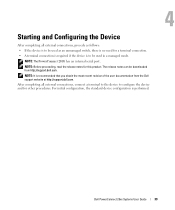
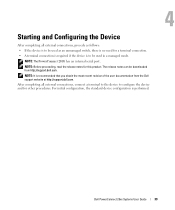
... the device and for this product. NOTE: The PowerConnect 2808 has an internal serial port.
NOTE: It is performed.
4
Dell PowerConnect 28xx Systems User Guide
39
Starting and Configuring the Device
After completing all external connections, connect a terminal to the device to be used in a managed mode. The release notes can be downloaded from the...
User's Guide - Page 40
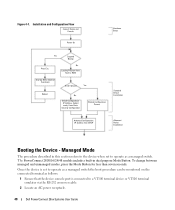
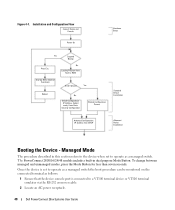
... crossover cable.
2 Locate an AC power receptacle.
40
Dell PowerConnect 28xx Systems User Guide Once the device is connected to operate as a managed switch. To change between managed and unmanaged modes, press the Mode Button for less than seven seconds. Figure 4-1. Managed Mode
The procedure described in dual purpose Mode Button. Installation and Configuration Flow
Connect Device and...
User's Guide - Page 41


...Managed Mode switch.
NOTE: The initial simple configuration uses the following assumptions:
• The PowerConnect device was never configured before, and is in other modes. The system prompts you received it. • The PowerConnect...Management System IP address (optional). • Username and Password. • The IP address to be managed... managed either... mode (see "Managing ...Unmanaged Mode....
User's Guide - Page 42
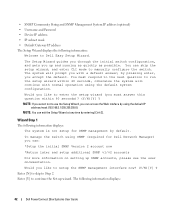
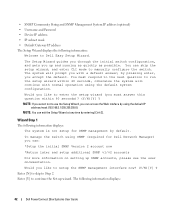
...mode to use the Setup Wizard, you can access the Web inteface by using the default IP address/mask (192.168.2.1/255.255.255.0). The Setup Wizard guides you through the initial switch... configuration, and gets you like to enter the setup wizard (you must respond to the next question to Dell... manage the switch ...switch.
• SNMP Community String and SNMP Management...Dell Network Manager...
User's Guide - Page 49


... through the web interface. on page 63). Off
Dell PowerConnect 28xx Systems User Guide
49 Default Values
The factory default values, used . The device reboots. From Managed mode, you want to save the configuration (see "Management Modes" on the device. there is in debug mode only;
Provides switch management through power cycles. STP is highly recommended to continue...
User's Guide - Page 56


..., and can be configured without entering a password.
Print
Prints the Network Management System page and/or table information. Query
Queries tables.
For information about
management modes, see "Management Modes" on -the-fly. Telnet
Starts a Telnet session. Refresh
Refreshes device information. The Dell PowerConnect OpenManage™ Switch Administrator home page opens.
Getting Started Guide - Page 7


... start running the following PowerConnect 2800 series of Web-managed Gigabit Ethernet switches: • PowerConnect 2808 • PowerConnect 2816 • PowerConnect 2824 • PowerConnect 2848 The PowerConnect 2800 series can be mounted in Unmanaged Mode. If the same user wishes to use the switch as : • Servers • Hubs • Routers The PowerConnect devices are ideal for...
Getting Started Guide - Page 15
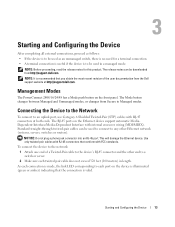
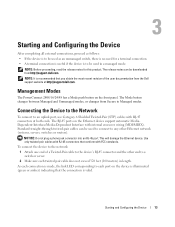
... is to be used as an unmanaged switch, there is no need for this product. NOTE: Before proceeding, read the release notes for a terminal connection. • A terminal connection is useful if the device is to be used in length.
Management Modes
The PowerConnect 2808/16/24/48 has a Mode push button on the device is...
Getting Started Guide - Page 162
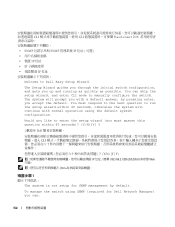
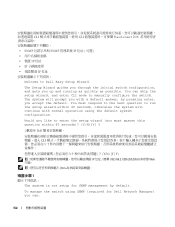
...mode to run the setup wizard within 60 seconds)? (Y/N)[Y] Y
( ᔊօ⎏ Dell
CLI
Y/N) [Y] Y IP 192.168.2.1/255.255.255.0 Web
˛৷ȯ
Ctrl+Z
1
The system is not setup for Dell Network Manager....
To manage the switch using the default system configuration. You can :
160 Would you like to Dell Easy Setup Wizard. CLI CLI PowerConnect 2800 SNMP...
Similar Questions
Where Is The Managed Mode Button On A Dell Powerconnect 3548 Switch
(Posted by mycggeorg 9 years ago)
Which Mode Of Lag Group To Use With Dell Powerconnect 2824
(Posted by jscariss 9 years ago)
Dell Powerconnect 2824 Will Not Go Into Management Mode
(Posted by Prodarcy3 10 years ago)
How To Put Powerconnect 2848 Into Managed Mode
(Posted by Cbgeorg 10 years ago)

