Dell PowerConnect 2748 Support Question
Find answers below for this question about Dell PowerConnect 2748.Need a Dell PowerConnect 2748 manual? We have 5 online manuals for this item!
Question posted by Jedrandy on February 16th, 2014
How To Manage Dell Powerconnect 2748 Specs
The person who posted this question about this Dell product did not include a detailed explanation. Please use the "Request More Information" button to the right if more details would help you to answer this question.
Current Answers
There are currently no answers that have been posted for this question.
Be the first to post an answer! Remember that you can earn up to 1,100 points for every answer you submit. The better the quality of your answer, the better chance it has to be accepted.
Be the first to post an answer! Remember that you can earn up to 1,100 points for every answer you submit. The better the quality of your answer, the better chance it has to be accepted.
Related Dell PowerConnect 2748 Manual Pages
Information Update - Page 1


... below. NOTE: For security reasons, we recommend that has been set up your switch according to change the IP address of the switch, see the Dell PowerConnect 27xx Systems User's Guide. NOTE: When changing between the unmanaged and Web-managed modes, the switch is configured with a default IP address (192.168.2.1) and a default user login (User...
Getting Started Guide - Page 7
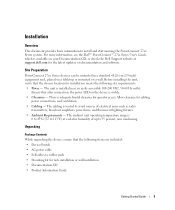
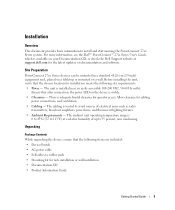
...ensure that the following site requirements: • Power - For more information, see the Dell™ PowerConnect™ 27xx Series User's Guide, which is visible. • Clearance - The unit ...on a wall.
Allow clearance for installation meets the following items are included: • Device/Switch • AC power cable • Self-adhesive rubber pads • Mounting kit for ...
Readme - Page 1
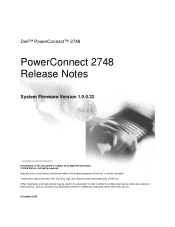
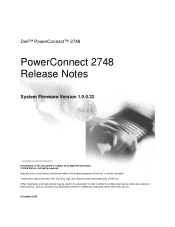
... trademarks and trade names may be used in this document to refer to change without the written permission of Dell Inc.; Dell Inc. Reproduction in any proprietary interest in trademarks and trade names other than its own. Dell™ PowerConnect™ 2748
PowerConnect 2748 Release Notes
System Firmware Version 1.0.0.32
Information in this document is strictly forbidden.
Readme - Page 3
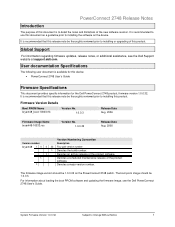
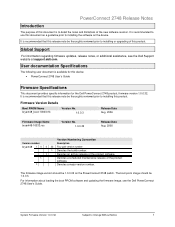
...32.
Global Support
For information regarding firmware updates, release notes, or additional assistance, see the Dell PowerConnect 2748 User's Guide. It is recommended that this release note be thoroughly reviewed prior to installing the software on the PowerConnect 2748 switch.
It is recommended that this release note be thoroughly reviewed prior to installing or upgrading of...
Readme - Page 4
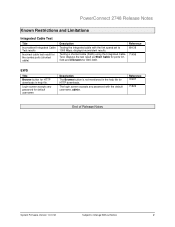
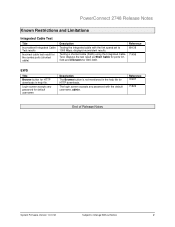
..., displays inconsistent results. The login screen accepts any password for default username
Description
The Browse button is not mentioned in help file for HTTP downloads.
PowerConnect 2748 Release Notes
Known Restrictions and Limitations
Integrated Cable Test
Title Inconsistent Integrated Cable Test results
Incorrect cable test result for the combo ports (shorted cable...
User's Guide - Page 4


... to the Network 32
4 Starting and Configuring the Dell™ PowerConnect™ 27XX
Viewing Switch Operation 33 Initial Configuration 33
5 Using the Dell™ OpenManage™ Switch Administrator
Understanding the Interface 37 Using the OpenManage Switch Administrator Buttons 39
Information Buttons 39 PowerConnect Switch Management Buttons 39 Starting the Application 40
4
Contents
User's Guide - Page 7


... PowerConnect 2748. The switches are designed to minimize administrative management effort, while enhancing and improving network traffic control. Figure 1-1. PowerConnect 2708 Front Panel
The PowerConnect 2708 switch supports 8 GbE copper ports.
7 These PowerConnect devices are ideal for the small to connect workstations and other network devices, such as: • Servers • Hubs...
User's Guide - Page 9


... where the HOL blocking prevention mechanism is set to Secure Mode via the web interface.
Management Modes • Unmanaged Mode - The switch does not have an IP address, nor is pressed, the switch enters Unmanaged Mode. • Secure Mode (PowerConnect 2748 only) - Features
General Features
Head of Line Blocking Prevention
Head of Line (HOL) blocking...
User's Guide - Page 11
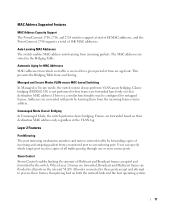
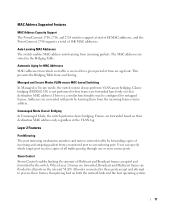
... and mirrors network traffic by the switch.
Managed and Secure Modes VLAN-aware MAC-based Switching In Managed or Secure mode, the switch system always performs VLAN-aware bridging. MAC Address Supported Features
MAC Address Capacity Support The PowerConnect 2708, 2716, and 2724 switches support a total of 8K MAC addresses, and the PowerConnect 2748 supports a total of the VLAN...
User's Guide - Page 15


... at 1000 Mbps, full-duplex mode. Figure 2-1. 2
Hardware Description
Switch Port Configurations
PowerConnect 2708/2716/2724/2748 Front Panel Port Description
The Dell™ PowerConnect™ 2708, 2716, 2724 and 2748 switches use 10/100/1000BASE-T ports on the front panel, restores the device's default settings configuration.
15 A Managed Mode push-button, located on the right side on...
User's Guide - Page 18
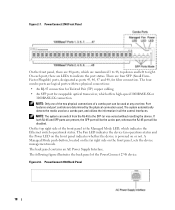
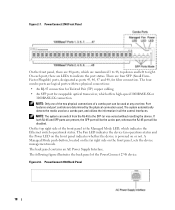
... is powered on the front panel indicates whether the device is the Managed Mode LED, which indicates the Ethernet switch operational status. The back panel contains an AC Power Supply Interface. NOTE: The system can be disabled. PowerConnect 2748 Back Panel
18 PowerConnect 2748 Front Panel
On the front panel, there are numbered 1 to 48, top...
User's Guide - Page 19


... well as indicating diagnostic test results. Managed Mode LED
On the PowerConnect 2708/2716/2724/2748 front panel there is turned on . The following physical dimensions:
• Height - 43.2 mm (1.70 in.) • Width - 440 mm (17.32 in) • Depth - 255 mm (10.04 in .) The PowerConnect 2748 switch has the following table describes the...
User's Guide - Page 20
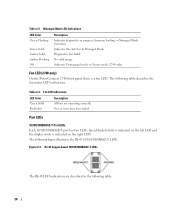
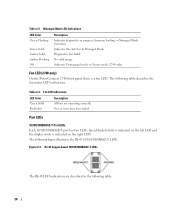
...status LED indications. Indicates the switch is in the following table: 20 Figure 2-9. No valid image. One or more fans have failed. Table 2-2. Managed Mode LED Indications
LED Color ...diagnostics in progress, firmware loading, or Managed Mode transition. Indicates Unmanaged mode or Secure mode (2748 only). Fan LED (2748 only)
On the PowerConnect 2748 front panel there is indicated on the...
User's Guide - Page 25


3
Installing the Dell™ PowerConnect™ 27XX
This chapter contains information about unpacking, installation procedures, and ... Ethernet device except as a managed switch, they can simply plug the switch in Unmanaged Mode. If the user wishes to water. • Ensure that the Ethernet device is not restricted.
Overview
The PowerConnect 2708/2716/2724/2748 are to be serviced by ...
User's Guide - Page 26


... power feeders. • General -
The chapter "Starting and Configuring the Dell™PowerConnect™ 2708/2716/2724/2748 for cabling, power connections, and ventilation. • Cabling - Verify that... power outlets with one of up to Managed Mode. Allow clearance for Managed Mode Operation" explains how to set the switch to Dell. The ambient unit operating temperature range is...
User's Guide - Page 33


... of this product. When a critical problem is necessary. Initial Configuration
The switch is fully operational before and it . No configuration is detected, the POST process fails and the Managed Mode LED indicator turns solid amber (PowerConnect 2748). 4
Starting and Configuring the Dell™ PowerConnect™ 27XX
NOTE: Before proceeding, read the release notes for this chapter...
User's Guide - Page 34


...window in the EWS.
34 Once the Managed Mode LED has stopped blinking, press the Managed Mode button. The switch reboots and the Managed Mode LED blinks for first time Managed Mode access). 3 Click OK. Login...Web-based input (including menu selections, mouse clicks, etc.). When the Managed Mode LED stays lit, the switch is a member of the device (after the device is initially connected ...
User's Guide - Page 39
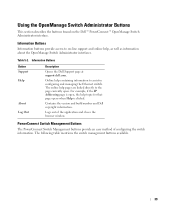
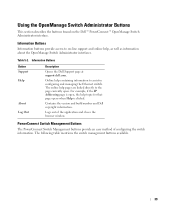
... Help
About Log Out
Description
Opens the Dell Support page at support.dell.com.
Contains the version and build number and Dell copyright information. Information Buttons
Information buttons provide access to assist in configuring and managing the Ethernet switch. Online help containing information to on the Dell™ PowerConnect™ OpenManage Switch Administrator interface.
User's Guide - Page 40


....
For information about assigning an IP address to the Ethernet Switch. The Dell PowerConnect OpenManage Switch Administrator home page opens.
40
PowerConnect Switch Management Buttons
Button Apply Changes Refresh Print
Description
Applies changes to the Ethernet Switch, see "Managed Mode Button". NOTE: The Ethernet switch is : 192.168.2.1) in the address
bar and press . NOTE...
User's Guide - Page 54


This applies to manage switch software, the image file, and the configuration files. Contains all Startup file commands, as well as when the device is restarted... copied to the Running Configuration File and applied to the Startup Configuration file. Files can be copied to the device. Managing System Files
Use the File Management section to the PowerConnect 2748 switch configuration only.
Similar Questions
Does The Ip Address Stay Only On The Default Vlan On A Dell Powerconnect 2748
(Posted by pulKb 9 years ago)
How To Configure Spanning Tree Enabled Dell Powerconnect 2748
(Posted by mattMrahr 9 years ago)

