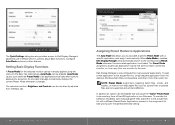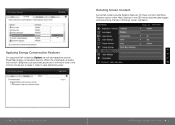Dell P2014H Support Question
Find answers below for this question about Dell P2014H.Need a Dell P2014H manual? We have 4 online manuals for this item!
Question posted by mary4688 on July 16th, 2014
Datasheet For Dell P2014h Monitor - Do You Have This?
Current Answers
Answer #1: Posted by RaviCatDell on July 21st, 2014 10:38 AM
I'm a part of Dell Social Media Team. Here's a link to the Manual http://bit.ly/WyH0vz for Dell P2014h Monitor, this also contains the Datasheet information in detail.
Hope this helps.
Dell-Ravi C
#IWorkforDell
Follow me on Twitter: @RaviCAtDell
Social Media & communities Professional
Related Dell P2014H Manual Pages
Similar Questions
Dell 1900FP - monitor. Self test works, but computer doesn't roconize new montior.
I am interested in this monitor, however, it appears that the base cannot be removed and replaced wi...
I have a hard time seeing the items on the monitor
Please, driver with monitor. serial CN-0RY979-74261-812-1HUS