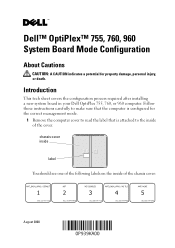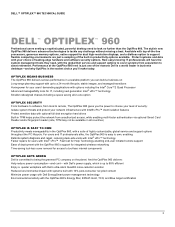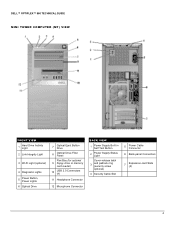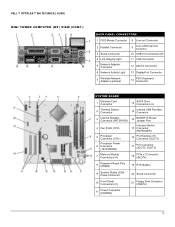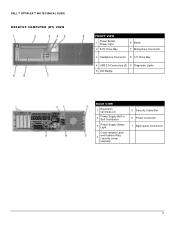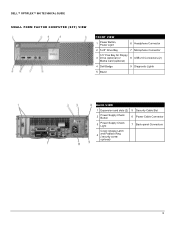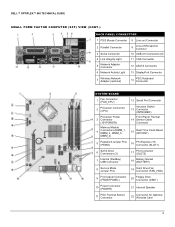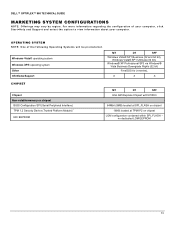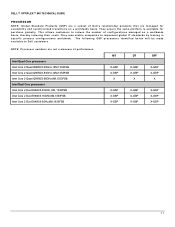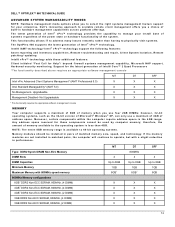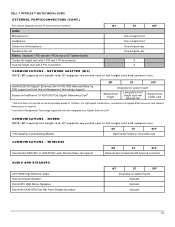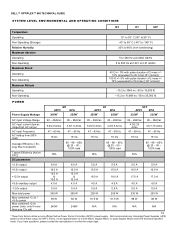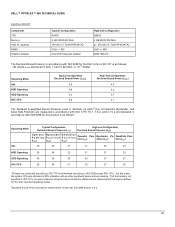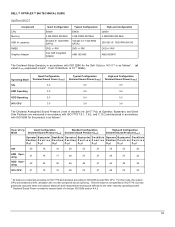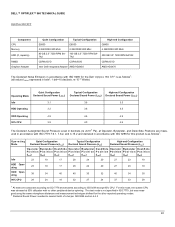Dell OptiPlex 960 Support Question
Find answers below for this question about Dell OptiPlex 960.Need a Dell OptiPlex 960 manual? We have 4 online manuals for this item!
Question posted by Nancgolde on August 20th, 2014
Dell Optiplex High Pitch Beep Won't Complete Boot
Current Answers
Answer #1: Posted by BusterDoogen on August 20th, 2014 1:23 PM
Beep codes Possible Cause - Solution
1-2 no video card detected-Reseat the video card
1-2-2-3 BIOS ROM-checksum error
1-3-1-1 DRAM refresh error-Reseat the memory card
1-3-1-3 Keyboard error-Keyboard connector
1-3-3-1 memory card-Reseat the memory card
1-3-4-1 RAM failure on line xxx-Reseat the memory card
1-3-4-3 RAM failure on data bits-Reseat the memory card
1-4-1-1 RAM failure on data bits-Reseat the memory card
I hope this is helpful to you!
Please respond to my effort to provide you with the best possible solution by using the "Acceptable Solution" and/or the "Helpful" buttons when the answer has proven to be helpful. Please feel free to submit further info for your question, if a solution was not provided. I appreciate the opportunity to serve you
Related Dell OptiPlex 960 Manual Pages
Similar Questions
Lights 1 and 4 are lit. And there is a high-pitch sound coming from the machine. System will not com...