Dell OptiPlex 9010 AIO Support Question
Find answers below for this question about Dell OptiPlex 9010 AIO.Need a Dell OptiPlex 9010 AIO manual? We have 4 online manuals for this item!
Question posted by lanecKavita on July 8th, 2014
How To Start System Restore Dell Optiplex 9010
The person who posted this question about this Dell product did not include a detailed explanation. Please use the "Request More Information" button to the right if more details would help you to answer this question.
Current Answers
There are currently no answers that have been posted for this question.
Be the first to post an answer! Remember that you can earn up to 1,100 points for every answer you submit. The better the quality of your answer, the better chance it has to be accepted.
Be the first to post an answer! Remember that you can earn up to 1,100 points for every answer you submit. The better the quality of your answer, the better chance it has to be accepted.
Related Dell OptiPlex 9010 AIO Manual Pages
User Manual - Page 1


... light 10. stand
Regulatory Model: W04C Regulatory Type: W04C001
2012 - 03 Front View
Figure 1. camera (optional) 3. Front View
1. camera LED 5. microphones (2) 2. on screen display keys 9. Dell Optiplex 9010
Setup And Features Information
About Warnings
WARNING: A WARNING indicates a potential for property damage, personal injury, or death. display 6. power button 11.
User Manual - Page 3


...2.0 connectors (2) 12. For additional best practices information, see Setting Up Your Dell Cordless Mouse, Keyboard, and USB Receiver tech sheet that shipped with your computer... 6. power connector
10. USB 3.0 connector 13. To connect a wireless keyboard and mouse, see www.dell.com/regulatory_compliance NOTE: Some devices may not be included if you begin any of the procedures in this ...
User Manual - Page 4
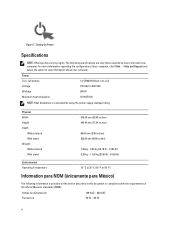
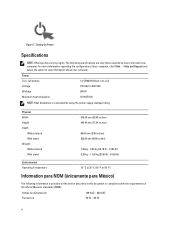
... (20.59 lb - 24.69 lb)
Environmental Operating Temperature
10 °C to 35 °C (50 °F to ship with the requirements of your computer, click Start → Help and Support and select the option to 240 VAC 200 W 4774 BTU/hr
NOTE: Heat dissipation is provided on the device described in...
User Manual - Page 5


... text: Dell™, the DELL logo, Dell Precision™, Precision ON™,ExpressCharge™, Latitude™, Latitude ON™, OptiPlex™, Vostro™, and Wi-Fi Catcher™ are either trademarks or registered trademarks of Microsoft Corporation in the U.S. Microsoft®, Windows®, MS-DOS®, Windows Vista®, the Windows Vista start button, and...
Owner's Manual - Page 1


Dell OptiPlex 9010 All-In-One Owner's Manual
Regulatory Model: W04C Regulatory Type: W04C001
Owner's Manual - Page 2


Trademarks used in this text: Dell™, the Dell logo, Dell Precision™ , OptiPlex™, Latitude™, PowerEdge™, PowerVault™, PowerConnect&#...in the U.S. WARNING: A WARNING indicates a potential for property damage, personal injury, or death.
© 2012 Dell Inc. Novell® and SUSE® are trademarks of Citrix Systems, Inc. Notes, Cautions, and Warnings
NOTE...
Owner's Manual - Page 4


...
Enhanced Pre-Boot System Assessment (ePSA) Diagnostics 49
5 Troubleshooting Your Computer 51
Diagnostic Power LED Codes...51 Diagnostic Beep Codes...51
6 Technical Specifications...53
7 Contacting Dell ...59 Removing the Input/Output Board Shield...22 Installing the Input/Output Board Shield...25 Removing the Power-Button Board...25 Installing the Power-Button...
Owner's Manual - Page 5
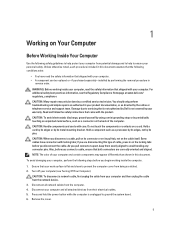
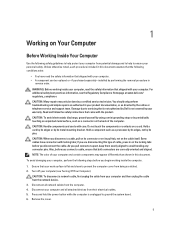
... is not covered by your computer. • A component can be done by its pins. Read and follow the safety instructions that is not authorized by Dell is flat and clean to servicing that came with your warranty. Do not touch the components or contacts on its edges or by a certified service...
Owner's Manual - Page 6


... surface to turn them off when you shut down the operating system:
-
In Windows 7: Click Start , then click Shut Down.
- After Working Inside Your Computer
After you complete any replacement procedure,... computer, ground yourself by running the Dell Diagnostics.
6 In Windows Vista: Click Start , then click the arrow in the lower-right corner of the Start menu as the metal at the back...
Owner's Manual - Page 7
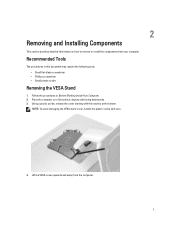
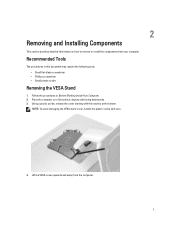
... and away from your computer. Place the computer on how to remove or install the components from the computer.
7 Using a plastic scribe, release the cover starting with care.
4. Recommended Tools
The procedures in Before Working Inside Your Computer. 2.
Owner's Manual - Page 37


... the diagnostic option. Table 1.
Navigation Keys
Keys
Navigation
Up arrow
Moves to the next field.
37 During the Power-on Self Test (POST), when the Dell logo appears, you can :
• Change the NVRAM settings after you add or remove hardware • View the system hardware configuration • Enable or disable...
Owner's Manual - Page 38


... Option System Information
Description Displays the following information:
• System Information - Note that certain operating systems may not be selected or de-selected from support.dell.com
Table 2. The boot devices can also be able to the next focus area. Displays SATA-0, SATA-1, LOM MAC Address, Audio Controller, Wi-Fi, Cellular...
Owner's Manual - Page 39


... time. The internal LAN is enabled. • Enabled w/PXE (selected by default) - The internal LAN is enabled, device attached to support RAID mode (Intel Rapid Restore
Technology). SATA controllers are reported during system startup. This option lets you enable or disable various drives on -board LAN Controller.
• Disabled - By default...
Owner's Manual - Page 46
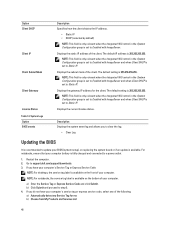
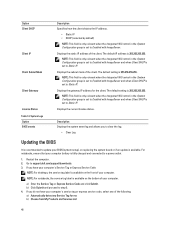
...available on the front of your computer's Service Tag or Express Service Code:
NOTE: For desktops, the service tag label is set to Enabled with ImageServer and when Client DHCP is ...me b) Choose from My Products and Services List
46 b) Click Submit and proceed to support.dell.com/support/downloads. 3.
Option Client DHCP
Client IP
Client SubnetMask
Client Gateway
License Status Table ...
Owner's Manual - Page 47


....
Select Setup Password, type your computer. Click Save to save the file on to 32 characters. - CAUTION: The password features provide a basic level of all Dell products 5.
In the System BIOS or System Setup screen, select System Security and press . Only lower case letters are valid, upper case letters are allowed...
Owner's Manual - Page 49


... diagnostics to test only your computer, run a diagnostic test on the computer. 2. The diagnostics starts running diagnostics is launched by the BIOS internally. If there are any issues, error codes are ... View error messages that inform you if tests are displayed. Note the error code and contact Dell.
49 Power-on a specific device, press and click Yes to help you are present at...
Owner's Manual - Page 51
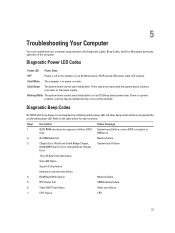
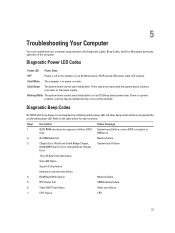
...-on state.
Beep
Description
Failure Coverage
1
BIOS ROM checksum in an S4 (hibernate) or S5 (Powered Off) power state. Blinking White The system board cannot start initialization. All other beep codes will be accompanied by a blinking amber power LED. BIOS System board failure, covers BIOS corruption or
Chip
ROM error
2
No...
VESA Tech Sheet - Page 1
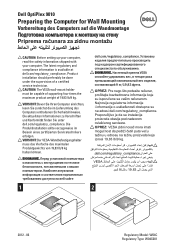
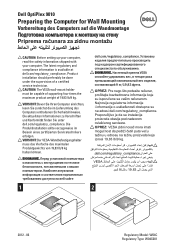
... puta veću težinu u odnosu na težinu proizvoda koja iznosi 19,83 lb/9 kg.
.dell.com/regulatory_compliance
VESA
9 19.83
1
2
2012 - 06
Regulatory Model: W04C Regulatory Type: W04C001 Dell OptiPlex 9010
Preparing the Computer for Wall Mounting
Vorbereitung des Computers auf die Wandmontage
Priprema računara za zidnu monta...
Statement of Volatility - Page 1
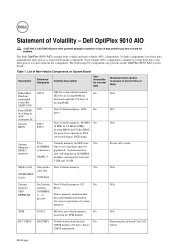
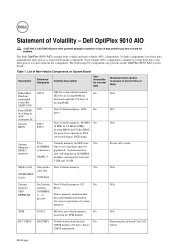
... or loss of data)
Embedded O2U1
96K bytes non-volatile memory.
The Dell OptiPlex 9010 AIO contains both volatile and non-volatile (NV) components. The following NV components...even after power is removed from the component.
System memory
XMM1,3
size will depend on the OptiPlex 9010 AIO system board. Power off system
Media Card - Statement of on-chip ROM for basic boot operation...
Statement of Volatility - Page 2
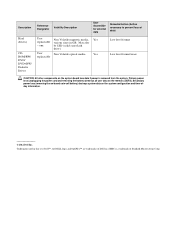
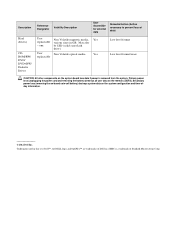
... external data
Remedial Action (Action necessary to prevent loss of data)
User
Non Volatile magnetic media, Yes
replaceable various sizes in this text: Dell™, the DELL logo, and OptiPlex™ are trademarks of Standard Microsystems Corp. Trademarks used in GB. one. Primary power loss (unplugging the power cord and removing the battery...
Similar Questions
How To Remove Hdd From Dell Optiplex 9010 All In One
(Posted by Parkyk 9 years ago)
How To Perform System Restore, Optiplex Gx620, From Cd's
(Posted by sad0Ton 10 years ago)
How To Factory Restore A Dell Optiplex 9010
(Posted by wizarBullet 10 years ago)

