Dell OptiPlex 9010 Support Question
Find answers below for this question about Dell OptiPlex 9010.Need a Dell OptiPlex 9010 manual? We have 6 online manuals for this item!
Question posted by daflyche on April 10th, 2014
How To Set Up Dual Monitors For Optiplex 9010
The person who posted this question about this Dell product did not include a detailed explanation. Please use the "Request More Information" button to the right if more details would help you to answer this question.
Current Answers
There are currently no answers that have been posted for this question.
Be the first to post an answer! Remember that you can earn up to 1,100 points for every answer you submit. The better the quality of your answer, the better chance it has to be accepted.
Be the first to post an answer! Remember that you can earn up to 1,100 points for every answer you submit. The better the quality of your answer, the better chance it has to be accepted.
Related Dell OptiPlex 9010 Manual Pages
Owner's Manual (Desktop) - Page 1


Dell OptiPlex 9010/7010 Desktop Owner's Manual
Regulatory Model: D05D Regulatory Type: D05D002
Owner's Manual (Desktop) - Page 41


...support RAID mode. The options for AHCI mode. • RAID ON - You can set the serial port to enable or disable the integrated network card. Allows you to :...appear. The SATA controllers are reported during system startup. SATA is part of the SMART (Self Monitoring Analysis and Reporting Technology) specification.
• Enable SMART Reporting - This field configures the integrated ...
Owner's Manual (Desktop) - Page 42


...). This field controls the minimum and maximum number of these settings. Security Option Admin Password
System Password
Internal HDD-0 Password
Strong Password Password Configuration
Description For Mini-Tower, Desktop, Small Form Factor the options are:
• Enable Boot Support • Enable Rear Dual USB Ports • Enable Rear Quad USB Ports • Enable...
Owner's Manual (Desktop) - Page 45


... Support Wake on LAN
Block Sleep
Description This option is disabled by this setting and must be enabled in operating system environment.
• Block Sleep (...
This option is enabled by default. This option is enabled by default. Enables or disables the Virtual Machine Monitor (VMM) from standby. • Enable USB Wake Support -
This feature only works when the computer is...
Owner's Manual (Desktop) - Page 46


... relevant when the Integrated NIC control in the System Configuration group is not set . This option is 06910. This option specifies whether a Measured Virtual Machine Monitor (MVMM) can utilize the additional hardware capabilities provided by default. This option is set to Static IP. Description Specifies how the ImageServer looks up the server address...
Owner's Manual (Desktop) - Page 56


... system cannot find a specific track on the floppy or hard drive.
WARNING: Dell's Disk Monitoring
During initial startup, the drive detected possible error conditions. Read fault
The operating system cannot read...hard drive. Time-of
your data and appropriate drive setting to the floppy or hard drive.
56
Reset failed
The disk re-set -please run the System Setup program
The time or...
Owner's Manual (Desktop) - Page 57


... processor type
Table 15.
Memory Feature Type Speed Connectors:
Desktop, Mini-Tower, Small Form Factor Ultra Small Form Factor Capacity Minimum Memory Maximum memory: Desktop, Mini-Tower, Small Form Factor Ultra Small Form Factor
... series • Intel Core i7 series • Intel Pentium Dual Core series • Intel Celeron series
NOTE: Intel Celeron series is only available for the Dell...
Owner's Manual (Mini-Tower) - Page 38


...Strong Password Password Configuration
Description For Mini-Tower, Desktop, Small Form Factor the options are:
• Enable Boot Support • Enable Rear Dual USB Ports • Enable Rear Quad USB...old password • Enter the new password • Confirm the new password
Allows you set , change, or delete the computer password (previously called the setup password). Description This ...
Owner's Manual (Mini-Tower) - Page 52


... while trying to the floppy or hard drive.
52 Reset failed
The disk re-set -please run the System Setup program
The time or date stored in protected mode
...the requested sector is operating outside of -day not set operation failed. Write fault
The operating system cannot write to None. WARNING: Dell's Disk Monitoring
During initial startup, the drive detected possible error conditions...
Owner's Manual (Mini-Tower) - Page 53


... series • Intel Core i5 series • Intel Core i7 series • Intel Pentium Dual Core series • Intel Celeron series
NOTE: Intel Celeron series is only available for the Dell OptiPlex 7010. Memory Feature Type Speed Connectors:
Desktop, Mini-Tower, Small Form Factor Ultra Small Form Factor Capacity Minimum Memory Maximum memory...
Owner's Manual (Small Form Factor) - Page 1


Dell OptiPlex 9010/7010 Small Form Factor Owner's Manual
Regulatory Model: D03S Regulatory Type: D03S002
Owner's Manual (Small Form Factor) - Page 35


...its installed devices, the items listed in this section may or may allocate resources even though the setting is disabled. The options for the integrated drives are hidden. • ATA -
SATA is...cannot see any type of the SMART (Self Monitoring Analysis and Reporting Technology) specification.
• Enable SMART Reporting - You can set the integrated NIC to enable or disable the ...
Owner's Manual (Small Form Factor) - Page 36


... old password • Enter the new password • Confirm the new password
Allows you set , change , or delete the administrator (admin) password (sometimes called the primary password). Allows... Password Password Configuration
Description For Mini-Tower, Desktop, Small Form Factor the options are:
• Enable Boot Support • Enable Rear Dual USB Ports • Enable Rear Quad USB...
Owner's Manual (Small Form Factor) - Page 51


... series • Intel Core i7 series • Intel Pentium Dual Core series • Intel Celeron series
NOTE: Intel Celeron series is only available for the Dell OptiPlex 7010. Total Cache
Up to view information about your computer.
Memory Feature Type Speed Connectors:
Desktop, Mini-Tower, Small Form Factor Ultra Small Form Factor Capacity...
Owner's Manual (Ultra Small Form
Factor) - Page 1


Dell OptiPlex 9010/7010 Ultra Small Form Factor Owner's Manual
Regulatory Model: D01U Regulatory Type: D01U003
Owner's Manual (Ultra Small Form
Factor) - Page 36


...Strong Password Password Configuration
Description For Mini-Tower, Desktop, Small Form Factor the options are:
• Enable Boot Support • Enable Rear Dual USB Ports • Enable Rear Quad USB Ports...hard disk drive (HDD). Option
Miscellaneous Devices Table 4. The drive does not have a password set by default.
• Enter the old password • Enter the new password • Confirm...
Owner's Manual (Ultra Small Form
Factor) - Page 51


... series • Intel Core i7 series • Intel Pentium Dual Core series • Intel Celeron series
NOTE: Intel Celeron series is only available for the Dell OptiPlex 7010. Table 14. 6
Specifications
NOTE: Offerings may vary by region.
Memory Feature Type Speed Connectors:
Desktop, Mini-Tower, Small Form Factor Ultra Small Form Factor Capacity...
Statement of Volatility - Page 1
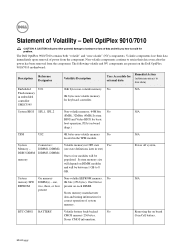
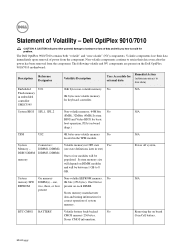
...
N/A
(8MB), 32Mbits (4MB) System
BIOS and Video BIOS for keyboard controller.
Dell OptiPlex 9010/7010
CAUTION: A CAUTION indicates either potential damage to hardware or loss of power from ... are present on DIMM modules
and will depend on the Dell OptiPlex 9010/7010 motherboard:
Description
Reference Designator
Volatility Description
User Accessible for
correct operation of...
Statement of Volatility - Page 2
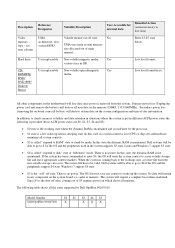
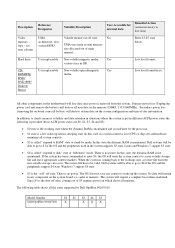
...state where the dynamic RAM is maintained and is read/write by Dell OptiPlex 9010/7010. The OS does not save any component on the system configuration ...set) and hardware
maintains all registers. Dell systems will require a complete boot when awakened. Enter S3-S5 state below. type - When the system is called "suspend to lose data)
UMA architecture- Model Number Dell OptiPlex 9010...


