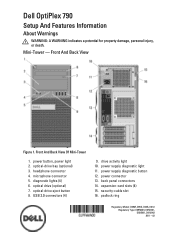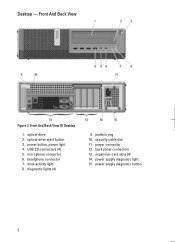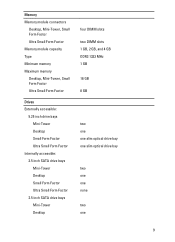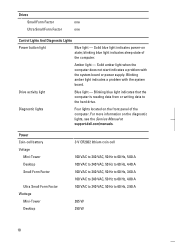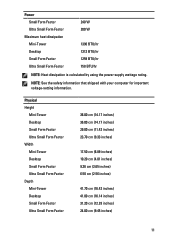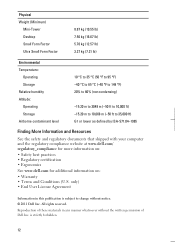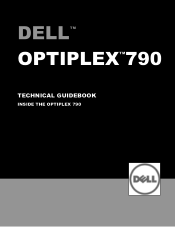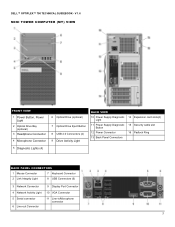Dell OptiPlex 790 Support Question
Find answers below for this question about Dell OptiPlex 790.Need a Dell OptiPlex 790 manual? We have 2 online manuals for this item!
Question posted by sanchezjulie on March 1st, 2013
Error: Unable To Locate The Bios Update Payload.
Requests for more information
Hi sanchezjulie
Please click on the link mentioned below to update latest version of system BIOS. In case you get any error message please make a note of it and let me know so that I can help you further:
Please reply if you have any further questions.
For easy access to drivers, manuals and product updates, please visit our Support Site .Current Answers
Answer #1: Posted by prateekk007 on March 2nd, 2013 12:15 PM
Please click on the link mentioned below to update latest version of system BIOS. In case you get any error message please make a note of it and let me know so that I can help you further:
Please reply if you have any further questions.
For easy access to drivers, manuals and product updates, please visit our Support Site .Thanks & Regards
Prateek K
Related Dell OptiPlex 790 Manual Pages
Similar Questions
I'd like to know the location of the Settings tab on the Dell 620 Desktop