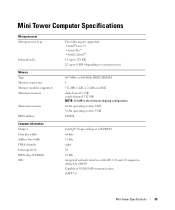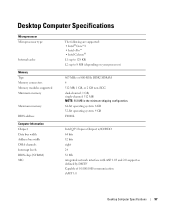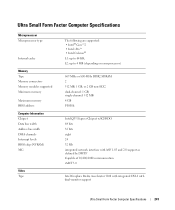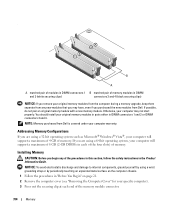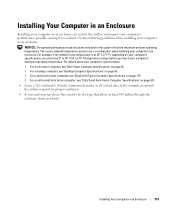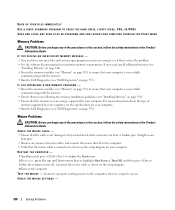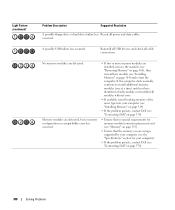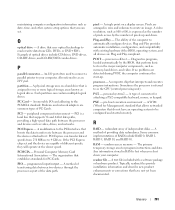Dell OptiPlex 755 Support Question
Find answers below for this question about Dell OptiPlex 755.Need a Dell OptiPlex 755 manual? We have 3 online manuals for this item!
Question posted by mtlydon on June 4th, 2011
Memory Replacement
Current Answers
Answer #1: Posted by kcmjr on June 5th, 2011 1:00 AM
You say you installed 3 2 GB sticks. Assuming that the RAM type is correct I suspect you must use either 2 or 4 sticks, not 3. This is typical with most PC systems. Try removing the thirs stick and see what happens. Keep the memory installed in pairs ins slots 1/2 or 3/4, do not split the sticks, i.e. don't fill slot 1 and 3.
Optiplex 755 Memory Specifications:
This systems supports PC2-5300/6400 DDR2 SDRAM DIMMs. Supports Dual Channel DDR2 (non-ECC) memory
Each memory slot can hold DDR2 PC2-5300 with a maximum of 2GB per slot.
Standard Memory 512 MB (removable)
Desktop version: Maximum Memory 8.0 GB
Slots - 4
Small Form Factor version: Maximum Memory: 4GB
Slots: 2
Memory Upgrade for Dell Optiplex 755 Desktop Computer, the Dell Optiplex 755 Desktop Computer takes the PC2-5300/6400 DDR2 SDRAM DIMMs. Supports Dual Channel DDR2. Memory Type, and comes installed with 512 MB (removable) of Memory. You can upgrade your Dell Optiplex 755 Desktop Computer to up to a maximum of 8.0 GB Memory, the system has 4 sockets to install Memory, already with 512 MB (removable) standard Memory installed. For best Computer performance use the maximum amount of allowed Memory per slot for your Computer.
User guide is here: http://support.dell.com/support/edocs/systems/op755/en/UG/PDF/JN4602en.pdf
Licenses & Certifications: Microsoft, Cisco, VMware, Novell, FCC RF & Amateur Radio licensed.
Related Dell OptiPlex 755 Manual Pages
Similar Questions
I have a Dell Optiplex GX60 and I recently just reinstalled Windows XP Pro on it. When I did that I ...