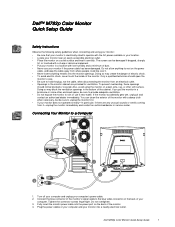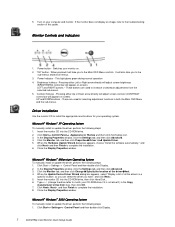Dell M782 Support Question
Find answers below for this question about Dell M782 - 17" CRT Display.Need a Dell M782 manual? We have 1 online manual for this item!
Question posted by Rayswatson on February 17th, 2011
No Display After Inital Boot Monitor Is In Power Saving Mode
HOw do I active? I have no screen display
Current Answers
Related Dell M782 Manual Pages
Similar Questions
Keeps Going Into Power Saving Mode..
Monitor keeps going into power saving mode.. and stays off . I have to reboot system...Just started ...
Monitor keeps going into power saving mode.. and stays off . I have to reboot system...Just started ...
(Posted by souzadairy 7 years ago)
Power Save Mode
Hello, I am running new DELL E1910H Monitor. Recently when the pc shutting down it appears a message...
Hello, I am running new DELL E1910H Monitor. Recently when the pc shutting down it appears a message...
(Posted by rasheednp35 12 years ago)
Power Save Mode
I powered down my Dell Studio xps and Dell ST2410 monitor for some carpet installation. I have recon...
I powered down my Dell Studio xps and Dell ST2410 monitor for some carpet installation. I have recon...
(Posted by jtiv22 12 years ago)
Exiting Power Save Mode
The monitor is in power save mode. Pressing any key does not get it out of this function. What shoul...
The monitor is in power save mode. Pressing any key does not get it out of this function. What shoul...
(Posted by jscozzie 13 years ago)
Warning Message Entering Power Save Mode Dell S1709w
My monitor will not display and keeps giving me the following message every time i try to turn it on...
My monitor will not display and keeps giving me the following message every time i try to turn it on...
(Posted by arichter 14 years ago)