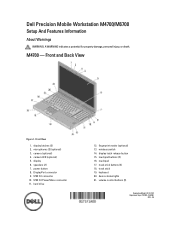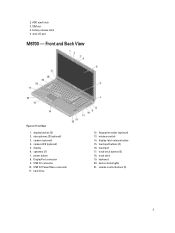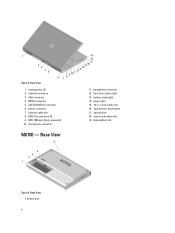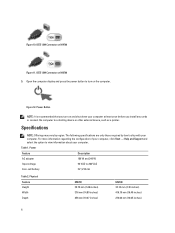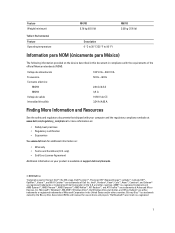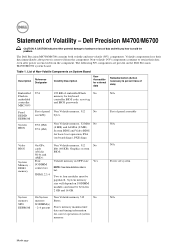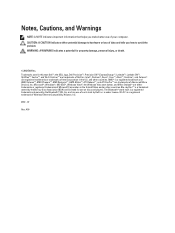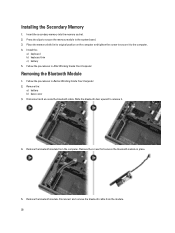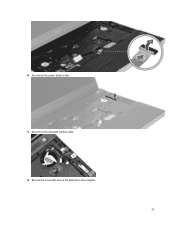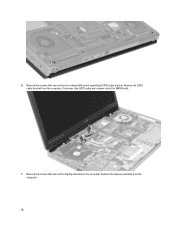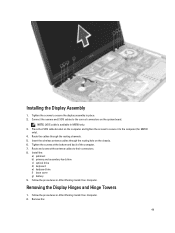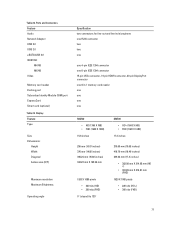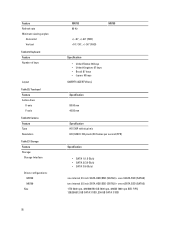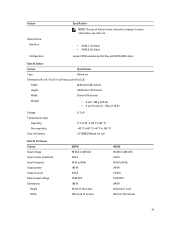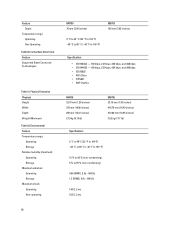Dell M6700 Support Question
Find answers below for this question about Dell M6700.Need a Dell M6700 manual? We have 3 online manuals for this item!
Question posted by Anonymous-79204 on October 15th, 2012
Bluetooth
Current Answers
Answer #1: Posted by NiranjanvijaykumarAtDell on October 17th, 2012 12:16 AM
I am from Dell Social Media and Community.
Dell M6700 has the Bluetooth card as an optional upgrade, follow the link below to verify if you have purchased the bluetooth card along with the system.
If yes or if you have purchased the bluetooth card later, follow the steps in the link below to turn it on and connect.
http://support.dell.com/support/topics/global.aspx/support/kcs/document?docid=266310#Issue1
Let me know if you need any further support. I will be glad to help you.
Dell-Niranjan
NiranjanAtDell
Dell Inc
Related Dell M6700 Manual Pages
Similar Questions
The laptop mousepad is active and the keyboard button to activate touchpad works fine, but touch doe...
I need to attach two xternal 30" monitors to my new Dell m6700. Is this possible, and if so, how is ...
When I tried to install the bluetooth driver from Dell web sites namedR302514 , I start the Installa...