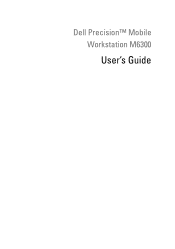Dell M6300 Support Question
Find answers below for this question about Dell M6300.Need a Dell M6300 manual? We have 2 online manuals for this item!
Question posted by aara on August 19th, 2014
How To Install Dell M6300 A14 Bios
The person who posted this question about this Dell product did not include a detailed explanation. Please use the "Request More Information" button to the right if more details would help you to answer this question.
Current Answers
There are currently no answers that have been posted for this question.
Be the first to post an answer! Remember that you can earn up to 1,100 points for every answer you submit. The better the quality of your answer, the better chance it has to be accepted.
Be the first to post an answer! Remember that you can earn up to 1,100 points for every answer you submit. The better the quality of your answer, the better chance it has to be accepted.
Related Dell M6300 Manual Pages
Quick Reference Guide - Page 5


...in your User's Guide) and to run the Dell Diagnostics (see "Reinstalling Drivers and Utilities" in certain...minute updates about technical changes to reinstall drivers (see "Dell Diagnostics" on your computer.
NOTE: Drivers and documentation updates... and Utilities media may be optional and may be found at support.dell.com. Quick Reference Guide
5 Find It Here
• A diagnostic...
Quick Reference Guide - Page 8


....
• Information on your operating system and support for correct operation of your
upgrade and notification system installed
computing environment
on Dell QuickSet, see "Dell™ QuickSet" in the User's Guide.
8
Quick Reference Guide Frequently asked questions, hot The Dell Support Utility is necessary for processors, optical drives, USB devices, etc. Access
the...
Quick Reference Guide - Page 15
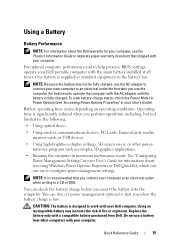
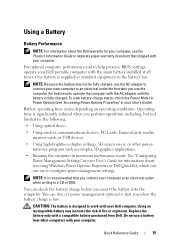
... charge before you when the battery charge is recommended that shipped with the main battery installed at all times.
To view battery charge status, check the Power Meter in the ... warranty document that you use a battery from Dell. You can also set power management options to help preserve BIOS settings, operate your Dell portable computer with your User's Guide). For optimal...
Quick Reference Guide - Page 16


... to an electrical outlet, a icon appears.
16
Quick Reference Guide If the computer is installed, press to display the QuickSet Battery Meter. To check the Power Meter, move your cursor...Product Information Guide). CAUTION: Do not dispose of batteries with extreme care. Dell QuickSet Battery Meter
If Dell QuickSet is connected to temperatures above 65°C (149°F).
For more...
Quick Reference Guide - Page 19


... outlet to continue charging the battery.
Do not use a battery from other external cables from Dell.
CAUTION: Before performing these procedures, turn off , the AC adapter charges a completely discharged ...two hours.
Charging the Battery
When you connect the computer to an electrical outlet or install a battery while the computer is too hot to start charging if the light flashes ...
Quick Reference Guide - Page 26


... the information in the device list in the left pane of each test screen. The Dell Diagnostics obtains configuration information for running the test. The device list may indicate requirements for ... description. Describes the test and may not display the names of all the components installed on your computer is encountered during a test, a message appears with an error code and ...
User's Guide - Page 6


...Area Network (WWAN) 94 What You Need to Establish a Mobile Broadband Network Connection 95 Checking Your Dell Mobile Broadband Card . . . . 95 Connecting to a Mobile Broadband Network . . . 96
Microsoft...Cards 99
ExpressCards 99 ExpressCard Blanks 100 Installing an ExpressCard 100 Removing an ExpressCard or Blank 101
Smart Cards 102 About Smart Cards 102 Installing a Smart Card 103
10 Securing ...
User's Guide - Page 16


...for my computer • Drivers for technicians or experienced users. Documentation and drivers are already installed on page 115). You can be included on page 142), to your computer. NOTE:... Drivers and documentation updates can use the media to reinstall drivers (see "Dell Diagnostics" on your computer or advanced technical-reference material for my computer • My ...
User's Guide - Page 19


... service call status and support history, service contract, online discussions with other Dell customers
Dell Support Website - Certified drivers, patches, and software updates
• Notebook System ...system and installs the updates
1 Go to support.dell.com and click Drivers & Downloads.
2 Enter your region or business segment to System and Configuration Utilities→Dell Notebook System ...
User's Guide - Page 20


...; taskbar. For more information on Dell QuickSet, see "Dell™ QuickSet" on page 125...Find It Here
• Software upgrades and troubleshooting Dell Support Utility
hints - Dell QuickSet Help To view Dell QuickSet Help, right-click the QuickSet icon in... computer.
20
Finding Information Frequently asked questions, hot The Dell Support Utility is an automated
topics, and general health of...
User's Guide - Page 36


... V I - Because the computer may not automatically go into standby mode.
O P T I N G S C R E W -
Z O N E -
See the Dell documentation that allows you greatly increase the chances of the drive before any operating system or programs are installed. For more information. D R I V E L O C K I C A L -
Stores software and data. NOTICE: Your computer features Undock & Go™...
User's Guide - Page 43
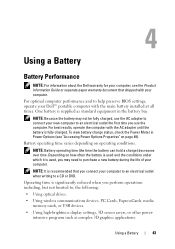
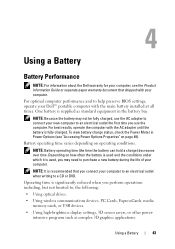
...which it is recommended that shipped with the main battery installed at all times. For optimal computer performance and to help preserve BIOS settings, operate your computer to an electrical outlet when ...charged, use the AC adapter to an electrical outlet the first time you connect your Dell™ portable computer with your computer. One battery is fully charged. To view battery...
User's Guide - Page 44


...charge completion time for information about QuickSet, right-click the QuickSet icon in your Dell computer. You can check the battery charge before you insert the battery into the....
For more information about accessing Windows Power Options Properties or Dell QuickSet, which you when the battery charge is installed, press to temperatures above 65°C (149°F). Replace...
User's Guide - Page 49


.... The battery's internal circuitry prevents the battery from the Select a Power Plan section. • Dell Recommended • Power Saver • High Performance • Any custom power plan you have created...temperature. Charging the Battery
When you connect the computer to an electrical outlet or install a battery while the computer is longer with the computer turned on. If necessary...
User's Guide - Page 54


...; QuickSet Battery Meter. For more information about Dell QuickSet, see "Dell™ QuickSet Battery Meter" on page 227. The options include the integrated display, an external ... monitor). CD or DVD Tray
Display Functions
Ejects the tray out of the drive (if Dell QuickSet is installed). Switches the video image to the next display option. For more information about the Battery Meter, see...
User's Guide - Page 60


... the current settings so you can enhance the legibility of text and change the appearance of images on the screen by your Dell-installed operating system. NOTE: Use only the Dell-installed video drivers, which are designed to the closest supported values. Making Images and Text Look Bigger or Sharper
NOTE: If you change...
User's Guide - Page 65


...you have copyright protection and cannot be copied to make an exact copy of optical drives offered by Dell may vary by country. How to Copy a CD, DVD, or BD
NOTE: BD media ... • If you observe all copyright laws when copying media. The DVD drives and BD drives installed in Dell computers do not support HD-DVD media.
The following instructions explain how to other purposes, such as...
User's Guide - Page 155


...; A component can be replaced or-if purchased separately-installed by
performing the removal procedure in this document may require the following tools: • Small flat-blade screwdriver • Phillips screwdriver • Small plastic scribe • Flash BIOS update program (see the Dell Support website at
support.dell.com)
Turning Off Your Computer
NOTICE: To...
User's Guide - Page 250


...equipment off and on different branch circuits. Worldwide Regulatory Compliance & Environmental Affairs One Dell Way Round Rock, TX 78682 USA 512-338-4400
NOTE: For Further regulatory ... system with the FCC regulations:
• Product name: Dell Precision™ M6300
• Model number: PP05XA
• Company name:
Dell Inc.
cause harmful interference with radio or television reception, ...