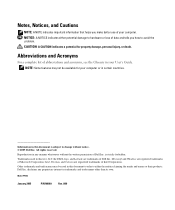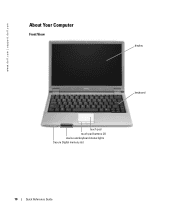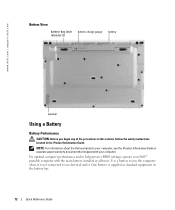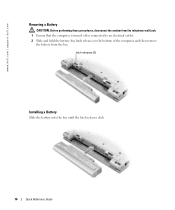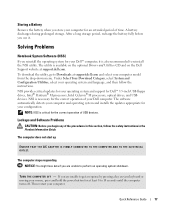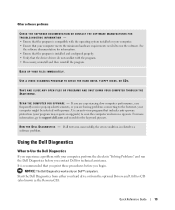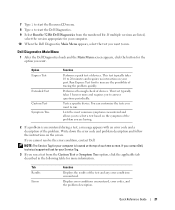Dell Latitude X1 Support Question
Find answers below for this question about Dell Latitude X1.Need a Dell Latitude X1 manual? We have 1 online manual for this item!
Question posted by nepalvesh on May 5th, 2014
Site
where can i find the circuit diagraim of dell pp05s?
Current Answers
Related Dell Latitude X1 Manual Pages
Similar Questions
How To Put Dell Laptop Latitude D430 In Writing Mode?
my laptop does not write words and numbers. What must I do?
my laptop does not write words and numbers. What must I do?
(Posted by mxolisivusani 8 years ago)
Where Should I Go To Find Circuit Diagraim Of Dell Pp05s?
(Posted by veshnepal 9 years ago)
How To Remove Memory From Dell Laptop Latitude E6430
(Posted by kjcGBor 10 years ago)
Dell Laptop Latitude E6430
Does the Dell Latitude E6430 have a built in microphone?
Does the Dell Latitude E6430 have a built in microphone?
(Posted by andy97319 11 years ago)