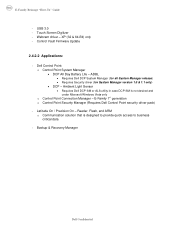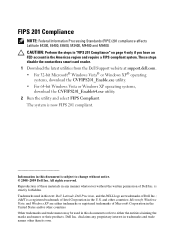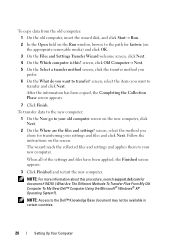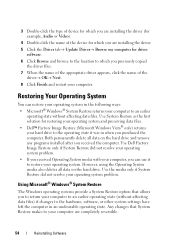Dell Latitude E6500 Support Question
Find answers below for this question about Dell Latitude E6500.Need a Dell Latitude E6500 manual? We have 5 online manuals for this item!
Question posted by pbunru on August 1st, 2014
How Do You Reset A Reset A Dell E6500 Laptop Factory Defualt Without A Windows
Current Answers
Answer #1: Posted by waelsaidani1 on August 1st, 2014 9:41 PM
-
Shut off your computer. Hold the power button down to restart the Latitude then press "F8" on the keyboard until you see the "Advanced Boot Options" menu.
-
Choose "Repair Your Computer" from the list. Select the language you want to use in Windows then click "Next." Enter your username and password then click "OK." Click "Dell Factory Image Restore."
-
Click "Next" then accept the warning that you will delete all the information on the computer by doing this. Click "Next" again. When the restoration is complete click "Finish."