Dell Latitude E6430 Support Question
Find answers below for this question about Dell Latitude E6430.Need a Dell Latitude E6430 manual? We have 5 online manuals for this item!
Question posted by awrosey on July 1st, 2014
How To Use Dell Control Vault E6430
The person who posted this question about this Dell product did not include a detailed explanation. Please use the "Request More Information" button to the right if more details would help you to answer this question.
Current Answers
There are currently no answers that have been posted for this question.
Be the first to post an answer! Remember that you can earn up to 1,100 points for every answer you submit. The better the quality of your answer, the better chance it has to be accepted.
Be the first to post an answer! Remember that you can earn up to 1,100 points for every answer you submit. The better the quality of your answer, the better chance it has to be accepted.
Related Dell Latitude E6430 Manual Pages
User Manual - Page 1


Dell Latitude E6430/E6530/E6430 ATG
Setup and Features Information
About Warnings
WARNING: A WARNING indicates a potential for property damage, personal injury, or death. display release latch
3. microphone 2.
Front View
1. Latitude E6430 Front and Back View
Figure 1. camera 4. camera status light
Regulatory Model: : P25G, P19F, P25G Regulatory Type: : P25G001, P19F001,
P25G002 2011 ...
User Manual - Page 5
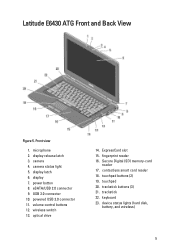
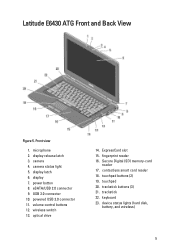
... 20. display latch 6. trackstick buttons (3) 21. camera 4. contactless smart card reader 18. display 7. fingerprint reader 16. optical drive
14. volume control buttons 12. camera status light 5. keyboard 23. Latitude E6430 ATG Front and Back View
Figure 5. power button 8. eSATA/USB 2.0 connector 9. device status lights (hard disk,
battery, and wireless)
5 wireless...
User Manual - Page 11
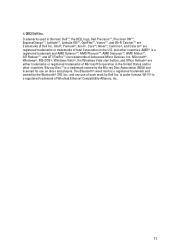
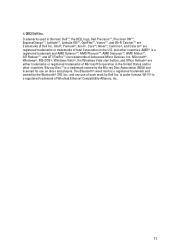
... registered trademarks or trademarks of such mark by the Blu-ray Disc Association (BDA) and licensed for use of Intel Corporation in this text: Dell™, the DELL logo, Dell Precision™, Precision ON™, ExpressCharge™, Latitude™, Latitude ON™, OptiPlex™, Vostro™, and Wi-Fi Catcher™ are either trademarks or registered...
Owner's Manual - Page 2
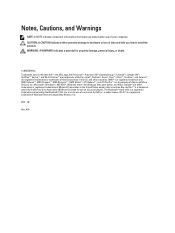
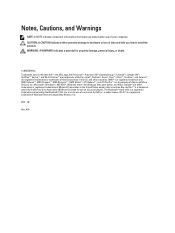
... trademarks of such mark by the Bluetooth® SIG, Inc. and any use on discs and players. WARNING: A WARNING indicates a potential for use of Microsoft Corporation in this text: Dell™, the DELL logo, Dell Precision™, Precision ON™,ExpressCharge™, Latitude™, Latitude ON™, OptiPlex™, Vostro™, and Wi-Fi Catcher™ are...
Intel Responsiveness Technologies
Guide - Page 32


... low-power mode when the system is asleep.
32
Intel Responsiveness Technologies - Dell Setup Guide How to use the "Advanced" menu location for Rapid Start.
• When the system has...options and configuration: The system BIOS setup menu allows users to control the timer that the system is displayed. The Dell Latitude system BIOS menu location for Rapid Start settings is disabled in BIOS...
Statement of Volatility - Page 1


... and
timing information for basic boot operation, PSA
(on System Board
Reference
Description
Volatility Description
Designator
User Accessible for
embedded controller BIOS
code, asset tag, and BIOS
passwords.
The Dell Latitude™ E6230/E6330/E6430/E6430ATG/E6530 contains both modules
will be populated. Statement of Non-Volatile Components on board diags), PXE diags.
Statement of Volatility - Page 3


... on which clears all the states supported by Dell Latitude™ E6230/E6330/E6430/E6430ATG/E6530
Model Number Dell Latitude™ E6230 Dell Latitude™ E6330 Dell Latitude™ E6430 Dell Latitude™ E6530 Dell Latitude™ E6430 ATG
S0
S1
S3
S4
S5
X
X
X
X
X
X
X
X
X
X
X
X
X
X
X
X
X
X
X
X
© 2012 Dell Inc. cache or memory.
and other countries...
Latitude E-Family Re-Imaging Guide - Page 3


...Dell provides drivers and applications that are not included in Microsoft Operating Systems. These drivers are correctly set and using...E6430/E6430s E6430 ATG E6530
M2400 M4400 M6400
M4500 M6500
M4600 M6600
Precision Mobile
WorkStations Drivers and applications must be built from an image built on Dell Latitude E-Family & Mobile Precision systems in undesirable performance. Dell Latitude...
Latitude E-Family Re-Imaging Guide - Page 5
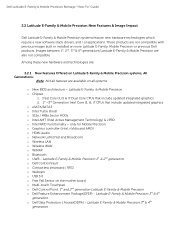
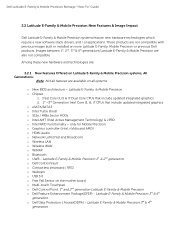
...:
Note: Not all systems
o New BIOS architecture - only for Mobile Precision o Graphics controller (Intel, nVidia and AMD) o HDMI Audio o Network LoM (Intel and Broadcom) o Wireless LAN o Wireless WAN o WiMAX o Bluetooth o UWB - Latitude E-Family & Mobile Precision 1st & 2nd generation o Dell Control Vault o Contactless smartcard / RFID o Webcam o USB 3.0 o Free Fall Sensor on all features...
Latitude E-Family Re-Imaging Guide - Page 6
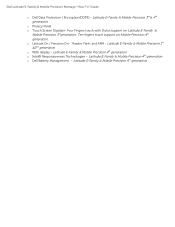
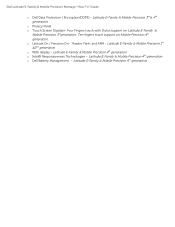
... &2nd generation o WiDi display - Latitude E-Family & Mobile Precision 3rd & 4th generation
o Privacy Panel o Touch Screen Digitizer- Latitude E-Family & Mobile Precision 4th generation o Intel® Responsiveness Technologies - Latitude E-Family & Mobile Precision 4th generation Dell Latitude E-Family & Mobile Precision Reimage "How-To" Guide
o Dell Data Protection | Encryption(DDPE) -
Latitude E-Family Re-Imaging Guide - Page 10


... (independent of the system state)
o USB 3.0 o Touch Screen Digitizer o Control Vault Driver Update (FingerPrint Reader, Contactless Smart Card reader tied in
DDPA package on E-Family 3rd & 4th generation systems)
2.4.2.2 Applications:
o Dell Control Point (DCP)- 1st & 2nd generations Latitude E-Family & Mobile Precision 1. Control Point System Manager DCP Extended Battery Life -
Latitude E-Family Re-Imaging Guide - Page 19


... driver recommended by Dell. Dell Latitude E-Family & Mobile Precision Reimage "How-To" Guide
2.6.6 Audio:
o Microsoft Operating Systems do not include the Audio driver recommended by Dell. The IDT 92HDxxx HD Audio driver is available on Dell's driver & downloads support web site (support.dell.com) under the "CPU" section
2.6.8 Integrated Wired Network Controller (Ethernet)
- This applies...
Latitude E-Family Re-Imaging Guide - Page 20


..." section
2.6.9 Dell Control Point - DCP, (applies to be applied only if the Control Point Security Manager is available on Dell's driver & downloads support web site (support.dell.com) under the "Control Point" section Vista Storage driver Update (for ATAPI.SYS)
o The Control Point Security Device Driver is used, it will install the device driver for 2nd generation Latitude E-Family...
Latitude E-Family Re-Imaging Guide - Page 21


...Point System Manager Application is available on Dell's driver & downloads support web site (support.dell.com) under Microsoft Windows Vista only
2.6.9.3 Control Point Security Manager
- Dell Latitude E-Family & Mobile Precision Reimage "How-To" Guide
2.6.9.2 Control Point System Manager
o Dell Control Point System Manager module is a Dell developed modular application providing a complete set of...
Latitude E-Family Re-Imaging Guide - Page 22


... Point Connection Manager, (applies to 1st generation Latitude EFamily & Mobile Precision only)
o Dell Control Point Connections Manager module is offered to function and interface on Dell's driver & downloads support web site (support.dell.com) under the "Control Point" section
- Dell does
not provide 3rd party security software
o The Control Point Security Manager Application is available on...
Latitude E-Family Re-Imaging Guide - Page 24


...(ONLY applied to uninstall Dell Control Point Connection manager or uncheck the Wi-Fi control within Dell Control Point Connection Manager
2.6.13 Wireless Personal Area Network Adapter (UWB / WPAN)
o Microsoft XP 32 & 64-Bit, Vista 32 & 64-Bit, and Win7 32 & 64-Bit Operating Systems do not support the Bluetooth controllers featured on Latitude E-Family & Mobile Precision...
Latitude E-Family Re-Imaging Guide - Page 25


...driver & downloads support web site (support.dell.com). Install the driver and FW before installing the Dell Control Point Connection Manager. The latest versions of Dell Control Point Connection Manager. The driver is highly recommended to use the Driver Packs to offer enhanced cursor acceleration and precision 2. Dell Latitude E-Family & Mobile Precision Reimage "How-To" Guide
2.6.14 Mobile...
Latitude E-Family Re-Imaging Guide - Page 27
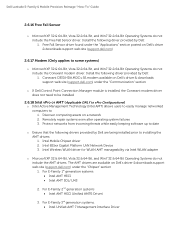
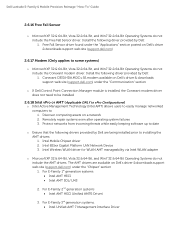
...networks from incoming threats while easily keeping software up to installing the AMT drivers: 1. Dell Latitude E-Family & Mobile Precision Reimage "How-To" Guide
2.6.16 Free Fall Sensor
o ...provided by Dell are available on a network 2. Discover computing assets on Dell's driver & downloads support web site (support.dell.com) under the "Communication" section
o If Dell Control Point ...
Latitude E-Family Re-Imaging Guide - Page 29
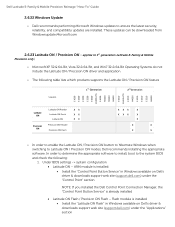
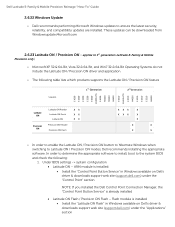
...o The following : 1. Flash module is installed Install the "Latitude ON Flash" in Windows available on Dell's driver & downloads support web site (support.dell.com) under the "Control Point" section
NOTE: If you installed the Dell Control Point Connection Manager, the "Control Point Button Service" is installed: Install the "Control Point Button Service" in Windows available on...
Latitude E-Family Re-Imaging Guide - Page 36
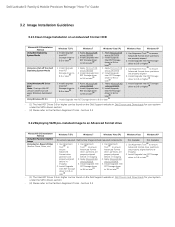
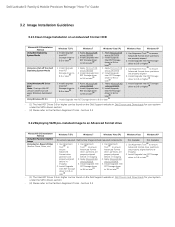
... Advanced Format HDD
Microsoft® OS Installation Method
Using Dell Operating System Media
Using non-Dell off the shelf Operating System Media
Using Windows PE 3.0 or prior Note: If using a Win PE version earlier than 3.0, apply Windows Automated KIT Using Windows PE 3.1
Windows 7 SP1
Windows 7
Windows Vista SP1
1. Dell Latitude E-Family & Mobile Precision Reimage "How-To" Guide
3.2 Image...
Similar Questions
How To Use Trackstick & Touchpad On Dell Latitude E6430
(Posted by kantbiamewe 10 years ago)
I Am Using Dell Studio 1555 Laptop. Recently My Dvd Drive Stopped Reading Dvd
I am using Dell Studio 1555 laptop. Recently my DVD drive stopped reading DVD. When I insert the DVD...
I am using Dell Studio 1555 laptop. Recently my DVD drive stopped reading DVD. When I insert the DVD...
(Posted by helion 11 years ago)

