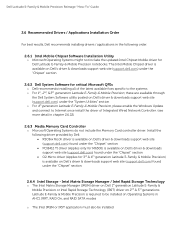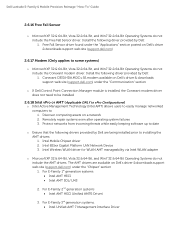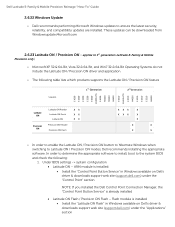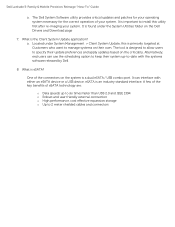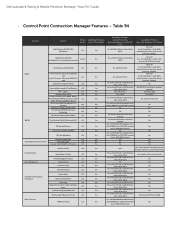Dell Latitude E6430 Support Question
Find answers below for this question about Dell Latitude E6430.Need a Dell Latitude E6430 manual? We have 5 online manuals for this item!
Question posted by Pikit on November 23rd, 2013
Dell Latitude E6430 Wont Connect To Internet
Current Answers
Answer #1: Posted by bengirlxD on November 23rd, 2013 4:08 PM
Feel free to resubmit the question if you didn't find it useful.
Answer #2: Posted by prateekk007 on November 24th, 2013 1:10 AM
Please try the steps mentioned in the below link and see if it helps:
Please reply if you have further queries.
To know more about Dell Product Support, Drivers & Downloads, Order & Dispatch status -> choose your region US Customers; India Customers. For Here for Dell support videos.
Thanks & Regards
Prateek K
Related Dell Latitude E6430 Manual Pages
Similar Questions
Does the Dell Latitude E6430 have a built in microphone?