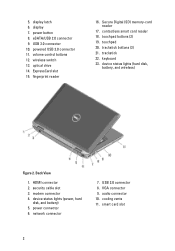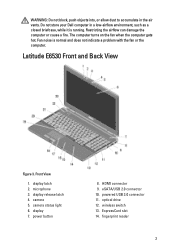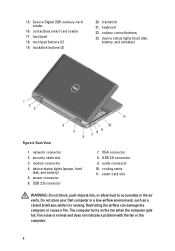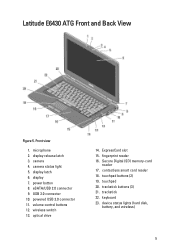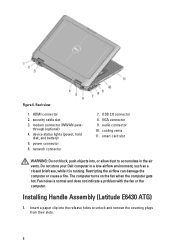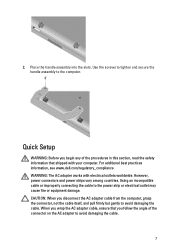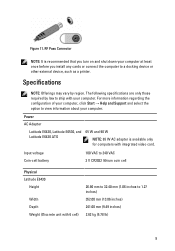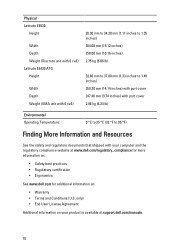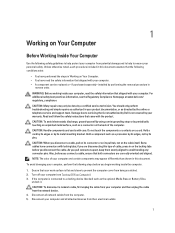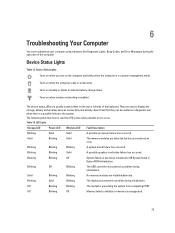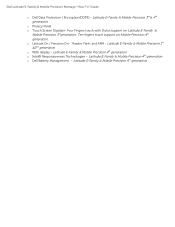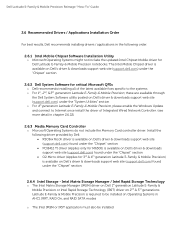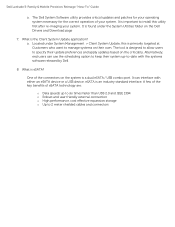Dell Latitude E6430 Support Question
Find answers below for this question about Dell Latitude E6430.Need a Dell Latitude E6430 manual? We have 5 online manuals for this item!
Question posted by Dirtsy on August 25th, 2014
Where Are 2 2.0 Usb Connectors Located On Dell E6430
Current Answers
Answer #1: Posted by DellJesse1 on August 26th, 2014 4:43 AM
The 2.0 usb ports are located on the left side of the chassis. There is also one locate on the right side of the chassis towards the back. It is an eSATA / USB 2.0 Connector - Used to connect external SATA or USB 2.0 devices.
Thank You,
Dell-Jesse1
Dell Social Media and Communities
email:[email protected]
Dell Community Forum.
www.en.community.dell.com
Dell Twitter Support
@dellcares
Dell Facebook Support
www.facebook.com/dell
#iwork4dell
Related Dell Latitude E6430 Manual Pages
Similar Questions
Does the Dell Latitude E6430 have a built in microphone?