Dell Latitude E6400 Support Question
Find answers below for this question about Dell Latitude E6400.Need a Dell Latitude E6400 manual? We have 6 online manuals for this item!
Question posted by diJaRo on March 21st, 2014
How To Insert Sim In Dell E6400
The person who posted this question about this Dell product did not include a detailed explanation. Please use the "Request More Information" button to the right if more details would help you to answer this question.
Current Answers
There are currently no answers that have been posted for this question.
Be the first to post an answer! Remember that you can earn up to 1,100 points for every answer you submit. The better the quality of your answer, the better chance it has to be accepted.
Be the first to post an answer! Remember that you can earn up to 1,100 points for every answer you submit. The better the quality of your answer, the better chance it has to be accepted.
Related Dell Latitude E6400 Manual Pages
E-Family Re-Image Guide - Page 3


... Microsoft Operating Systems. These drivers are tested and validated with Microsoft Operating Systems. Dell Mobile Precision Workstations also support Red Hat Linux 5.1. Dell does not recommend starting from a clean OS load and following E-Family systems:
Dell Latitude
1st generation
E4200 E4300 E5400 E5500 E6400 E6400 ATG E6500
M2400
M4400
M6400
2nd Generation
E6410 E6410 ATG E6510
-
E-Family Re-Image Guide - Page 5


...- E-Family 1st generation o Intel Core i5 & i7 - Intel Turbo Boost - Dell Control Point
o System Manager o Connection Manager - Latitude On / Precision On - Chipset o Intel Core 2 Duo & Solo & Celeron..., and ARM
Dell Confidential Touch Screen Digitizer (Only E6400 ATG / E6410 ATG) - E-Family Reimage "How-To" Guide
2.2 E-Family New Features & Image Impact
Dell E-Family systems ...
E-Family Re-Image Guide - Page 14


...to the operating system CD and start the installation • After completing the OS installation, insert the Dell RDVD • Select the IMSM / IRST driver and follow the instructions provided by Windows ...is set to install the thirdparty IMSM SCSI or RAID drivers
• When prompted, insert the floppy disk containing the IMSM driver and follow the installation procedure
Note: the latest...
E-Family Re-Image Guide - Page 24


... XX XX
XXXXX XXXX
- Latitude On Precision On
E4200 E4300 E5400 E5500 E6400 E6400 ATG E6500 M2400 M4400 M6400 E6410 E6410 ATG E6510 M4500 M6500
E-Family Reimage "How-To" Guide
-
2.6.25 Latitude ON / Precision ON - ARM module is installed: • Install the "Control Point Button Service" in Windows available on Dell's driver & downloads support web...
Setup Features and Information Techsheet - Page 1
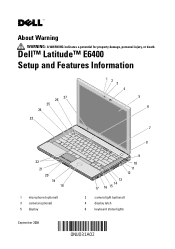
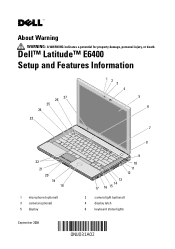
Dell™ Latitude™ E6400 Setup and Features Information
26 27 25 24
23
12 3 4
5 6
7
8
22 21 20 19 18
1 microphone (optional) 3 camera (optional) 5 display
9
10 11 12 13 14 17 16 15
2 camera light (optional) 4 display latch 6 keyboard status lights
September 2008 About Warning
WARNING: A WARNING indicates a potential for property damage, personal injury, or death.
Replacing the System Board - Page 4
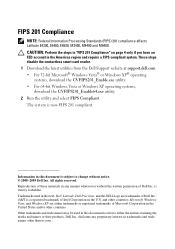
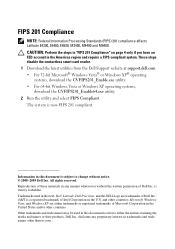
...; iAMT is now FIPS 201 compliant.
and other than its own. Reproduction of Dell Inc. disclaims any manner whatsoever without notice. © 2008-2009 Dell Inc. FIPS 201 Compliance
NOTE: Federal Information Processing Standards (FIPS) 201 compliance affects Latitude E4300, E6400, E6500, M2400, M4400 and M6400. All rights reserved. is subject to either trademarks...
Service Manual - Page 1


... is used in trademarks and trade names other countries.
NOTICE: A NOTICE indicates either the entities claiming the marks and names or their products. Dell™ Latitude™ E6400 and E6400 ATG and Mobile Workstation Precision™ M2400 Service Manual
Troubleshooting Working on Your Computer Base Assembly Hinge Covers Hard Drive WLAN/WiMax Card WWAN...
Service Manual - Page 2


... 2. Remove the right speaker grill (see Removing the Display Assembly (E6400 and M2400) or Removing the Display Assembly (E6400 ATG)). 7. Remove the display assembly (see Removing the Right Speaker ...see Removing the Card Cage). 12. Back to Contents Page
1394 Card
Dell™ Latitude™ E6400 and E6400 ATG and Mobile Workstation Precision™ M2400 Service Manual
Removing the 1394 ...
Service Manual - Page 4
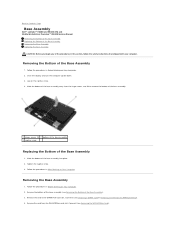
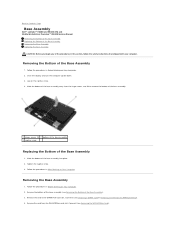
... present (see Removing the Bottom of the Base Assembly
1. Remove the card from the hinge covers, and lift to Contents Page
Base Assembly
Dell™ Latitude™ E6400 and E6400 ATG and Mobile Workstation Precision™ M2400 Service Manual
Removing the Bottom of the Base Assembly Replacing the Bottom of the Base Assembly Removing...
Service Manual - Page 7


... uses a unique latch assembly. The differences are noted for the instructions that shipped with your computer.
1. Back to Contents Page
Battery Latch Assembly
Dell™ Latitude™ E6400 and E6400 ATG and Mobile Workstation Precision™ M2400 Service Manual
Removing a Battery Latch Assembly Replacing the Battery Latch Assembly There are two battery latches, a left...
Service Manual - Page 10
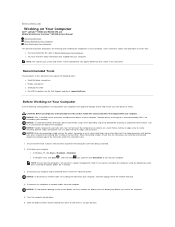
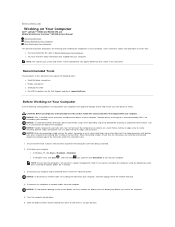
... by its pins. Shut down the computer using a wrist grounding strap or by Dell is off your own personal safety. If you cannot shut down your computer, and...that the work surface is flat and clean to Contents Page
Working on Your Computer
Dell™ Latitude™ E6400 and E6400 ATG and Mobile Workstation Precision™ M2400 Service Manual
Recommended Tools Before Working on Your...
Service Manual - Page 13
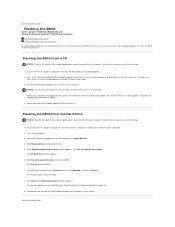
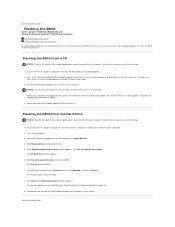
...damage.
1. If the Export Compliance Disclaimer window appears, click Yes, I Accept this Agreement.
Insert the BIOS-update program CD, and turn on the computer. 3. Flashing the BIOS From ...The Save In window appears. 7. Back to Contents Page
Flashing the BIOS
Dell™ Latitude™ E6400 and E6400 ATG and Mobile Workstation Precision™ M2400 Service Manual
Flashing the BIOS From ...
Service Manual - Page 15


...and push it up to Contents Page
Card Cage
Dell™ Latitude™ E6400 and E6400 ATG and Mobile Workstation Precision™ M2400 Service ...E6400 ATG)). 7. Remove the bottom of the base assembly (see Removing the Right Speaker Grill/Fingerprint Reader Assembly). 10. Remove the display assembly (see Removing the LED Cover). 8. Pivot the card cage up from the connector and laptop...
Service Manual - Page 17
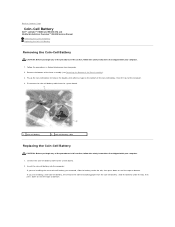
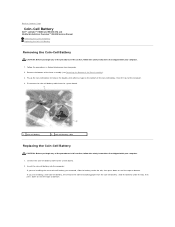
... 2. Remove the bottom of the base assembly (see Removing the Bottom of the computer. 4. Insert the coin-cell battery into the computer:
If you are installing a new coin-cell battery,... that shipped with your computer.
1. Back to Contents Page
Coin-Cell Battery
Dell™ Latitude™ E6400 and E6400 ATG and Mobile Workstation Precision™ M2400 Service Manual
Removing the Coin-Cell ...
Service Manual - Page 19
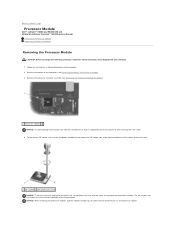
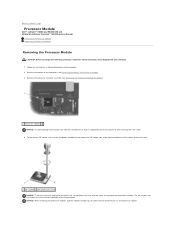
... Before Working on the processor module. NOTICE: When removing the processor module, pull the module straight up. Back to Contents Page
Processor Module
Dell™ Latitude™ E6400 and E6400 ATG and Mobile Workstation Precision™ M2400 Service Manual
Removing the Processor Module Replacing the Processor Module
Removing the Processor Module
CAUTION: Before you...
Service Manual - Page 26
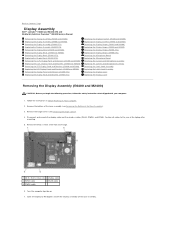
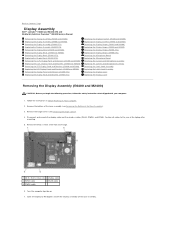
.... 2. Remove the hinge covers (see Removing the Bottom of the laptop after
unrouting. 5. Remove the M2.5 x 5-mm screw from each hinge.
1 M2.5 x 5-mm screws (2) 2 display cable
3 WPAN cable
4 WLAN cable
5 WWAN cable
6. Back to Contents Page
Display Assembly
Dell™ Latitude™ E6400 and E6400 ATG and Mobile Workstation Precision™ M2400 Service Manual
Removing...
Service Manual - Page 46
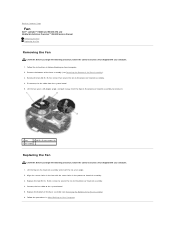
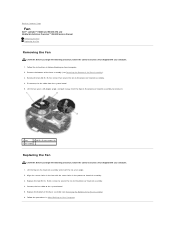
... from the flap on Your Computer. 2. Follow the procedures in After Working on the heatsink assembly and insert the fan at a 45-degree angle, and pull it .
1 fan
2 M2.5 x 5-mm ... fan cable to the processor heatsink assembly. 4. Back to Contents Page
Fan
Dell™ Latitude™ E6400 and E6400 ATG and Mobile Workstation Precision™ M2400 Service Manual
Removing the Fan Replacing...
Service Manual - Page 94
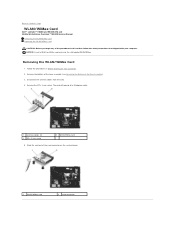
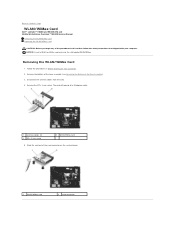
.../WiMax Card
Dell™ Latitude™ E6400 and E6400 ATG and ...Mobile Workstation Precision™ M2400 Service Manual
Removing the WLAN/WiMax Card Replacing the WLAN/WiMax Card
CAUTION: Before you begin any of the procedures in Before Working on the system board.
1 WLAN/WiMax card
2 card connector Removing the WLAN/WiMax Card
1. NOTICE: Insert...
Service Manual - Page 96


... forward and lift to Contents Page
WPAN (UWB/BT) Card
Dell™ Latitude™ E6400 and E6400 ATG and Mobile Workstation Precision™ M2400 Service Manual
Removing a WPAN (UWB/BT) Card Replacing a WPAN (UWB/BT) Card
CAUTION: Before you begin any of the Base Assembly). 3. Insert a WPAN card only into the slot labeled WPAN/UWB...
Service Manual - Page 98
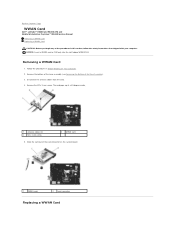
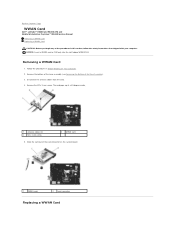
NOTICE: Insert a WWAN card or FCM only into the slot labeled WWAN/FCM. Disconnect the antenna cables from...WWAN card
2
card connector
Replacing a WWAN Card Remove the M2 x 3-mm screw. Back to Contents Page
WWAN Card
Dell™ Latitude™ E6400 and E6400 ATG and Mobile Workstation Precision™ M2400 Service Manual
Removing a WWAN Card Replacing a WWAN Card
CAUTION: Before you begin...
Similar Questions
How Can I Insert Sim In Dell Inspiron N5110 Corei3 Laptop
(Posted by nikkda 10 years ago)
Where And How To Insert Sim Card In My Laptop.???
(Posted by pnkprz 12 years ago)

