Dell Latitude E6400 Support Question
Find answers below for this question about Dell Latitude E6400.Need a Dell Latitude E6400 manual? We have 6 online manuals for this item!
Question posted by magomAce on January 1st, 2014
E6400 Sim Card What For
The person who posted this question about this Dell product did not include a detailed explanation. Please use the "Request More Information" button to the right if more details would help you to answer this question.
Current Answers
There are currently no answers that have been posted for this question.
Be the first to post an answer! Remember that you can earn up to 1,100 points for every answer you submit. The better the quality of your answer, the better chance it has to be accepted.
Be the first to post an answer! Remember that you can earn up to 1,100 points for every answer you submit. The better the quality of your answer, the better chance it has to be accepted.
Related Dell Latitude E6400 Manual Pages
E-Family Re-Image Guide - Page 3


... 5.1. M4500
M6500
Dell Precision Mobile
WorkStations
Dell Confidential Dell does not recommend starting from a clean OS load and following E-Family systems:
Dell Latitude
1st generation
E4200 E4300 E5400 E5500 E6400 E6400 ATG E6500
M2400
M4400
M6400
2nd Generation
E6410 E6410 ATG E6510
- E-Family Reimage "How-To" Guide
1 Overview
The purpose of Dell E-Family...
E-Family Re-Image Guide - Page 5


... Technology) - WiMAX - applies to E-Family 1st generation only o Security Manager - Touch Screen Digitizer (Only E6400 ATG / E6410 ATG) - These products are :
2.2.1 New Features Offered on non E-Family or previous Dell products. Intel RAID Functionality - Bluetooth / UWB - Latitude On / Precision On - Chipset o Intel Core 2 Duo & Solo & Celeron M - Reader, Flash, and ARM...
Replacing the System Board - Page 4
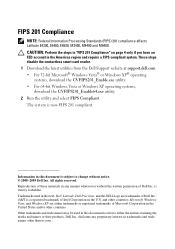
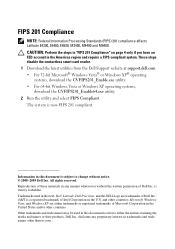
...DELL logo are either the entities claiming the marks and names or their products. These steps disable the contactless smart card reader. 1 Download the latest utilities from the Dell Support website at support.dell.com. • For 32-...the U.S. FIPS 201 Compliance
NOTE: Federal Information Processing Standards (FIPS) 201 compliance affects Latitude E4300, E6400, E6500, M2400, M4400 and M6400.
Service Manual - Page 1


...logo are not applicable. A00 Reproduction of Dell Inc. Dell™ Latitude™ E6400 and E6400 ATG and Mobile Workstation Precision™ M2400 Service Manual
Troubleshooting Working on Your... Speaker Grill/Fingerprint Reader Assembly Palm Rest Assembly Card Cage 1394 Card RJ-11 Modem Connector System Board Assembly I/O Card DC Power Cable Battery Latch Assembly Display Assembly Flashing...
Service Manual - Page 2


... Removing the Right Speaker Grill/Fingerprint Reader Assembly). 10. Back to Contents Page
1394 Card
Dell™ Latitude™ E6400 and E6400 ATG and Mobile Workstation Precision™ M2400 Service Manual
Removing the 1394 Card Replacing the 1394 Card
Removing the 1394 Card
CAUTION: Before you begin the following procedure, follow the safety instructions that shipped with...
Service Manual - Page 4
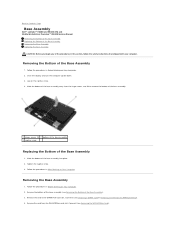
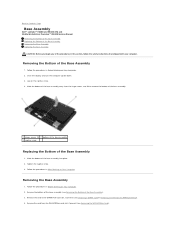
... the procedures in this section, follow the safety instructions that shipped with your computer. Remove the card from the WWAN/FCM Slot). 4. Removing the Base Assembly
1. Tighten the captive screw. 3. ... Card).
Loosen the captive screw. 4. Slide the bottom of the base assembly away from the hinge covers, and lift to Contents Page
Base Assembly
Dell™ Latitude™ E6400 and E6400 ...
Service Manual - Page 7


... reinstalled. Back to Contents Page
Battery Latch Assembly
Dell™ Latitude™ E6400 and E6400 ATG and Mobile Workstation Precision™ M2400 Service Manual
Removing a...E6400 and M2400) or Removing the Display Assembly (E6400 ATG)). 8. Remove the I /O Card). 17. Remove the card cage (see Removing the I /O card (see Removing the Card Cage). 13. Do not remove the wireless mini-cards...
Service Manual - Page 10
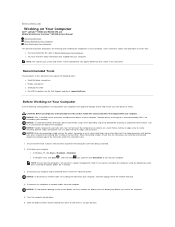
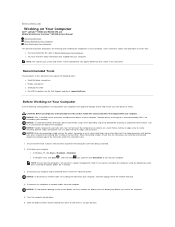
...the computer. Back to Contents Page
Working on Your Computer
Dell™ Latitude™ E6400 and E6400 ATG and Mobile Workstation Precision™ M2400 Service Manual
Recommended Tools Before ...6.
When connecting a cable, ensure that shipped with care. NOTICE: Handle components and cards with your computer. NOTICE: When disconnecting a cable, pull on the cable's connector or...
Service Manual - Page 15


... Contents Page
Card Cage
Dell™ Latitude™ E6400 and E6400 ATG and Mobile Workstation Precision™ M2400 Service Manual
Removing the Card Cage Replacing the Card Cage
Removing the Card Cage
CAUTION: Before you begin any of the Base Assembly). 3. Pivot the card cage up from the connector and laptop.
1 M2 x 3 screws (2) 2 card cage 3 connector
Replacing the Card Cage Remove...
Service Manual - Page 23
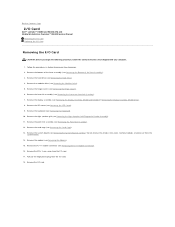
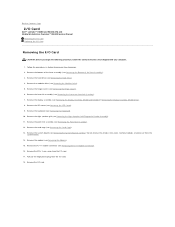
... ATG)). 8. Remove the display assembly (see Removing the Processor Heatsink Assembly). 7. Back to Contents Page
I/O Card
Dell™ Latitude™ E6400 and E6400 ATG and Mobile Workstation Precision™ M2400 Service Manual
Removing the I/O Card Replacing the I/O Card
Removing the I /O card. 18. Remove the bottom of the base assembly (see Removing the Hinge Covers). 6. Remove the...
Service Manual - Page 26
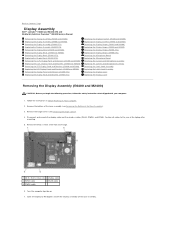
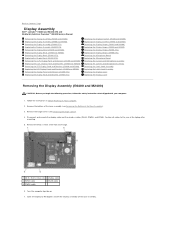
...Latitude™ E6400 and E6400 ATG and Mobile Workstation Precision™ M2400 Service Manual
Removing the Display Assembly (E6400 and M2400) Replacing the Display Assembly (E6400 and M2400) Removing the Display Assembly (E6400 ATG) Replacing the Display Assembly (E6400 ATG) Removing the Display Bezel (E6400...Remove the hinge covers (see Removing the Bottom of the laptop after
unrouting. 5.
Service Manual - Page 48


...to remove it forward then lift to Contents Page
FCM
Dell™ Latitude™ E6400 and E6400 ATG and Mobile Workstation Precision™ M2400 Service Manual
Removing an FCM...Computer. 2. NOTE: This module is also known as Intel® Turbo Memory and the Intel Flash Cache Logic Chip Mini-card. Remove the M2.5 x 5-mm screw from the left hinge cover, and slide it . 4. The FCM pops up at...
Service Manual - Page 69


Back to Contents Page
Modem
Dell™ Latitude™ E6400 and E6400 ATG and Mobile Workstation Precision™ M2400 Service Manual
...keyboard (Removing the Keyboard). 4. Remove the M2 x 3-mm screw from the I/O card. 6. Remove the LED cover (see Replacing the LED Cover). 7. Use the screw hole on the I/O card. 3. Disconnect the modem cable from the modem.
1 M2 x 3-mm screw 3...
Service Manual - Page 72
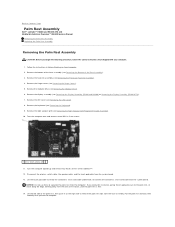
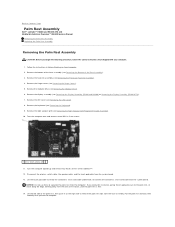
... Modular Drive). 6. Disconnect the contactless smart card cable from the system board. 13. Back to Contents Page
Palm Rest Assembly
Dell™ Latitude™ E6400 and E6400 ATG and Mobile Workstation Precision™ M2400 ... rest is free. 14. NOTICE: Do not use force to reveal the contactless smart card cable underneath. Lift the left side of the palm rest, then push in Before Working...
Service Manual - Page 74
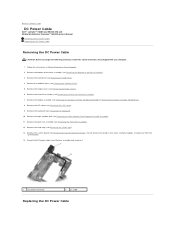
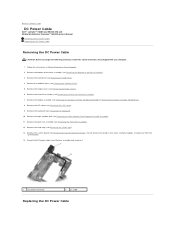
...). 7. Remove the system board (see Removing the Hinge Covers). 6. Do not remove the wireless mini-cards, memory modules, or processor from the base assembly and remove it.
1 DC power connector
2 DC ...the Hard Drive). 4. Back to Contents Page
DC Power Cable
Dell™ Latitude™ E6400 and E6400 ATG and Mobile Workstation Precision™ M2400 Service Manual
Removing the DC Power ...
Service Manual - Page 80
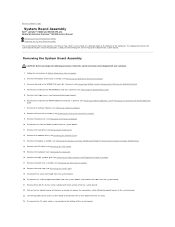
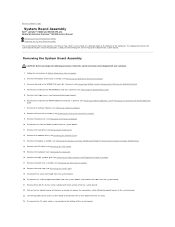
... Removing an FCM from the system board. 21. Remove the card from the WPAN/UWB/FCM card slot, if present (see Removing the WLAN/WiMax Card). 5. Back to Contents Page
System Board Assembly
Dell™ Latitude™ E6400 and E6400 ATG and Mobile Workstation Precision™ M2400 Service Manual
Removing the System Board Assembly Replacing the...
Service Manual - Page 83
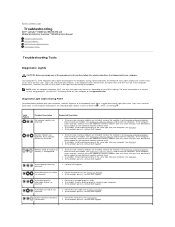
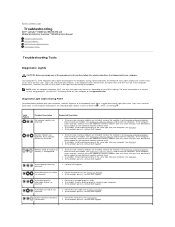
...or reinstalled all modules without error.
A possible processor failure has occurred. A possible graphics card/video failure has occurred. l Reseat any of the procedures in order from left to right...Contact Dell Support. Back to Contents Page
Troubleshooting
Dell™ Latitude™ E6400 and E6400 ATG and Mobile Workstation Precision™ M2400 Service Manual
Troubleshooting ...
Service Manual - Page 94
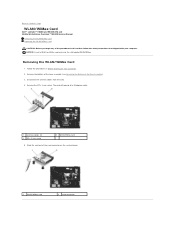
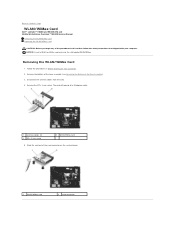
... the procedures in Before Working on the system board.
1 WLAN/WiMax card
2 card connector Back to Contents Page
WLAN/WiMax Card
Dell™ Latitude™ E6400 and E6400 ATG and Mobile Workstation Precision™ M2400 Service Manual
Removing the WLAN/WiMax Card Replacing the WLAN/WiMax Card
CAUTION: Before you begin any of the Base Assembly). 3. NOTICE: Insert...
Service Manual - Page 96


... Before Working on the system board.
1
WPAN card
2
card connector Slide the card out of the card connector on Your Computer. 2. Disconnect the blue antenna cable from the left hinge cover, then slide it forward and lift to Contents Page
WPAN (UWB/BT) Card
Dell™ Latitude™ E6400 and E6400 ATG and Mobile Workstation Precision™ M2400...
Service Manual - Page 98
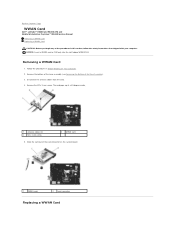
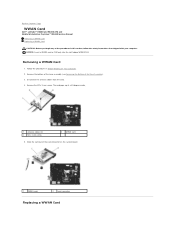
...; Latitude™ E6400 and E6400 ATG and Mobile Workstation Precision™ M2400 Service Manual
Removing a WWAN Card Replacing a WWAN Card
CAUTION: Before you begin any of the Base Assembly). 3. Remove the bottom of the base assembly (see Removing the Bottom of the procedures in Before Working on the system board.
1
WWAN card
2
card connector
Replacing a WWAN Card The card...

