Dell Latitude E6400 Support Question
Find answers below for this question about Dell Latitude E6400.Need a Dell Latitude E6400 manual? We have 6 online manuals for this item!
Question posted by n3paul on December 8th, 2013
How To Build A Hackintosh On A Dell Latitude E6400
The person who posted this question about this Dell product did not include a detailed explanation. Please use the "Request More Information" button to the right if more details would help you to answer this question.
Current Answers
There are currently no answers that have been posted for this question.
Be the first to post an answer! Remember that you can earn up to 1,100 points for every answer you submit. The better the quality of your answer, the better chance it has to be accepted.
Be the first to post an answer! Remember that you can earn up to 1,100 points for every answer you submit. The better the quality of your answer, the better chance it has to be accepted.
Related Dell Latitude E6400 Manual Pages
Setup Features and Information Techsheet - Page 1
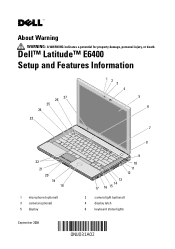
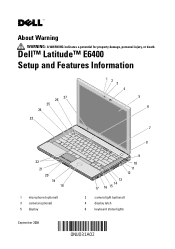
Dell™ Latitude™ E6400 Setup and Features Information
26 27 25 24
23
12 3 4
5 6
7
8
22 21 20 19 18
1 microphone (optional) 3 camera (optional) 5 display
9
10 11 12 13 14 17 16 15
2 camera light (optional) 4 display latch 6 keyboard status lights
September 2008 About Warning
WARNING: A WARNING indicates a potential for property damage, personal injury, or death.
Service Manual - Page 1


... claiming the marks and names or their products. Information in the United States and/or other countries.
Model PP27L
July 2008 Rev.
A00 Dell™ Latitude™ E6400 and E6400 ATG and Mobile Workstation Precision™ M2400 Service Manual
Troubleshooting Working on Your Computer Base Assembly Hinge Covers Hard Drive WLAN/WiMax Card WWAN...
Service Manual - Page 2


... Reader Assembly). 10. Remove the right speaker grill (see Removing the Display Assembly (E6400 and M2400) or Removing the Display Assembly (E6400 ATG)). 7. Remove the two M2 x 3 screws. 14. Back to Contents Page
1394 Card
Dell™ Latitude™ E6400 and E6400 ATG and Mobile Workstation Precision™ M2400 Service Manual
Removing the 1394 Card Replacing...
Service Manual - Page 4
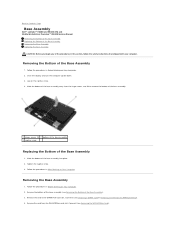
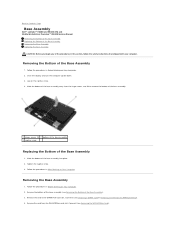
... card slot, if present (see Removing a WWAN Card or Removing an FCM from the hinge covers, and lift to Contents Page
Base Assembly
Dell™ Latitude™ E6400 and E6400 ATG and Mobile Workstation Precision™ M2400 Service Manual
Removing the Bottom of the Base Assembly Replacing the Bottom of the Base Assembly Removing...
Service Manual - Page 7


..., and each latch uses a unique latch assembly. Remove the card cage (see Removing the Display Assembly (E6400 and M2400) or Removing the Display Assembly (E6400 ATG)). 8. Back to Contents Page
Battery Latch Assembly
Dell™ Latitude™ E6400 and E6400 ATG and Mobile Workstation Precision™ M2400 Service Manual
Removing a Battery Latch Assembly Replacing the Battery...
Service Manual - Page 10
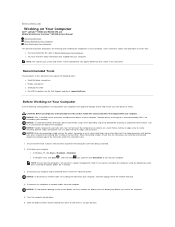
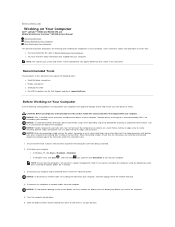
... the arrow icon, and then click Shut Down to servicing that the computer is not covered by Dell is off your computer. Back to Contents Page
Working on Your Computer
Dell™ Latitude™ E6400 and E6400 ATG and Mobile Workstation Precision™ M2400 Service Manual
Recommended Tools Before Working on Your Computer After Working...
Service Manual - Page 13
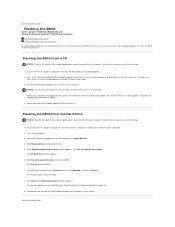
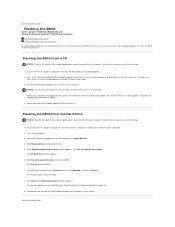
...power source to change the default boot order. 3. Click Download Now to your computer at support.dell.com. 4. The file downloads to download the file. 5. If you
must enter the system ...for one time only. Click the down arrow to Contents Page
Flashing the BIOS
Dell™ Latitude™ E6400 and E6400 ATG and Mobile Workstation Precision™ M2400 Service Manual
Flashing the BIOS From ...
Service Manual - Page 15


...grasp each side of the card cage and push it up to Contents Page
Card Cage
Dell™ Latitude™ E6400 and E6400 ATG and Mobile Workstation Precision™ M2400 Service Manual
Removing the Card Cage Replacing the ...). 11. Pivot the card cage up from the connector and laptop.
1 M2 x 3 screws (2) 2 card cage 3 connector
Replacing the Card Cage Press down on Your Computer. 2.
Service Manual - Page 17
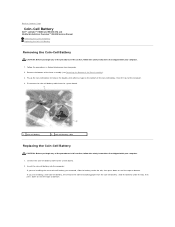
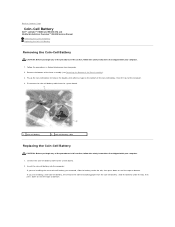
... any of the procedures in this section, follow the safety instructions that shipped with your computer.
1. Back to Contents Page
Coin-Cell Battery
Dell™ Latitude™ E6400 and E6400 ATG and Mobile Workstation Precision™ M2400 Service Manual
Removing the Coin-Cell Battery Replacing the Coin-Cell Battery
Removing the Coin-Cell Battery...
Service Manual - Page 19
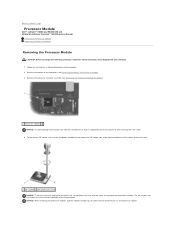
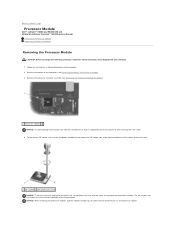
... socket, use a small, flat-blade screwdriver and rotate the ZIF-socket cam screw counterclockwise until it is perpendicular to Contents Page
Processor Module
Dell™ Latitude™ E6400 and E6400 ATG and Mobile Workstation Precision™ M2400 Service Manual
Removing the Processor Module Replacing the Processor Module
Removing the Processor Module
CAUTION: Before you...
Service Manual - Page 21


... order, tighten the four captive screws to secure the processor heatsink assembly to the system board. 5. Back to Contents Page
Processor Heatsink Assembly
Dell™ Latitude™ E6400 and E6400 ATG and Mobile Workstation Precision™ M2400 Service Manual
Removing the Processor Heatsink Assembly Replacing the Processor Heatsink Assembly
Removing the Processor Heatsink Assembly...
Service Manual - Page 23
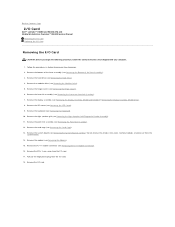
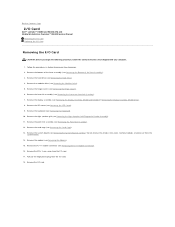
... Base Assembly). 3. Remove the hinge covers (see Removing the Bottom of the base assembly (see Removing the Hinge Covers). 6. Back to Contents Page
I/O Card
Dell™ Latitude™ E6400 and E6400 ATG and Mobile Workstation Precision™ M2400 Service Manual
Removing the I/O Card Replacing the I/O Card
Removing the I /O card. Remove the right speaker grill...
Service Manual - Page 26
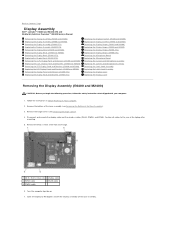
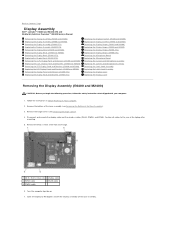
...Dell™ Latitude™ E6400 and E6400 ATG and Mobile Workstation Precision™ M2400 Service Manual
Removing the Display Assembly (E6400 and M2400) Replacing the Display Assembly (E6400 and M2400) Removing the Display Assembly (E6400 ATG) Replacing the Display Assembly (E6400 ATG) Removing the Display Bezel (E6400... Removing the Bottom of the laptop after
unrouting. 5. Disconnect and...
Service Manual - Page 46
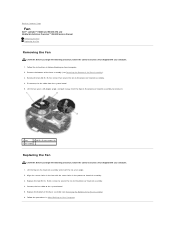
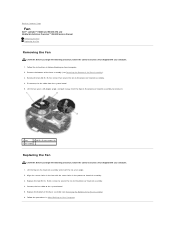
.... 4. Align the screws holes in the fan with your computer.
1. Connect the fan cable to the system board. 5. Back to Contents Page
Fan
Dell™ Latitude™ E6400 and E6400 ATG and Mobile Workstation Precision™ M2400 Service Manual
Removing the Fan Replacing the Fan
Removing the Fan
CAUTION: Before you begin the following...
Service Manual - Page 48


... instructions that shipped with the Microsoft® Windows Vista® operating system. Back to remove it forward then lift to Contents Page
FCM
Dell™ Latitude™ E6400 and E6400 ATG and Mobile Workstation Precision™ M2400 Service Manual
Removing an FCM from the WWAN/FCM Slot Removing an FCM from the WPAN/UWB...
Service Manual - Page 51
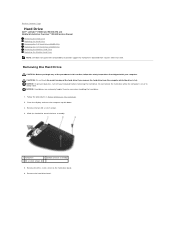
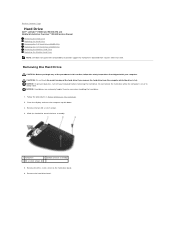
... on the hard drive bezel. 6.
NOTICE: Hard drives are extremely fragile. Remove the M3 x 3-mm screw on Your Computer.
2. Back to Contents Page
Hard Drive
Dell™ Latitude™ E6400 and E6400 ATG and Mobile Workstation Precision™ M2400 Service Manual
Removing the Hard Drive Replacing the Hard Drive Removing the 1.8" Hard Drive...
Service Manual - Page 62
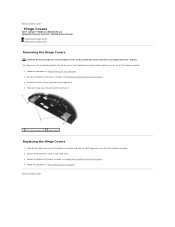
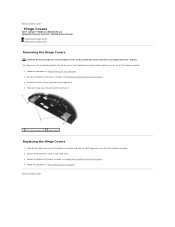
... Your Computer. 2. Remove the bottom of the base assembly (see Replacing the Bottom of the Base Assembly). 3. Back to Contents Page
Hinge Covers
Dell™ Latitude™ E6400 and E6400 ATG and Mobile Workstation Precision™ M2400 Service Manual
Removing the Hinge Covers Replacing the Hinge Covers
Removing the Hinge Covers
CAUTION: Before you...
Service Manual - Page 63
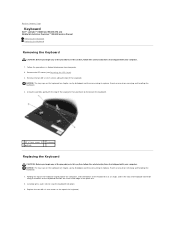
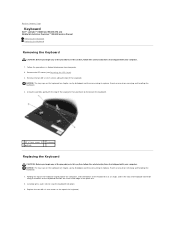
... your computer. 1. Exercise care when removing and handling the keyboard. 4. Exercise care when removing and handling the keyboard. 1. Back to Contents Page
Keyboard
Dell™ Latitude™ E6400 and E6400 ATG and Mobile Workstation Precision™ M2400 Service Manual
Removing the Keyboard Replacing the Keyboard
Removing the Keyboard
CAUTION: Before you begin any of...
Service Manual - Page 65
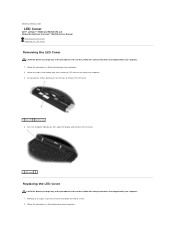
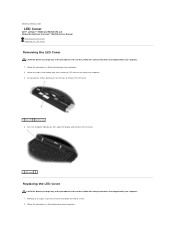
... the tabs to the top of the computer. 3. Follow the procedures in After Working on Your Computer. 2. Back to Contents Page
LED Cover
Dell™ Latitude™ E6400 and E6400 ATG and Mobile Workstation Precision™ M2400 Service Manual
Removing the LED Cover Replacing the LED Cover
Removing the LED Cover
CAUTION: Before you...
Service Manual - Page 67


... of the procedures in the module with your fingertips to Contents Page
Memory
Dell™ Latitude™ E6400 and E6400 ATG and Mobile Workstation Precision™ M2400 Service Manual
Removing a Memory Module...that shipped with your computer. Use your computer. Remove the memory module from Dell are installed, you are intended for information on Your Computer. 2. NOTE: If the memory...
Similar Questions
What Is The Multimode Displayport On The Back Of The Dell Latitude E6400
(Posted by bobgoRav 9 years ago)
Where Is Dell Latitude E6400 Pci Serial Port Driver Win7
(Posted by zankjim 10 years ago)
Dell Latitude E6400 User Guide
where can i find a user manual for the dell latitude e6400.
where can i find a user manual for the dell latitude e6400.
(Posted by jkryder 10 years ago)

