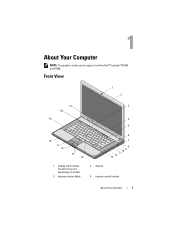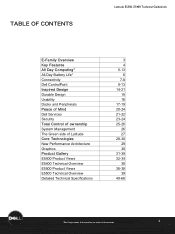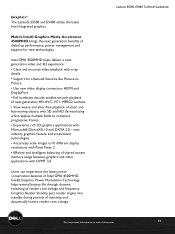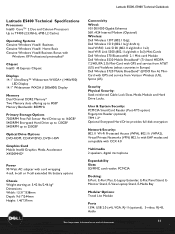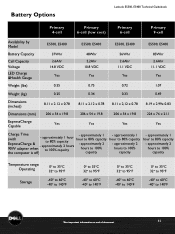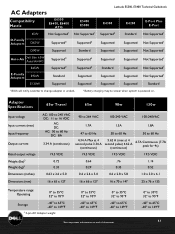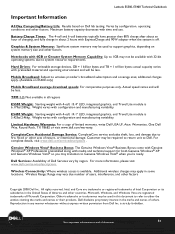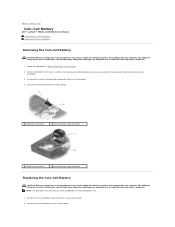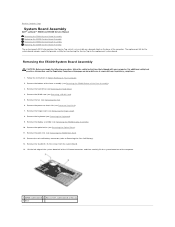Dell Latitude E5500 Support Question
Find answers below for this question about Dell Latitude E5500.Need a Dell Latitude E5500 manual? We have 3 online manuals for this item!
Question posted by rulanwaikiki on February 23rd, 2012
Plugged In, Battery Does Not Charge
Have Dell Latitude E5500 and battery charging is disabled...what can I do
Current Answers
Answer #1: Posted by Anon234234re on July 18th, 2012 10:16 AM
I never paid much attention to the "Fn" keys. But I sometimes use Fn-F1 to put the computer to sleep right away. I accidentally hit Fn-F2 which disabled battery charging. Then, the next time I used the computer, I noted it wasn't charging and spent a few hours on the internet trying to figure it out. I then discovered Fn-F3 which seems to give more battery options than "control-panel, power options". I have a Latitude E5500 running XP. Hope this helps others. I sure was happy to find it was such a simple "solution" (more like unwinding my goof).
Related Dell Latitude E5500 Manual Pages
Similar Questions
How To Enable Radio On Dell Laptop Latitude E5500 Control Point
(Posted by Evjeteppe 9 years ago)
Does My Dell Laptop Latitude E5500 Have Bluetooth
(Posted by demel172 10 years ago)
Why Battery Plugged In, Not Charging?
The battery icon shows plugged in, not charging. What shall I do?
The battery icon shows plugged in, not charging. What shall I do?
(Posted by gebrebiz 10 years ago)
This Computer Just Shows Plugged In Not Charging,it Doesnt Charge The Battery
I use N4110 laptop and its 2 yrs old
I use N4110 laptop and its 2 yrs old
(Posted by Eamonvers 10 years ago)