Dell Latitude D630 Support Question
Find answers below for this question about Dell Latitude D630.Need a Dell Latitude D630 manual? We have 5 online manuals for this item!
Question posted by wingwjoeh on October 11th, 2013
How To Reset The Processor On D630
The person who posted this question about this Dell product did not include a detailed explanation. Please use the "Request More Information" button to the right if more details would help you to answer this question.
Current Answers
There are currently no answers that have been posted for this question.
Be the first to post an answer! Remember that you can earn up to 1,100 points for every answer you submit. The better the quality of your answer, the better chance it has to be accepted.
Be the first to post an answer! Remember that you can earn up to 1,100 points for every answer you submit. The better the quality of your answer, the better chance it has to be accepted.
Related Dell Latitude D630 Manual Pages
User's Guide - Page 88


... be used instead of the primary password
• Helps protect the data on your computer.
However, they are not foolproof. For security, the Dell Latitude™ D630/630c ships with encryption features. If you to restrict access to system setup in the same way a primary password restricts access to your Windows documentation...
User's Guide - Page 186
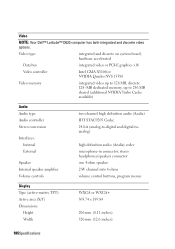
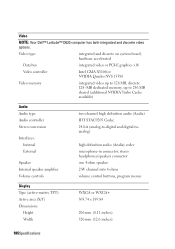
... area (X/Y) Dimensions:
Height Width
WXGA or WXGA+ 303.74 x 189.84
206 mm (8.11 inches) 320 mm (12.6 inches)
186Specifications
Video
NOTE: Your Dell™ Latitude™ D630 computer has both integrated and discrete video options.
User's Guide - Page 202
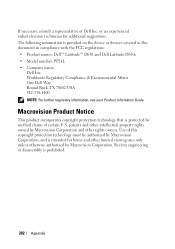
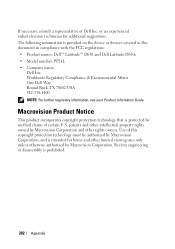
... Guide. Reverse engineering or disassembly is provided on the device or devices covered in compliance with the FCC regulations: • Product names: Dell™ Latitude™ D630 and Dell Latitude D630c • Model number: PP24L • Company name:
Dell Inc. The following information is prohibited.
202 Appendix patents and other rights owners. If...
Service Manual - Page 1
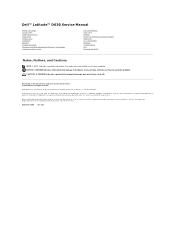
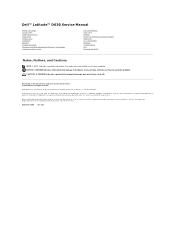
...Latitude™ D630 Service Manual
Before You Begin Using Cards Media Bay Devices Hard Drive Hinge Cover Keyboard Memory Display Assembly Internal Card With Bluetooth® Wireless Technology Communications Cards
Coin-Cell Battery Palm Rest Modem Processor Thermal-Cooling Assembly Processor...in this text: Dell, the DELL logo, and Latitude are either the entities claiming the marks and names or...
Service Manual - Page 2
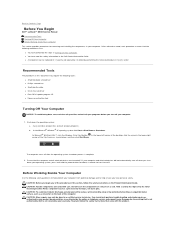
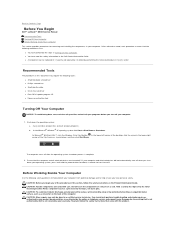
... should only perform troubleshooting and simple repairs as authorized in your product documentation, or as a processor by its pins.
In
the
® Microsoft
® Windows
XP
operating
system,
click
Start...from potential damage and to Contents Page
Before You Begin
Dell™ Latitude™ D630 Service Manual
Recommended Tools Turning Off Your Computer Before Working Inside Your ...
Service Manual - Page 4
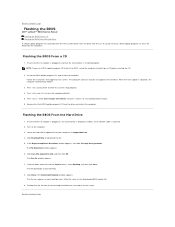
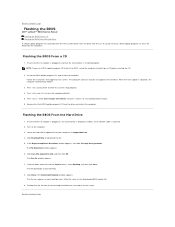
Back to Contents Page
Flashing the BIOS
Dell™ Latitude™ D630 Service Manual Flashing the BIOS From a CD Flashing the BIOS From the Hard ... is plugged in , the main battery is properly installed, and a network cable is installed properly. The computer continues to reset the computer defaults. 5. Flashing the BIOS From the Hard Drive
1.
Flashing the BIOS From a CD
1. When the flash...
Service Manual - Page 5


... ordered an internal card with Bluetooth wireless technology with Bluetooth wireless technology:
1. Back to Contents Page
Internal Card With Bluetooth® Wireless Technology
Dell™ Latitude™ D630 Service Manual
CAUTION: Before you begin working inside the computer (see Hinge Cover). NOTICE: To avoid damaging the system board, you must remove the...
Service Manual - Page 7


Back to Contents Page
PC Card Reader
Dell™ Latitude™ D630 Service Manual
CAUTION: Before you remove it. Remove any of the computer.
1.
Use firm and even pressure to disconnect the PC Card reader connector from ...
Service Manual - Page 8


... pull it out of the computer. Replace the hinge cover (see Replacing the Keyboard). 10. Back to Contents Page
Coin-Cell Battery
Dell™ Latitude™ D630 Service Manual
CAUTION: Before you begin any of the procedures in this section, follow the safety instructions in the Product Information Guide. CAUTION: To avoid...
Service Manual - Page 9
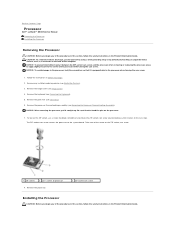
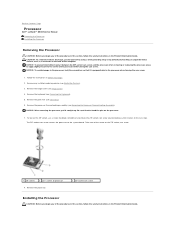
... the cam screw. Follow the instructions in the Product Information Guide. Take note of the arrow on the processor.
7. Back to Contents Page
Processor
Dell™ Latitude™ D630 Service Manual Removing the Processor Installing the Processor
Removing the Processor
CAUTION: Before you begin any of the procedures in this section, follow the safety instructions in Before...
Service Manual - Page 11
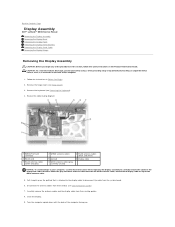
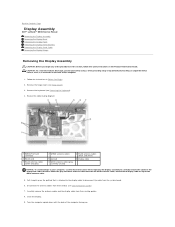
... card
7 WLAN antenna cables (white and gray)
2 WWAN antenna cables
5 pull-tab 8 WLAN antenna cable (gray; Back to Contents Page
Display Assembly
Dell™ Latitude™ D630 Service Manual Removing the Display Assembly Removing the Display Bezel Removing the Display Panel Removing the Display Panel Brackets Removing the Display Panel Cable Removing...
Service Manual - Page 16


... on the back of the base. Remove the M2.5 x 5-mm screw that secures the fan to Contents Page Back to Contents Page
Fan
Dell™ Latitude™ D630 Service Manual CAUTION: Before you begin any of the procedures in this section, follow the safety instructions in Before You Begin. 2.
Service Manual - Page 17
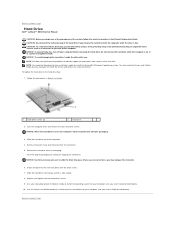
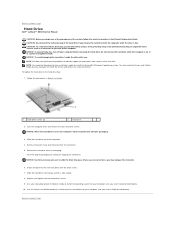
... Utilities media for your User's Guide for your computer (see your computer before removing the hard drive. Back to Contents Page
Hard Drive
Dell™ Latitude™ D630 Service Manual
CAUTION: Before you begin any of the procedures in this section, follow the safety instructions in the hard drive bay:
1. CAUTION: To...
Service Manual - Page 18
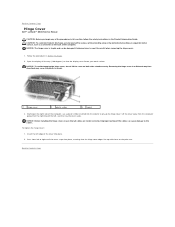
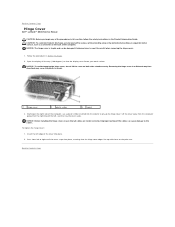
... flat on your work surface. Removing the hinge cover in a different way than described may cause the plastic to Contents Page
Hinge Cover
Dell™ Latitude™ D630 Service Manual
CAUTION: Before you begin any of the computer, use a plastic scribe (inserted into the indent) to right until the cover snaps into...
Service Manual - Page 19
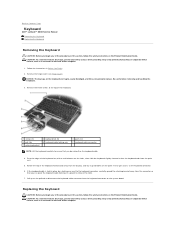
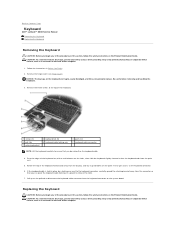
... 7 retaining bracket
2 keyboard tab (5) 5 keyboard-cable locking arm
3 palm rest 6 keyboard cable connector
NOTE: Lift the keyboard carefully to Contents Page
Keyboard
Dell™ Latitude™ D630 Service Manual Removing the Keyboard Replacing the Keyboard
Removing the Keyboard
CAUTION: Before you begin any of the procedures in this section, follow the safety...
Service Manual - Page 21
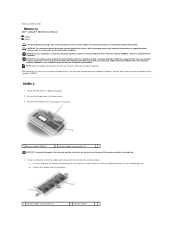
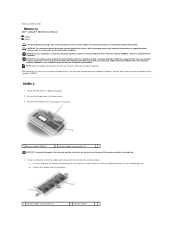
... purchased the new modules from Dell are replacing a memory module, ground yourself and remove the existing module: a.
Back to Contents Page
Memory
Dell™ Latitude™ D630 Service Manual DIMM A DIMM B
CAUTION: Before you begin any new modules that you are covered under your computer has only one accessed from beneath the...
Service Manual - Page 24


Back to Contents Page
Communications Cards
Dell™ Latitude™ D630 Service Manual Wireless Local Area Network (WLAN) Card Mobile Broadband Network (WWAN) Card Subscriber Identity Module (SIM) Card FCM (Flash Cache Module)
Wireless Local Area ...
Service Manual - Page 34


Back to Contents Page
Using Cards
Dell™ Latitude™ D630 Service Manual Card Types Removing a PC Card or Blank Installing a PC Card or an ...in this section, follow the safety instructions in its functionality. Type of the smart card usually contains an embedded processor under the gold contact pad. Blanks protect unused slots from other particles. l Always remove an extended PC Card...
Service Manual - Page 39
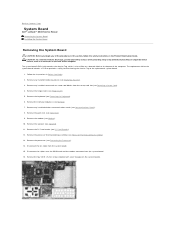
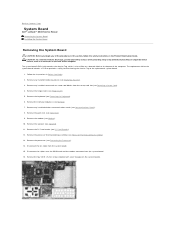
...utility for transferring the Service Tag to Contents Page
System Board
Dell™ Latitude™ D630 Service Manual Removing the System Board Installing the System Board
Removing the System Board... on a barcode label on the system board). Remove any installed wireless communications cards (see Processor Thermal-Cooling Assembly). 13. Remove the memory module(s) (see Palm Rest). 9. Remove the...
Service Manual - Page 41


.... 2.
Peel the backing off the thermal-cooling pad and adhere the pad to Contents Page
Processor Thermal-Cooling Assembly
Dell™ Latitude™ D630 Service Manual Removing the Processor Thermal-Cooling Assembly Replacing the Processor Thermal-Cooling Assembly
Removing the Processor Thermal-Cooling Assembly
CAUTION: Before you begin any of the procedures in this section, follow...
Similar Questions
How To Turn On Wireless On Dell Latitude D630 Windows 7 Driver
(Posted by batkbubbl 9 years ago)
Dell Laptop Latitude E6430
Does the Dell Latitude E6430 have a built in microphone?
Does the Dell Latitude E6430 have a built in microphone?
(Posted by andy97319 11 years ago)

