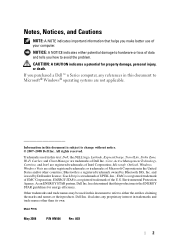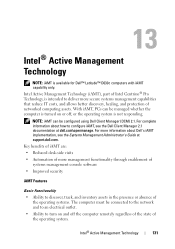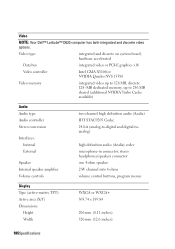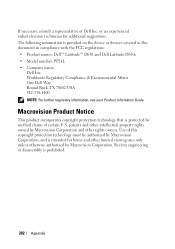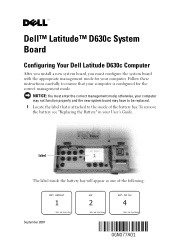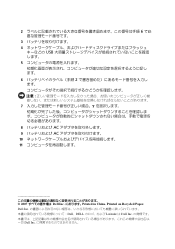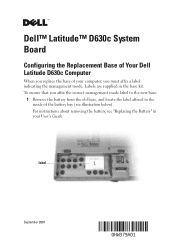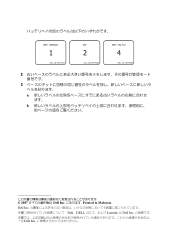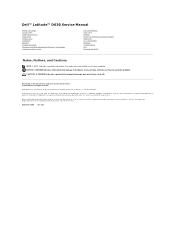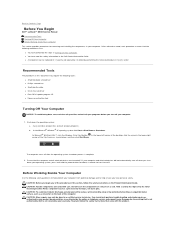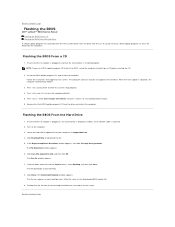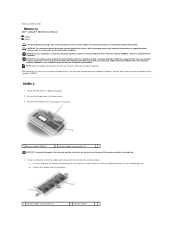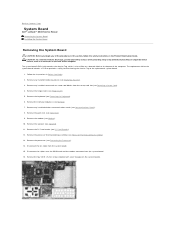Dell Latitude D630 Support Question
Find answers below for this question about Dell Latitude D630.Need a Dell Latitude D630 manual? We have 5 online manuals for this item!
Question posted by RonBwellsh on June 30th, 2014
Is It Possible To Change The Alloted Shared Video Memory On A Dell Latitude
D630
Current Answers
Answer #1: Posted by waelsaidani1 on June 30th, 2014 9:17 PM
Related Dell Latitude D630 Manual Pages
Similar Questions
How To Turn On Bluetooth On Dell Latitude D630 In Windows7
(Posted by 1maThe 9 years ago)
Latitude D630 Video Drivers Windows 7 Crashing, Won't Boot
(Posted by barbhe 9 years ago)