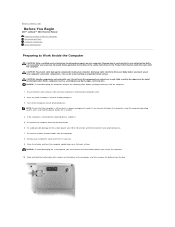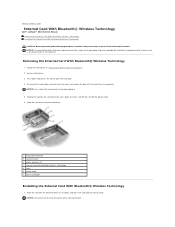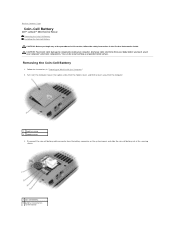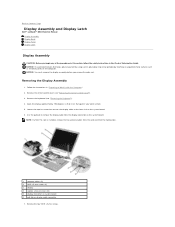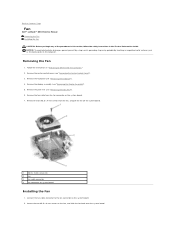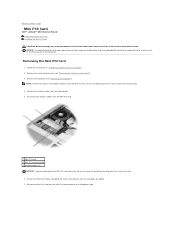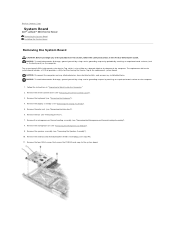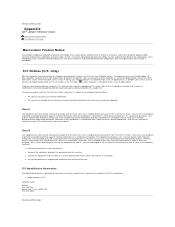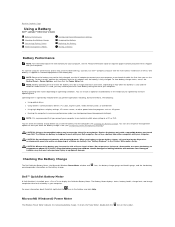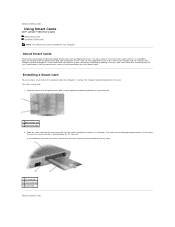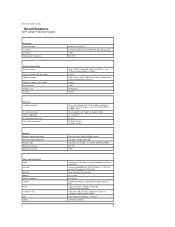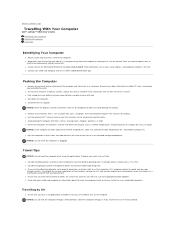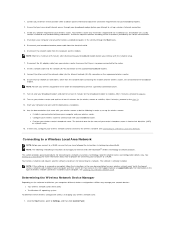Dell Latitude D610 Support Question
Find answers below for this question about Dell Latitude D610.Need a Dell Latitude D610 manual? We have 3 online manuals for this item!
Question posted by sudagar1969 on December 27th, 2020
Graphic Card How To Install
Current Answers
Answer #1: Posted by HusnainAli on December 27th, 2020 8:55 AM
You can also often move the plate slightly in relation to the card if you slacken the screws in the sockets, the hollow hexagonal ones that the screws on the leads screw into.
Husnain Ali