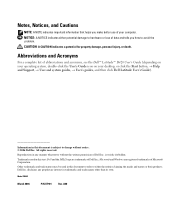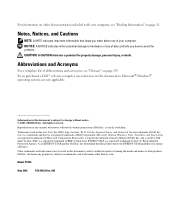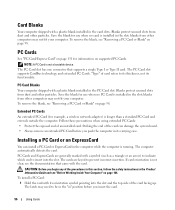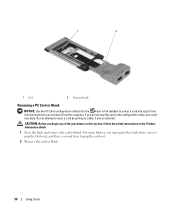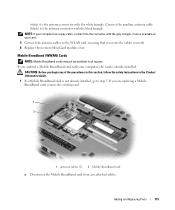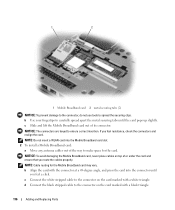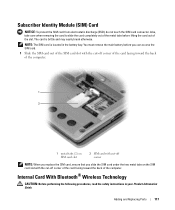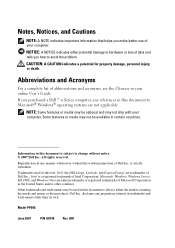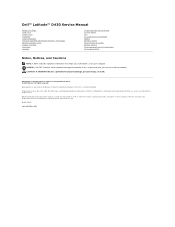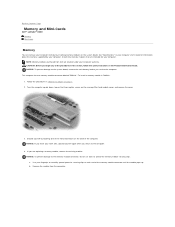Dell Latitude D430 Support Question
Find answers below for this question about Dell Latitude D430.Need a Dell Latitude D430 manual? We have 4 online manuals for this item!
Question posted by swaroMASHel on April 5th, 2014
How I Use Mobile Sim Card On Dell D430
The person who posted this question about this Dell product did not include a detailed explanation. Please use the "Request More Information" button to the right if more details would help you to answer this question.
Current Answers
Related Dell Latitude D430 Manual Pages
Similar Questions
How To Put Dell Laptop Latitude D430 In Writing Mode?
my laptop does not write words and numbers. What must I do?
my laptop does not write words and numbers. What must I do?
(Posted by mxolisivusani 8 years ago)
How To Connect Dell Inspiron N5050 Laptop To Internet Using Only Sim Card
(Posted by gizmostph 9 years ago)
Sir I Want To Know How To Use Internet On Dell Xps 15 Laptop Using The Sim Card
(Posted by niraj098 12 years ago)
My Dell Latitude D430 3g Data Sim Card Problem
My Dell Latitude D430 (Windows 7 Ultimate) does not recognize the presence of a data SIM card when I...
My Dell Latitude D430 (Windows 7 Ultimate) does not recognize the presence of a data SIM card when I...
(Posted by tpinl 12 years ago)