Dell Latitude C810 Support Question
Find answers below for this question about Dell Latitude C810.Need a Dell Latitude C810 manual? We have 1 online manual for this item!
Question posted by rjhmoty on May 3rd, 2014
How Much Memory Can My Latitude C810 Use
The person who posted this question about this Dell product did not include a detailed explanation. Please use the "Request More Information" button to the right if more details would help you to answer this question.
Current Answers
There are currently no answers that have been posted for this question.
Be the first to post an answer! Remember that you can earn up to 1,100 points for every answer you submit. The better the quality of your answer, the better chance it has to be accepted.
Be the first to post an answer! Remember that you can earn up to 1,100 points for every answer you submit. The better the quality of your answer, the better chance it has to be accepted.
Related Dell Latitude C810 Manual Pages
System Information Guide - Page 7


...you ordered your computer. Dell™ Latitude™ C810 System Information 5
Documents on the ...using devices. Dell™ Latitude™ System Information
Your Dell Latitude portable computer accessories box includes a reduced set of the documents on your computer, installing parts such as memory modules, configuring drivers and utilities, using the system setup program, and using...
System Information Guide - Page 8


... Compatibility (EMC) Instructions. Attention: Caution
Risk of electric shock
Risk of explosion
Aircraft
Risk of fire
Use of symbols used in a ventilated area, such as a desk top or on aircraft
Safety Instructions
General
• Do... feature may be prohibited on the floor, when you use the AC adapter inside a carrying case.
6 Dell™ Latitude™ C810 System Information
System Information Guide - Page 9


... plug.
• PC Cards may contain flammable substances. Use care when removing PC Cards after their continuous operation.
• Before you clean your computer...wire size of time. The surface temperature of this product during normal operation. Dell™ Latitude™ C810 System Information 7 Do not use your computer in a wet environment, for example, near a bath tub, sink, or...
System Information Guide - Page 10


...cable is inserted into the mating ground contact of the power strip.
8 Dell™ Latitude™ C810 System Information These power cables may be tripped over or stepped on your computer, as ...electric shock, plug the AC adapter and peripheral power cables into properly grounded power sources. Use of another AC adapter may allow you to mate with this computer. www.dell.com | support...
System Information Guide - Page 11
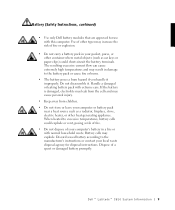
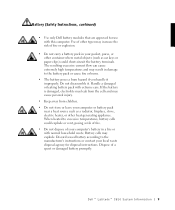
...)
• Use only Dell battery modules that are approved for disposal instructions. Discard a used battery according to the manufacturer's instructions or contact your local waste disposal agency for use with this computer...or explosion.
• Do not carry a battery pack in a fire or with extreme care. Use of other types may cause personal injury.
• Keep away from children. • Do ...
System Information Guide - Page 13
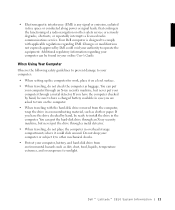
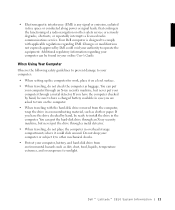
Additional regulatory information regarding EMI. When Using Your Computer
Observe the following safety guidelines to prevent damage to ...other safety service or seriously degrades, obstructs, or repeatedly interrupts a licensed radio communications service. Dell™ Latitude™ C810 System Infor mation 11 If you have a charged battery available in case you have the computer checked by ...
System Information Guide - Page 15
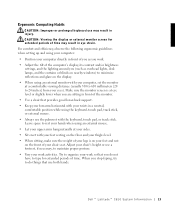
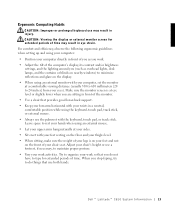
... in front of you as you work activities. Dell™ Latitude™ C810 System Infor mation 13 When you stop typing, try to do things that you (such as overhead lights, desk lamps, and the curtains or blinds on the display. • When using an external monitor with the keyboard, touch pad, or...
System Information Guide - Page 17
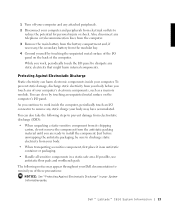
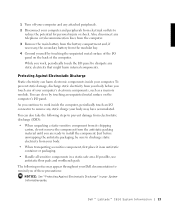
... of these precautions:
NOTICE: See "Protecting Against Electrostatic Discharge" in a static-safe area.
If possible, use antistatic floor pads and workbench pads. As you of your computer's electronic components, such as a memory module. Dell™ Latitude™ C810 System Infor mation 15
The following steps to install the component. While you work inside your...
System Information Guide - Page 19
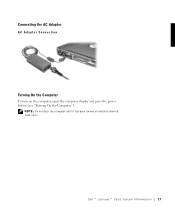
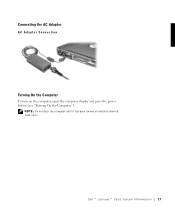
NOTE: Do not dock the computer until it has been turned on the computer, open the computer display and press the power button (see "Turning On the Computer"). Dell™ Latitude™ C810 System Infor mation 17
Connecting the AC Adapter
AC Adapter Connection
Turning On the Computer
To turn on and shut down at least once.
System Information Guide - Page 21
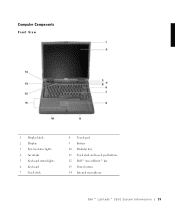
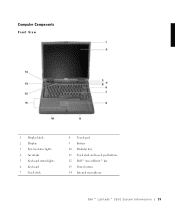
Computer Components
Front View
1 Display latch 2 Display 3 System status lights 4 Air intake 5 Keyboard status lights 6 Keyboard 7 Track stick
8 Touch pad 9 Battery 10 Modular bay 11 Track stick and touch pad buttons 12 Dell™ AccessDirect™ key 13 Power button 14 Internal microphone
Dell™ Latitude™ C810 System Infor mation 19
System Information Guide - Page 25
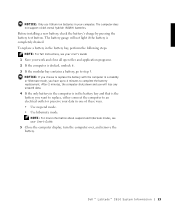
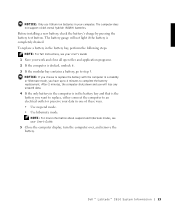
... in your data in one of these ways. • Use suspend mode. • Use hibernate mode. Before installing a new battery, check the battery's charge by pressing the battery test button. The computer does not support nickel-metal hydride (NiMH) batteries. Dell™ Latitude™ C810 System Infor mation 23 To replace a battery in the...
System Information Guide - Page 27


...considered to Part 15 of this equipment. Dell™ Latitude™ C810 System Infor mation 25 This device complies with the limits for... a Class A digital device pursuant to be a Class B digital device.
This equipment generates, uses, and can radiate radio frequency energy and, if not installed and used...
System Information Guide - Page 29
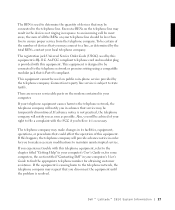
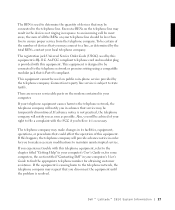
....
If you to maintain uninterrupted service. The registration jack Universal Service Order Code (USOC) used to the chapter titled "Getting Help" in your local telephone company. The telephone company may...'s User's Guide to ensure proper service from the telephone company.
Dell™ Latitude™ C810 System Infor mation 27 To be less than five to find the appropriate telephone...
System Information Guide - Page 33


...diagnostics loads, the Diagnostics Menu appears.
Then restart your needs.
Dell™ Latitude™ C810 System Infor mation 31 external devices (except as further described in the following ...with product instructions, failure to perform required preventive maintenance, and problems caused by use of invoice, as specifically noted); accessories or parts that are not covered....
System Information Guide - Page 35


... and workmanship. If Dell elects to perform required preventive maintenance, and problems caused by use of parts and components not supplied by Dell, usage not in accordance with product instructions...year beginning on the date of a product, the exchange will receive. Dell™ Latitude™ C810 System Infor mation 33 DELL DOES NOT ACCEPT LIABILITY BEYOND THE REMEDIES SET FORTH IN...
System Information Guide - Page 37
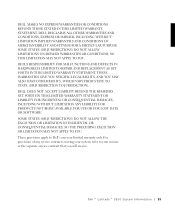
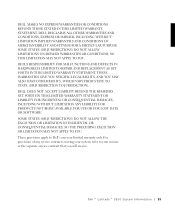
...OR CONSEQUENTIAL DAMAGES, INCLUDING WITHOUT LIMITATION ANY LIABILITY FOR PRODUCTS NOT BEING AVAILABLE FOR USE OR FOR LOST DATA OR SOFTWARE.
DELL MAKES NO EXPRESS WARRANTIES OR CONDITIONS BEYOND ... covering your system, refer to Dell's one-year limited warranty only. Dell™ Latitude™ C810 System Infor mation 35 SOME STATES (OR JURISDICTIONS) DO NOT ALLOW THE EXCLUSION OR LIMITATION...
System Information Guide - Page 39


... replacement parts for obtaining customer assistance. You must contact Dell's Customer Technical Support within the warranty period. Dell uses new and reconditioned parts made freight collect. Dell will issue a Return Material Authorization Number. If warranty service is... any removable media, such as diskettes, CDs, or PC Cards.
Dell™ Latitude™ C810 System Infor mation 37
System Information Guide - Page 41


... or parts added to perform required preventive maintenance, and problems caused by use of the exchange. Monitors, keyboards, and mice that are Dell-branded or that the hardware products it manufactures will be free from Dell; Dell™ Latitude™ C810 System Infor mation 39 In any instance in which Dell issues a Return...
System Information Guide - Page 43
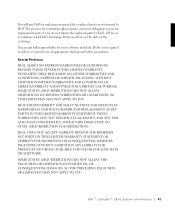
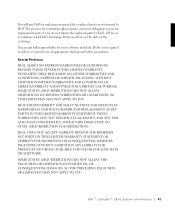
...THIS LIMITATION MAY NOT APPLY TO YOU.
Dell™ Latitude™ C810 System Infor mation 41
DELL DOES NOT ACCEPT LIABILITY ...BEYOND THE REMEDIES SET FORTH IN THIS LIMITED WARRANTY STATEMENT OR LIABILITY FOR INCIDENTAL OR CONSEQUENTIAL DAMAGES, INCLUDING WITHOUT LIMITATION ANY LIABILITY FOR PRODUCTS NOT BEING AVAILABLE FOR USE...
System Information Guide - Page 45


... defective product is given in Latin America or the Caribbean by contacting the Dell point of malfunction, including peripherals and software used. RS - Of.302, Providencia, Santiago - Chile
Dell™ Latitude™ C810 System Infor mation 43 Upon diagnosis of a warranted defect, Dell will be the end user's sole and exclusive remedy against...
Similar Questions
I Have A 1985-1988 Dell Latitude C810-1133u That Locked Up On Me An I Can Get It
need to know how to get my laptop rebooted
need to know how to get my laptop rebooted
(Posted by dale58 11 years ago)
Dell Latitude C810 Laptop Password Recovery
How do I remove the BIOS Password
How do I remove the BIOS Password
(Posted by hamadaelectrec 12 years ago)

