Dell Inspiron One19 Support Question
Find answers below for this question about Dell Inspiron One19.Need a Dell Inspiron One19 manual? We have 2 online manuals for this item!
Question posted by rickyross2930 on June 22nd, 2011
Monitor Problems
My monitor will not come on the pc is powering but the monitor displays nothing.
Current Answers
There are currently no answers that have been posted for this question.
Be the first to post an answer! Remember that you can earn up to 1,100 points for every answer you submit. The better the quality of your answer, the better chance it has to be accepted.
Be the first to post an answer! Remember that you can earn up to 1,100 points for every answer you submit. The better the quality of your answer, the better chance it has to be accepted.
Related Dell Inspiron One19 Manual Pages
Dell™ Technology Guide - Page 4


...Displaying Hidden Icons From the Notification Area 35 Adding Icons in the Notification Area 35
Desktop Icons and Shortcuts 36 Deleting an Icon From the Desktop 36 Creating and Deleting Program Shortcuts on the Desktop 37
Shortcut Menus 38
Changing the Desktop...Your Computer Performance 45
3 Monitors and Displays 47
Cleaning Your Computer's Display Screen 47
Adjusting the Resolution of Your...
Dell™ Technology Guide - Page 20


... 290 IEEE 1394 Device Problems 291 Keyboard Problems for External Keyboards . . . 292 Lockups and Software Problems 292 Memory Problems 294 Mouse Problems 295 Network Problems 296 Power Problems 296 Printer Problems 298 Scanner Problems 299 Sound and Speaker Problems 299 Touch Pad or Mouse Problems for Laptop Computers 301 Video and Monitor Problems 302 Power Lights 304
Dell Technical...
Dell™ Technology Guide - Page 39
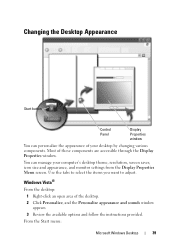
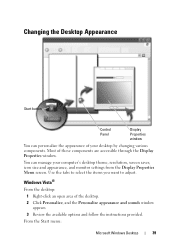
...-click an open area of your computer's desktop theme, resolution, screen saver, icon size and appearance, and monitor settings from the Display Properties Menu screen.
You can personalize the appearance of the desktop. 2 Click Personalize, and the Personalize appearance and sounds window appears. 3 Review the available options and follow the instructions provided. Use the...
Dell™ Technology Guide - Page 42


NOTE: After the screen saver activates, you may need to log-in to access your computer's performance • Windows Help and Support
42
Microsoft Windows Desktop
Start Button (Menu)
Overview
The Start button opens the Start menu, which provides access to remain inactive before the screen saver appears.
5 Click OK. 4 Select ...
Dell™ Technology Guide - Page 44
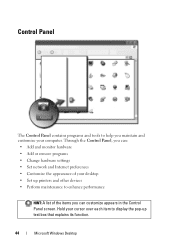
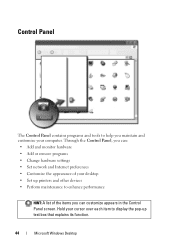
... your cursor over each item to display the pop-up printers and other devices • Perform maintenance to help you can : • Add and monitor hardware • Add or remove... programs • Change hardware settings • Set network and Internet preferences • Customize the appearance of the items you maintain and customize your desktop ...
Dell™ Technology Guide - Page 45


... drive to make changes to enhance performance.
Microsoft Windows Desktop
45 Use options provided to manage devices that are not...the Task area to monitor your cursor over the category to evaluate system performance, view events, monitor the performance log, ...; Performance and Maintenance.
2 Select one of the options to display its pop-up the space on your hard drive or rearrange...
Dell™ Technology Guide - Page 47


... any soap or solution not designed for safety procedures to follow when working with your computer for monitors. These solutions can damage the monitor's anti-glare coating. Cleaning Your Computer's Display Screen
To clean the display for a desktop computer, wipe the screen with a soft cloth dampened with your computer. For additional safety best practices information...
Dell™ Technology Guide - Page 49


... the necessary video drivers must be installed. Windows® XP
1 Right-click an open area of the desktop. 2 Click Properties.
Windows Vista®
1 Right-click an open area of the desktop. 2 Click Personalize.
use slide bar to check if the selected resolution is ok, if not repeat step 4. 6 Click OK. Monitors and Displays
49
Dell™ Technology Guide - Page 50


... set the monitor to perform at which the display performs the best. Access the Display Properties window from the current settings to one not supported by your computer, the settings adjust automatically to the closest supported values.
If you change the display resolution from the Control Panel to determine the resolution of the desktop. 2 Click...
Dell™ Technology Guide - Page 52


... to set the primary monitor.
• Extend my Windows desktop onto this monitor - allows you to set the main monitor. • Extend the desktop onto this device as a primary monitor - Windows Vista
1 Right-click an open area of the desktop. 2 Click Properties, and the Display Properties window appears. 3 Select the Settings tab. 4 Drag the monitor icons to drag items...
Dell™ Technology Guide - Page 56


... Gbps vs. 9.6 Gbps)
•High-bandwidth audio.
Features and Benefits
Dell, in the most efficient means possible for both external desktop monitors and internal display interfaces. Detailed information about the benefits of leading PC, graphics, and semiconductor companies, has developed an open-standards based, royaltyfree, and extensible interface, DisplayPort, suited for delivering flat...
Dell™ Technology Guide - Page 69


...Selects all currently available display options (display only, external monitor or projector only, both display and projector, and so on the desktop.
Cuts a selected ...Displays the Address bar list in a window or on ). Copies a selected item. Activates a power management mode. Activates the menu bar in the Power Options Properties window.
Uses the arrow keys to activate a different power...
Dell™ Technology Guide - Page 126


...
Never touch the lens in the Dell™ safety information that come with the compressed-air product. For a laptop computer, remove any ... computer, wipe the computer, keyboard, and plastic portion of the monitor with a soft cloth dampened with water. Cleaning Your Computer
Before You... Ensure Security) If you notice problems, such as an overview of your computer, see
Windows Help and Support...
Dell™ Technology Guide - Page 128


...the storage space on your computer. system tools to monitor the status of system services, event viewer, and... Viewer and System Information.
and adjust battery usage for errors or problem areas.
Adjust visual effects - Windows® XP
1 Click Start...in the Tasks area to improve your computer resumes from power-saving settings more efficiently; advanced system tool to view security...
Dell™ Technology Guide - Page 129


monitors your system performance to accept an End User License Agreement.
For more information about managing space on your computer includes components compatible with enhanced access to the options and controls that allow for computer performance to be required to detect problems... System Architecture (ESA) is a PC protocol for monitoring and "tweaking" the performance of the NVIDIA ...
Dell™ Technology Guide - Page 239


... of the desktop (an exact copy of the primary display) • Primary display
Connecting Your Computer to a TV or Audio Device" on page 226. For more information on physical connections, see "Physically Connecting Your Computer to a TV and Adjusting Display Settings
239
Set up the TV as a Display Device
You can use a TV as a monitor for...
Dell™ Technology Guide - Page 245


....
Getting Help for Video Display Resolution Problems
For information about setting display properties through the Windows Display Properties menu, see the ...Display Troubleshooter in your display and video card determine how much you to access a variety of the desktop may not be displayed at one time. NOTE: As the resolution increases, icons and text appear smaller on an external monitor...
Dell™ Technology Guide - Page 302


... the power light is blinking, press a key on the setup diagram for your computer. Ensure that the electrical outlet is working by testing it in this section, follow the safety instructions shipped with another device, such as shown on the keyboard or move the mouse to
resume normal operation.
Video and Monitor Problems...
Setup Guide - Page 34


...computer by consuming energy only on capable hardware.
This power option automatically balances the performance of energy consumed by ...over its lifetime.
• Balanced (recommended) - This power option saves power on your computer by reducing system performance to maximize the...click Continue.
2. Windows 7
• Power saver - Click Start → Control Panel→ System and Maintenance...
Setup Guide - Page 37


INSPIRON
Solving Problems
This section provides troubleshooting information for your problem using the following guidelines, see "Contacting Dell... a problem.
Chipset error RAM read/write failure Real Time Clock failure Video card or chip failure Processor failure Display failure
35 If your computer beeps during start -up if the monitor cannot display errors or problems. This...
Similar Questions
How Do I Clean The Inside Of My Dell Inspiron 19 Desktop
(Posted by bigdarc 10 years ago)
Problems With My Dell Inspiron One 19, It Will Not Power On
(Posted by donijammer 10 years ago)
All In One Desktop Inspiron One 19 Does The Keyboard Turn On Computer
(Posted by neelAle 10 years ago)
How To Adjust Monitor Display Stand Inspiron On2320
(Posted by ngjva 10 years ago)

