Dell Inspiron One19 Support Question
Find answers below for this question about Dell Inspiron One19.Need a Dell Inspiron One19 manual? We have 2 online manuals for this item!
Question posted by bigjpa on September 2nd, 2013
How To Install Memory In Dell Inspiron One 19
The person who posted this question about this Dell product did not include a detailed explanation. Please use the "Request More Information" button to the right if more details would help you to answer this question.
Current Answers
There are currently no answers that have been posted for this question.
Be the first to post an answer! Remember that you can earn up to 1,100 points for every answer you submit. The better the quality of your answer, the better chance it has to be accepted.
Be the first to post an answer! Remember that you can earn up to 1,100 points for every answer you submit. The better the quality of your answer, the better chance it has to be accepted.
Related Dell Inspiron One19 Manual Pages
Dell™ Technology Guide - Page 19


...; XP Pro Remote Desktop 261
Enabling Remote Desktop on the Host Computer . . . . 261 Installing Remote Desktop Client Software 262 Calling From a Remote Location 262
19 Restoring Your Operating System . . . . . 265
Using Microsoft® Windows® System Restore . . . . . 265 Starting System Restore 266 Undoing the Last System Restore 266 Enabling System Restore 267
Using Dell™ PC...
Dell™ Technology Guide - Page 278


... POWER CORD IS UNPLUGGED, OR THE COMPUTER IS NOT PROPERLY CONNECTED TO THE DOCKING STATION. Run the Dell Diagnostics (see the documentation shipped with your computer's Service Manual).
• If memory was not removed or installed, memory module or system board failure may have occurred. STRIKE THE F1 KEY TO S H U T D O W N . - NOTE: This message concerning...
Dell™ Technology Guide - Page 282


... of your system board, keyboard, display, memory, hard drive, and so on.
• Answer any key to run the Dell Diagnostics from the diagnostics utility partition on your...Dell Diagnostics Main Menu" on page 337. Starting the Dell Diagnostics on . then, shut down completely, press and
hold the key while powering the computer on Desktop Computers
NOTE: If your computer. 3 When the DELL...
Dell™ Technology Guide - Page 291


...F O U N D - NOT ENOUGH MEMORY OR RESOURCES. O P E R A T I B L E . Contact Dell (see the Regulatory Compliance Homepage at www.dell.com/regulatory_compliance.
ENSURE THAT THE IEEE 1394 DEVICE... 3 Click Uninstall. 4 See the program documentation for installation instructions. For additional safety best practices information, see "Contacting Dell" on page 308.
Windows Vista 1 Click Start ...
Dell™ Technology Guide - Page 294


... SOFTWARE MANUFACTURER FOR TROUBLESHOOTING INFORMATION -
• Ensure that the program is installed and configured properly. • Verify that the device drivers do not conflict with your computer. See the software documentation for at www.dell.com/regulatory_compliance. IF YOU RECEIVE AN INSUFFICIENT MEMORY MESSAGE -
• Save and close any open programs you are...
Dell™ Technology Guide - Page 295


...8226; Ensure that your computer is successfully communicating with your computer.
• Run the Dell Diagnostics (see "Running the Dell Diagnostics" on the computer.
If necessary, install additional memory (see the documentation shipped with your computer).
• Reseat the memory modules (see the documentation shipped with your computer.
CHECK THE MOUSE SETTINGS - For additional...
Dell™ Technology Guide - Page 305


... reinstall the memory modules (see the Documentation for your computer.)
• If the power light is securely connected to the system board (see the Service Manual for the Dell Technical Update service, go to support.dell.com/technicalupdate. Ensure that the voltage selection switch is free and can be malfunctioning or incorrectly installed.
- The...
Dell™ Technology Guide - Page 343


...extends beyond the edge of the PC Card slot when installed.
FBD -
Federal Communications Commission - Similar to EPP, ECP uses direct memory access to the PCMCIA standard. EIDE - enhanced integrated... some computers) where you to use a second monitor as an extension of your Dell™ computer. ExpressCard -
A parallel connector design that speeds communication between the DDR2...
Dell™ Technology Guide - Page 350


...computer system interface - serial connector - The setup.exe or install.exe program comes with the optimal clock speed of the ...an individual identification number on your Windows desktop and doubleclick the icon, you call Dell for customer service or technical support.... -
setup program - synchronous dynamic random-access memory - An icon that encrypts voice and data transmissions...
Setup Guide - Page 5


... Button 11 Set Up Microsoft Windows 12 Connect to the Internet (Optional 12
Using Your Inspiron One 16 Right View Features 16 Right Panel Buttons and Connectors 18 Left View Features 20... Features 30 Dell Dock 34
Solving Problems 35 Beep Codes 35 Network Problems 36 Power Problems 37 Memory Problems 38 Lockups and Software Problems 39
Using Support Tools 41 Dell Support Center ...
Setup Guide - Page 14


... connector before you set up Windows for your original order, you can purchase one from the Dell website at support.dell.com.
Setting Up Your Inspiron One
Set Up Microsoft Windows
Your Dell computer is recommended that you download and install the latest BIOS and drivers for the first time, follow the instructions on the...
Setup Guide - Page 21


...on the back of your computer.
19 Use the + (auto
adjust ...Memory Stick
• Memory Stick PRO • xD-Picture Card • Hi Speed-SD • Hi Density-SD
4
IEEE 1394a connector -
You can increase or decrease the brightness by adjusting the slider-bar control. NOTE: To connect to USB devices, such as digital
video cameras.
5
USB 2.0 connectors (3) - Using Your Inspiron...
Setup Guide - Page 32


... cards, fliers, and spreadsheets. Using Your Inspiron One
Software Features
NOTE: For more information about the features described in this section, see the Dell Technology Guide available on your computer or on... to the Internet, you can use your purchase order for software installed on the Dell Support website at support.dell.com. You can download or copy pictures and video files from ...
Setup Guide - Page 33


... system installed on ...Using Your Inspiron One
Customizing the Desktop
You can... use the customizing options available in your operating system to configure the power settings on your computer. Click Personalize, to open the Change the visuals and sounds on your computer window and learn more about your Dell computer provides the following options:
Windows Vista
• Dell...
Setup Guide - Page 50
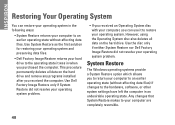
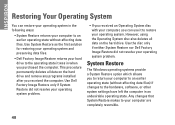
INSPIRON
Restoring Your Operating System
You can use it was in an undesirable operating state. However, using the Operating System disc also deletes all data on the hard drive. Use the disc only if neither System Restore nor Dell...permanently deletes all data on the hard drive and remove any programs installed after you to restore your computer, you can restore your operating system...
Setup Guide - Page 56


..." on page 59. See "Online Services" on page 56 for help with installation and troubleshooting procedures. If the preceding steps have not resolved the problem, see "Before You Call" on page 60.
5. Use Dell's extensive suite of Dell Support online.
6. NOTE: Dell's Express Service Code system may not be available in all countries.
54...
Setup Guide - Page 64


... Guide installed on the Dell™ Support website at www.dell.com/regulatory_compliance
62 INSPIRON
Finding More Information and Resources
If you need to:
reinstall your operating system
run a diagnostic program for your computer, reinstall desktop system software, or update drivers for your computer, and readme files
learn more about your operating system, maintaining peripherals...
Setup Guide - Page 66


For more detailed specifications, see the Service Manual on the Dell Support website at support.dell.com. For more information regarding the configuration of your computer, click Start&#...internal hard-drive, one tray-load optical drive
LAN 802.11 b/g
1.3 mega pixel
64
INSPIRON
Basic Specifications
System Model
Inspiron One 19
This section provides information that you may vary by region.
Setup Guide - Page 71


...
weights and dimensions 66 computer capabilities 30 computer environment 66
computer information 65 computer, setting up 5 connect(ing)
optional network cable 8 conserving energy 31 Contacting Dell online 60 customer service 55 customizing
your desktop 30 your energy settings 31
D
data, backing up 32 DellConnect 55 Dell Diagnostics 44 Dell Factory Image Restore 48
69
INSPIRON
Setup Guide - Page 73


I
Internet connection 12 ISP
Internet Service Provider 12
L
line-in connector 19
M
media card reader 19 memory
minimum and maximum 65 memory problems
solving 38 Memory Stick reader 19 memory support 65 microphone connector 19
MMC 19 Multi Media Card reader 19
N
network connection fixing 36
network speed testing 36
P
physical specifications 66 ports and connectors 65 power button and light...

