Dell Inspiron One19 Support Question
Find answers below for this question about Dell Inspiron One19.Need a Dell Inspiron One19 manual? We have 2 online manuals for this item!
Question posted by jlin8419 on February 8th, 2014
How To Increase Resolution On Dell Inspiron 2305
The person who posted this question about this Dell product did not include a detailed explanation. Please use the "Request More Information" button to the right if more details would help you to answer this question.
Current Answers
There are currently no answers that have been posted for this question.
Be the first to post an answer! Remember that you can earn up to 1,100 points for every answer you submit. The better the quality of your answer, the better chance it has to be accepted.
Be the first to post an answer! Remember that you can earn up to 1,100 points for every answer you submit. The better the quality of your answer, the better chance it has to be accepted.
Related Dell Inspiron One19 Manual Pages
Dell™ Technology Guide - Page 48


....
As you increase the resolution, items appear smaller on the screen.
FOR MORE INFORMATION: To learn more about display resolution, see Windows Help and Support: click Start or
→ Help and Support.
48
Monitors and Displays Also, see "Adjusting Display Settings With the Vendor Video Card Control Panel" on your Dell-installed operating system...
Dell™ Technology Guide - Page 49


... right to decrease/increase the screen resolution. 5 Click Apply to set resolution
HINT: To display a program at a specific resolution, both the video card and the display must support the resolution, and the necessary video drivers must be installed.
Monitors and Displays
49 Windows Vista®
1 Right-click an open area of the desktop. 2 Click Personalize. use...
Dell™ Technology Guide - Page 50


... color palette that is ok, if not repeat step 4. 6 Click OK. 4 Under the Screen resolution section, move the slide bar to the left or right to decrease/increase the screen resolution.
5 Click Apply to determine the resolution of the desktop. 2 Click Personalize.
Access the Display Properties window from the current settings to one not supported...
Dell™ Technology Guide - Page 56


... include:
•Higher resolutions such as optical disc players...Gbps)
•High-bandwidth audio. Features and Benefits
Dell, in collaboration with built-in the most efficient means possible for both external desktop monitors and internal display interfaces.
For more identical graphics... these technologies can increase gaming and 3D application performance.
DisplayPort™ -
Dell™ Technology Guide - Page 244


... decrease/increase the screen resolution. 5 Click OK. The Personalize appearance and sounds window appears. 3 Click Display Settings. 4 In the Display Settings window under Resolution, move the slide bar to the left or right to set resolution
color quality selection menu
color quality selection menu
Windows Vista 1 Right-click an open area of the desktop. 2 Click...
Dell™ Technology Guide - Page 245


... card installed in your display and video card determine how much you to increase the resolution above a certain level. You may no longer be able to the Video Display Troubleshooter in... Display Settings
245 NOTE: As the resolution increases, icons and text appear smaller on an external monitor, see Windows Help and Support. To view the rest of the desktop may not be visible. Connecting Your ...
Dell™ Technology Guide - Page 282


... Utility Partition.
Press any key to continue."
4 Press any questions that no diagnostics utility partition has been found, run .
6 Continue with "Using the Dell Diagnostics Main Menu" on Desktop Computers
NOTE: If your computer cannot display a screen image, see a message stating that appear. • If failures are detected, write down completely, press...
Setup Guide - Page 5


...Power Button 11 Set Up Microsoft Windows 12 Connect to the Internet (Optional 12
Using Your Inspiron One 16 Right View Features 16 Right Panel Buttons and Connectors 18 Left View Features 20 Using... 22 Back View Features 24
Back Panel Connectors 26 Display Features 28 Software Features 30 Dell Dock 34
Solving Problems 35 Beep Codes 35 Network Problems 36 Power Problems 37 Memory ...
Setup Guide - Page 7


... your computer when you leave at least 10.2 cm (4 inches) at www.dell.com/regulatory_compliance.
Before Setting Up Your Computer
When positioning your computer, ensure that you access the Dell Support website or contact technical support.
INSPIRON
Setting Up Your Inspiron One
This section provides information about setting up your computer. You should never...
Setup Guide - Page 14


...: Do not interrupt the operating system's setup process.
Setting Up Your Inspiron One
Set Up Microsoft Windows
Your Dell computer is recommended that you download and install the latest BIOS and drivers...operating system. Setting Up a Wired Connection
• If you can purchase one from the Dell website at support.dell.com. If an external USB modem or Wireless LAN adapter is not a part of ...
Setup Guide - Page 16


...Connect to complete the setup.
14 Follow the instructions on your ISP.
4. Setting Up Your Inspiron One
Setting Up Your Internet Connection
ISPs and ISP offerings vary by your ISP to the Internet...any open programs.
2. Contact your ISP to select, click Help me choose or contact your Dell™ computer to the Internet. Windows Vista
NOTE: The following instructions are applicable to the ...
Setup Guide - Page 19


... light - A blinking
light indicates hard drive activity. The light in hibernate state.
17 Contact Dell (see "Contacting Dell" on or off the computer, move the computer, or adjust the stand while the hard drive...into the appropriate connector.
2
Hard drive activity light -
Using Your Inspiron One
1 Right panel buttons and connectors - There may be an issue with either the system...
Setup Guide - Page 21


...to USB devices, such as digital
video cameras.
5
USB 2.0 connectors (3) - You can increase or decrease the brightness by adjusting the slider-bar control. Using Your Inspiron One
1
Auto adjust button - Connects to the incoming video signal.
2
Brightness adjust button ..., videos, and documents stored on the back of your computer.
19 Provides a fast and convenient way to headphones.
Setup Guide - Page 27
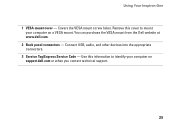
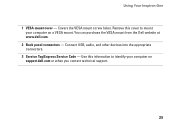
... your computer on a VESA mount. Using Your Inspiron One
1 VESA mount cover - Covers the VESA mount screw holes. Connect USB, audio, and other devices into the appropriate connectors.
3 Service Tag/Express Service Code - You can purchase the VESA mount from the Dell website at www.dell.com.
2 Back panel connectors - Use this cover...
Setup Guide - Page 32


...may support multiple disc media formats including CDs and DVDs. Using Your Inspiron One
Software Features
NOTE: For more information about the features described in this section, see the Dell Technology Guide available on your computer or on your computer. You can...projectors, and home theater equipment.
30 Check your purchase order for software installed on the Dell Support website at support...
Setup Guide - Page 33


...desktop.
2. Using Your Inspiron One
Customizing the Desktop
You can use the customizing options available in your operating system to configure the power settings on your Dell computer provides the following options:
Windows Vista
• Dell... energy consumed by reducing system performance to change the appearance, resolution, wallpaper, screensaver, and so on your computer window and ...
Setup Guide - Page 34


...on your computer by adapting processor speed to the Windows Classic view.
1. Using Your Inspiron One
• High performance - Transferring Information to a New Computer
Windows Vista
NOTE:... Windows 7
• Power saver - This power option automatically balances the performance of your Dell™ computer to your computer over its lifetime.
• Balanced (recommended) - Click ...
Setup Guide - Page 36
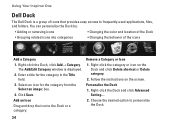
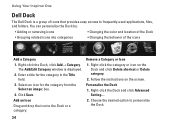
... option to the Dock or a category. Right-click the Dock, click Add→ Category. Right-click the category or icon on the screen. Using Your Inspiron One
Dell Dock
The Dell Dock is displayed.
2.
Setup Guide - Page 64


... Guide installed on the Dell™ Support website at www.dell.com/regulatory_compliance
62 only), Safety instructions, Regulatory information... Warranty information, Terms and Conditions (U.S. INSPIRON
Finding More Information and Resources
If you need to:
reinstall your operating system
run a diagnostic program for your computer, reinstall desktop system software, or update drivers for ...
Setup Guide - Page 71


...
weights and dimensions 66 computer capabilities 30 computer environment 66
computer information 65 computer, setting up 5 connect(ing)
optional network cable 8 conserving energy 31 Contacting Dell online 60 customer service 55 customizing
your desktop 30 your energy settings 31
D
data, backing up 32 DellConnect 55 Dell Diagnostics 44 Dell Factory Image Restore 48
69
INSPIRON
Similar Questions
How Do I Clean The Inside Of My Dell Inspiron 19 Desktop
(Posted by bigdarc 10 years ago)
Dell Inspiron One 2305 Desktop How To Factory Restore
(Posted by wmveda 10 years ago)

