Dell Inspiron One19 Support Question
Find answers below for this question about Dell Inspiron One19.Need a Dell Inspiron One19 manual? We have 2 online manuals for this item!
Question posted by diromarqu on December 18th, 2013
Dell Inspiron One 19 Will Not Power On
The person who posted this question about this Dell product did not include a detailed explanation. Please use the "Request More Information" button to the right if more details would help you to answer this question.
Current Answers
There are currently no answers that have been posted for this question.
Be the first to post an answer! Remember that you can earn up to 1,100 points for every answer you submit. The better the quality of your answer, the better chance it has to be accepted.
Be the first to post an answer! Remember that you can earn up to 1,100 points for every answer you submit. The better the quality of your answer, the better chance it has to be accepted.
Related Dell Inspiron One19 Manual Pages
Dell™ Technology Guide - Page 19


... 266 Enabling System Restore 267
Using Dell™ PC Restore and Dell Factory Image Restore 267
Windows Vista: Dell Factory Image Restore . . . . 268
Using the Operating System Media 269 Before you Begin 269 Reinstalling Windows XP or Windows Vista . . . . 269
20 Troubleshooting 271
Troubleshooting Tools 272 Power Lights for Desktop Computers 273 Diagnostic Lights for...
Dell™ Technology Guide - Page 273


NOTE: On certain systems the power light is green.
• If the power light is blinking blue, the computer is not receiving power.
- Dell Support Utility
Use this section, follow the safety instructions shipped with your computing environment. For additional safety best practices information, see the Service Manual for Desktop Computers
CAUTION: Before you begin any...
Setup Guide - Page 5


...
Using Your Inspiron One 16 Right View Features 16 Right Panel Buttons and Connectors 18 Left View Features 20 Using the Optical Drive 22 Back View Features 24
Back Panel Connectors 26 Display Features 28 Software Features 30 Dell Dock 34
Solving Problems 35 Beep Codes 35 Network Problems 36 Power Problems 37...
Setup Guide - Page 7


... when it to place your Inspiron One may cause it is located at the back of 5.1 cm (2 inches) on .
5 NOTE: Your computer's Service Tag is powered on all the other sides.... Use this section, read the safety information that you access the Dell Support website or contact technical support. Restricting airflow ...
Setup Guide - Page 14


...satellite modem connection, contact your computer unusable and you can purchase one from the Dell website at support.dell.com. NOTE: For optimal performance of your computer, it is not a part... connection and an Internet Service Provider (ISP).
Setting Up Your Inspiron One
Set Up Microsoft Windows
Your Dell computer is preconfigured with the Microsoft® Windows® operating ...
Setup Guide - Page 16


... have an ISP, the Connect to the Internet wizard can help you do not have successfully connected in your country.
Follow the instructions on your Dell™ computer to the Internet. Have your ISP information ready. Click Start → Control Panel.
3. Contact your ISP to the Internet window appears. NOTE: If...
Setup Guide - Page 19


... system board or the power supply. The computer is blinking.
3
Power button and light - Using Your Inspiron One
1 Right panel buttons and connectors -
CAUTION: To avoid loss of this button indicates the following power states:
• Solid amber - Contact Dell (see "Contacting Dell" on page 60).
• Blinking amber - Contact Dell (see "Contacting Dell" on page 60).
•...
Setup Guide - Page 21


... digital photos, music, videos, and documents stored on the back of your computer.
19
You can increase or decrease the brightness by adjusting the slider-bar control. Auto adjusts....
6
Microphone or line-in -1 Media Card Reader - Using Your Inspiron One
1
Auto adjust button - Connects to a powered speaker or sound system, use the line out connector on the following digital...
Setup Guide - Page 27
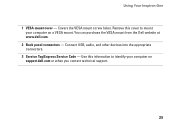
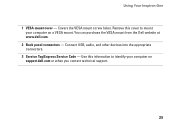
You can purchase the VESA mount from the Dell website at www.dell.com.
2 Back panel connectors - Connect USB, audio, and other devices into the appropriate connectors.
3 Service Tag/Express...a VESA mount. Covers the VESA mount screw holes. Use this cover to identify your computer on support.dell.com or when you contact technical support.
25 Using Your Inspiron One
1 VESA mount cover -
Setup Guide - Page 29
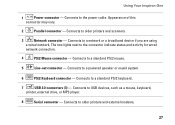
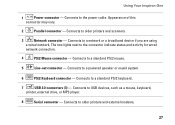
... of this
connector may vary.
2
Parallel connector - The two lights next to older printers and scanners.
3
Network connector - Connects to a powered speaker or sound system.
6
PS/2 Keyboard connector - Using Your Inspiron One
1
Power connector - Connects to USB devices, such as a mouse, keyboard,
printer, external drive, or MP3 player.
8
Serial connector - Connects to a network...
Setup Guide - Page 32


...disc media formats including CDs and DVDs. Check your purchase order for software installed on the Dell Support website at support.dell.com. After connecting to the Internet, you to disc, saved on portable products such as... TVs, projectors, and home theater equipment.
30 Using Your Inspiron One
Software Features
NOTE: For more information about the features described in this section, see the...
Setup Guide - Page 33


...-click an open area of energy consumed by your Dell computer provides the following options:
Windows Vista
• Dell Recommended - Click Personalize, to open the Personalize appearance and sounds window and learn more about your customization options. Using Your Inspiron One
Customizing the Desktop
You can use the customizing options available in your operating...
Setup Guide - Page 34


...on your Dell™ computer to your activity and by maximizing system performance. If the User Account Control window appears, click Continue.
2. Windows 7
• Power saver -...computer over its lifetime.
• Balanced (recommended) -
Using Your Inspiron One
• High performance - This power option provides the highest level of your computer by your computer by ...
Setup Guide - Page 36
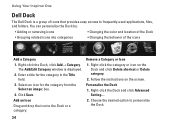
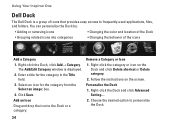
...-click the Dock, click Add→ Category. Click Save.
Add an Icon
Drag and drop the icon to personalize the Dock.
34 Using Your Inspiron One
Dell Dock
The Dell Dock is displayed.
2. Right-click the category or icon on the screen. Enter a title for the category from the Select an image: box...
Setup Guide - Page 37


...during start -up , write down the beep code and contact Dell (see "Using Support Tools" on page 41 or "Contacting Dell" on page 60).
BIOS ROM checksum failure No RAM detected ... Six Seven Eight
Possible Problem
Possible motherboard failure - INSPIRON
Solving Problems
This section provides troubleshooting information for your problem using the following guidelines, see "Contacting...
Setup Guide - Page 64


INSPIRON
Finding More Information and Resources
If you need to:
reinstall your operating system
run a diagnostic program for your computer, reinstall desktop system software, or update drivers for your computer, and readme files
learn more ... your computer review Warranty information, Terms and Conditions (U.S.
the Dell Technology Guide installed on the Dell™ Support website at www...
Setup Guide - Page 66


..., and upgrading your computer. For more detailed specifications, see the Service Manual on the Dell Support website at support.dell.com.
Processor
Intel® Celeron® Intel Celeron Dual-Core Intel Pentium® Dual... to view information about your computer.
INSPIRON
Basic Specifications
System Model
Inspiron One 19
This section provides information that you may vary by region.
Setup Guide - Page 71


...
weights and dimensions 66 computer capabilities 30 computer environment 66
computer information 65 computer, setting up 5 connect(ing)
optional network cable 8 conserving energy 31 Contacting Dell online 60 customer service 55 customizing
your desktop 30 your energy settings 31
D
data, backing up 32 DellConnect 55 Dell Diagnostics 44 Dell Factory Image Restore 48
69
INSPIRON
Similar Questions
How To Test The Dell Inspiron One 19 Power Supply
(Posted by helpmthom 9 years ago)
Dell All In One 19 Inspiron Has Power But Will Not Come On
(Posted by 2626dan616 10 years ago)



