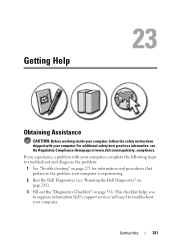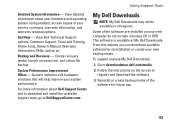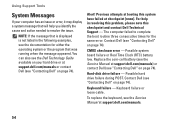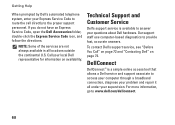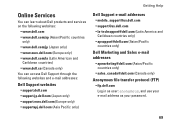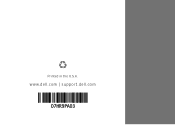Dell Inspiron N7010 Support Question
Find answers below for this question about Dell Inspiron N7010.Need a Dell Inspiron N7010 manual? We have 2 online manuals for this item!
Question posted by mark6106 on November 11th, 2012
Does Dell N7010 Support Wireless Display?
Current Answers
Answer #1: Posted by RathishC on November 11th, 2012 8:09 PM
Here are the wireless cards which are compatible with WiDi:
Intel® Centrino® Wireless-N 1000, 1030, 2200, or 2230
Intel® Centrino® Wireless-N 2200 for Desktop
Intel® Centrino® Advanced-N 6200, 6205, 6230, or 6235
Intel® Centrino® Advanced-N 6205 for Desktop
Intel® Centrino® Wireless-N + WiMAX 6150
Intel® Centrino® Advanced-N + WiMAX 6250
Intel® Centrino® Ultimate-N 6300
If the system is shipped with one this card, then it is definitely compatible. Please reinstall the network drivers of the computer. Please click on the link below to download the wireless WiMAX drivers:
Select the Operating System you are using and then download the wireless drivers, which should fix the issue.
You can also refer the link mentioned below to connect laptop to TV wirelessly:
Please reply if you have any further questions.
Thanks & RegardsRathish C
#iworkfordell
Related Dell Inspiron N7010 Manual Pages
Similar Questions
dell laptop Inspiron N5050 drivers for windows xp
please plug in a supported devices wraning giving for Dell laptop inspiron N5050