Dell Inspiron N7010 Support Question
Find answers below for this question about Dell Inspiron N7010.Need a Dell Inspiron N7010 manual? We have 2 online manuals for this item!
Question posted by Renegxra on January 8th, 2014
Is There As On Off Wi-fi Switch On A Dell Inspiron N 7010 Laptop
The person who posted this question about this Dell product did not include a detailed explanation. Please use the "Request More Information" button to the right if more details would help you to answer this question.
Current Answers
There are currently no answers that have been posted for this question.
Be the first to post an answer! Remember that you can earn up to 1,100 points for every answer you submit. The better the quality of your answer, the better chance it has to be accepted.
Be the first to post an answer! Remember that you can earn up to 1,100 points for every answer you submit. The better the quality of your answer, the better chance it has to be accepted.
Related Dell Inspiron N7010 Manual Pages
Dell™ Technology Guide - Page 2


....
Other trademarks and trade names may not apply to change without the written permission of Dell Inc.; Bluetooth is used in this text: Dell, the DELL logo, DellConnect, StrikeZone, Wi-Fi Catcher, ExpressCharge, and Dell TravelLite are trademarks of Dell Inc.
Dell Inc. represents Windows XP Start button. Notes, Notices, and Cautions
NOTE: A NOTE indicates important information...
Dell™ Technology Guide - Page 12


... 162
Managing Your Network 162 Securing Your Network 162 Securing Your Wireless Local Area Network (WLAN 164 Ensuring Security When Using Public Wi-Fi Networks (Hotspots 165
Locating Networks With the Dell Wi-Fi Catcher™ Network Locator 166
Scanning for a Wireless Network 167 Enabling the Network Locator 167
Managing Networked Computers With Intel®...
Dell™ Technology Guide - Page 146


...store your computer for your laptop computer from the electrical outlet and allow the computer and the battery to cool to an electrical outlet.
Dell™ ControlPoint Power Manager
...2 hours.
A Dell notebook battery may not be packed in a checked bag if the battery is installed in a Dell notebook and the notebook is switched Off.
NOTE: With Dell™ ExpressCharge™...
Dell™ Technology Guide - Page 165


... "Access Control" or a similar term.)
5 Enter the MAC addresses you set up MAC filtering. Networks (LAN, Wireless, Mobile Broadband)
165 Ensuring Security When Using Public Wi-Fi Networks (Hotspots)
Before connecting your computer to a public wireless network, you specify.
1 Open the Command Prompt window and type ipconfig/all.
2 Under the wireless network...
Dell™ Technology Guide - Page 166


... Public Place option. For a public, nonsecure network, you are using a public WLAN. Locating Networks With the Dell Wi-Fi Catcher™ Network Locator
Your computer may include a wireless switch. To find out if your computer has a wireless switch and where it is enabled.
Do not access online financial websites from a public WLAN. Before using a public...
Dell™ Technology Guide - Page 167


...
On some computers, you must first enable and configure the switch to control Wi-Fi network connections. To scan for a wireless network, slide and hold the wireless switch in position for a few seconds (see "System
Setup" on or off . The wireless switch uses the Dell Wi-Fi Catcher Network Locator to scan specifically for wireless networks in your...
Dell™ Technology Guide - Page 168


... the ControlPoint Connection Manager to manage network types, such as:
• Wi-Fi
• Mobile Broadband
• Dial-up
• Ethernet (or "wired")
• Bluetooth and UWB
• GPS
To access the ControlPoint Connection Manager to enable and configure your computer.
Dell ControlPoint Connection Manager is a network connectivity application that enables you to...
Dell™ Technology Guide - Page 334


Have your questions.
Product Information
If you need information about additional products available from Dell, or if you would like to the questions most frequently asked by Dell customers about their laptop and desktop computers. For the telephone number to call for the return.
334
Getting Help
For information on the telephone number to...
Setup Guide - Page 5


... (Optional 14 Set Up Wireless Display (Optional 16 Connect to the Internet (Optional 18
Using Your Inspiron Laptop 22 Right View Features 22 Left View Features 24 Back View Features 26
Front View Features 27 Status... and Replacing the Battery 40 Software Features 42 Dell DataSafe Online Backup 43 Dell Dock 44
Solving Problems 45 Beep Codes 45 Network Problems 46 Power Problems 47
3
Setup Guide - Page 7


... 5.1 cm (2 inches) on the fan when the computer gets hot.
You should never place your Dell™ Inspiron™ laptop. Restricting the airflow can damage the computer, deteriorate the computer performance, or cause a fire. INSPIRON
Setting Up Your Inspiron Laptop
This section provides information about setting up your computer in a low-airflow environment, such as a cabinet...
Setup Guide - Page 11


... Internet connection. The Windows setup screens will need to complete. NOTE: For optimal performance of your computer available at support.dell.com. Setting Up Your Inspiron Laptop
Set Up Microsoft Windows
Your Dell computer is recommended that you will take some time to reinstall the operating system. CAUTION: Do not interrupt the operating system...
Setup Guide - Page 12


... can use the system recovery media if changes to create the system recovery media: • Dell DataSafe Local Backup • USB key with a minimum capacity of the Operating System disc)....system settings have left the computer in when you set up Microsoft Windows. Setting Up Your Inspiron Laptop
Create System Recovery Media (Recommended)
NOTE: It is recommended that you create a system ...
Setup Guide - Page 13


Click Start → Programs→ Dell DataSafe Local Backup. 4. Click Create Recovery Media. 5. Insert the disc or USB key in the computer. 3. Setting Up Your Inspiron Laptop To create a system recovery media: 1. Ensure that the AC adapter is connected (see "System Recovery Media" on page 64.
11
Follow the instructions on page 6). 2. ...
Setup Guide - Page 17
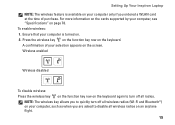
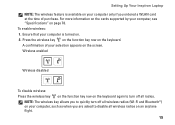
... again to disable all radios. NOTE: The wireless key allows you to quickly turn off all wireless radios (Wi-Fi and Bluetooth®) on your computer, such as when you are asked to turn off all wireless radios on...more information on the cards supported by your selection appears on page 78. Setting Up Your Inspiron Laptop NOTE: The wireless feature is turned on the keyboard.
Setup Guide - Page 19


... driver for "Intel Wireless Display Connection Manager" from support.dell.com. Select Connect to Existing Adapter.
The Intel Wireless Display window appears.
2. NOTE: For more information about wireless display, see the wireless display adapter documentation. To enable wireless display:
1. Setting Up Your Inspiron Laptop
17 Click the Intel Wireless Display icon on the...
Setup Guide - Page 20


Setting Up Your Inspiron Laptop
Connect to the Internet (Optional)
To connect to the telephone wall connector before you set up your original order, you need an external modem or ...
To complete setting up connection, connect the telephone line to the optional external USB modem and to the Internet, you can purchase one from www.dell.com.
Setup Guide - Page 33


... functionality of the desktop. Provide left -click by tapping the surface. To change the touch pad settings, double-click the Dell Touch pad icon in this row. Provides quality sound for video conferencing and voice recording.
31 For more information, see "...keys, see "Touch Pad Gestures" on the
button indicates the power states. Using Your Inspiron Laptop
1
Power button and light -
Setup Guide - Page 41
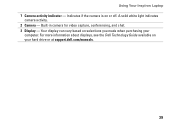
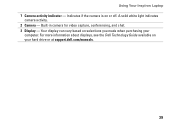
... - Your display can vary based on or off. Indicates if the camera is on selections you made when purchasing your hard drive or at support.dell.com/manuals.
39 For more information about displays, see the Dell Technology Guide available on your
computer. Using Your Inspiron Laptop 1 Camera activity indicator -
Setup Guide - Page 80


INSPIRON
Specifications
This section provides information that you may vary by region. For more information ... your computer.
NOTE: Offerings may need when setting up, updating drivers for, and upgrading your computer. Computer Model
Dell™ Inspiron™ N7010
Processor
Type
Intel® Core™ i3 Intel Core i5 Intel Pentium®
System Chipset
Type
Mobile Intel 5...
Similar Questions
How To Factory Setting The Dell Inspiron 7010 Laptop
(Posted by Genghwakint 9 years ago)
How To Unlock A Dell Inspiron 7010 Laptop Keyboard
(Posted by alamodublb 10 years ago)
Where Is A Wireless Switch On A Dell Inspiron 7010 Laptop
(Posted by 1121Wihal 10 years ago)
Where Is The Wi-fi Switch Located On A Dell Inspiron 4030?
(Posted by Shealing 12 years ago)


