Dell Inspiron N7010 Support Question
Find answers below for this question about Dell Inspiron N7010.Need a Dell Inspiron N7010 manual? We have 2 online manuals for this item!
Question posted by Uprigui on September 15th, 2013
How To Turn On Wireless Radio Signal On For Dell Inspiron N7010
The person who posted this question about this Dell product did not include a detailed explanation. Please use the "Request More Information" button to the right if more details would help you to answer this question.
Current Answers
There are currently no answers that have been posted for this question.
Be the first to post an answer! Remember that you can earn up to 1,100 points for every answer you submit. The better the quality of your answer, the better chance it has to be accepted.
Be the first to post an answer! Remember that you can earn up to 1,100 points for every answer you submit. The better the quality of your answer, the better chance it has to be accepted.
Related Dell Inspiron N7010 Manual Pages
Dell™ Technology Guide - Page 3


... Hardware 26 Device Manager 26 Hardware Devices Installed on Your Computer 27
Programs Installed on Your Computer 28
Wireless Networking 28
Dell Support Website 29 Technical Support 29 Customer Service 30 Warranty Information 30 Dell Forums 31 Contact Us 31
BIOS (System Setup Program) Settings 31
2 Microsoft Windows Desktop 33
Overview 33
Taskbar...
Dell™ Technology Guide - Page 11


... Your Laptop Computer for the First Time 142 Preserving the Life of a Battery 142 Replacing a Battery 143 Checking the Battery Charge 143 Conserving Battery Power 145 Charging the Battery 145 Storing a Battery 146 US Department of Transportation (DOT) Notebook Battery Restrictions 146 Dell™ ControlPoint Power Manager 146
12 Networks (LAN, Wireless, Mobile...
Dell™ Technology Guide - Page 107


...error messages that may want to remove and replace the battery for a laptop computer to identify which Windows mode you start your computer, see:
...125
• Your system administrator
• support.dell.com. This will be displayed after you troubleshoot the problem later. ... Your Computer
107 HINT: If an error message is turned back on. Write down your computer in a limited state...
Dell™ Technology Guide - Page 126


... a soft cloth dampened with the compressed-air product.
Turn off and unplug the computer from the electrical outlet. Do not allow water to manage and improve its performance. Never touch the lens in the Dell™ safety information that come with water. For a laptop computer, remove any batteries. Cleaning Optical Drives and Optical...
Dell™ Technology Guide - Page 146


... temperature.
HINT: To disable battery charging, you can access the Dell ControlPoint Power Manager for your laptop computer from being used in your computer for example on your computer... too hot to continue charging the battery.
NOTE: With Dell™ ExpressCharge™, when the computer is turned off, the AC adapter charges a completely discharged battery to 80 percent in...
Dell™ Technology Guide - Page 150


... computers. See "Managing Networked Computers With Intel® Active Management Technology" on some Dell computers. A LAN can be connected to another LAN over any distance through a network cable connected to form a wide area network (WAN).
150
Networks (LAN, Wireless, Mobile Broadband)
FOR MORE INFORMATION: To learn more computers with each other networks...
Dell™ Technology Guide - Page 157


Enabling/Disabling the Wireless Card With a Wireless Switch Your laptop computer may use a separate button or switch for a few seconds. You can also use this switch to scan for a wireless network by sliding and holding the wireless switch in position for scanning.
On some computers, you can use the wireless switch to turn your wireless card on or off...
Dell™ Technology Guide - Page 167


... in position for a few seconds (see "System
Setup" on page 157). Scanning for a Wireless Network
On some computers, you must first enable and configure the switch to control Wi-Fi network connections. NOTE: The light turns on or off . The wireless switch uses the Dell Wi-Fi Catcher Network Locator to scan specifically for...
Dell™ Technology Guide - Page 168


...the taskbar. Managing Networked Computers With Intel® Active Management Technology
For some systems, Dell uses the Intel® Active Management Technology (Intel AMT, or iAMT®) to ...Connections and follow the instructions.
Dell ControlPoint Connection Manager is turned on or off.
168
Networks (LAN, Wireless, Mobile Broadband) The Dell ControlPoint window is displayed.
2 Click Connection...
Dell™ Technology Guide - Page 172


... need a web browser, which use high-frequency radio waves to your existing telephone line. Web pages ...the broadband cable or DSL modem that broadcasts the Internet signal to communicate.
If you are using a DSL, cable,... slower than DSL, cable, and satellite modem connections.
• Wireless Wide Area Network (WWAN) or Mobile Broadband technology provides a connection...
Dell™ Technology Guide - Page 281


... is recommended that is known to be working properly. 2 Turn on Laptop Computers
NOTE: If your computer does not display a screen image, see "Contacting Dell" in the documentation shipped with your hard drive. Starting the Dell Diagnostics on (or restart) your computer. Start the Dell Diagnostics from the Drivers and Utilities media.
NOTE: The Drivers...
Setup Guide - Page 5


...Install the SIM Card (Optional 12 Enable or Disable Wireless (Optional 14 Set Up Wireless Display (Optional 16 Connect to the Internet (Optional 18
Using Your Inspiron Laptop 22 Right View Features 22 Left View Features 24 ... Replacing the Battery 40 Software Features 42 Dell DataSafe Online Backup 43 Dell Dock 44
Solving Problems 45 Beep Codes 45 Network Problems 46 Power Problems 47...
Setup Guide - Page 7


... or sharp objects on the fan when the computer gets hot.
The computer turns on the computer may cause it to overheat.
Do not place your computer...on . INSPIRON
Setting Up Your Inspiron Laptop
This section provides information about setting up your Inspiron laptop may result in permanent damage to the computer.
5 Restricting airflow around your Dell™ Inspiron™ laptop. To ...
Setup Guide - Page 17
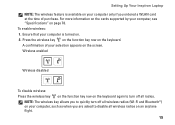
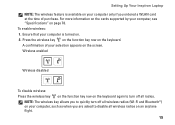
... asked to turn off all wireless radios on an airplane flight.
15
Press the wireless key on the function key row on page 78. Wireless enabled
Wireless disabled
To disable wireless: Press the wireless key on the function key row on the keyboard again to disable all radios. Setting Up Your Inspiron Laptop NOTE: The wireless feature is turned on. 2. To enable wireless: 1. For...
Setup Guide - Page 18


... Up Your Inspiron Laptop
Set Up Wireless Display (Optional)
NOTE: The wireless display feature may not be available on the Windows desktop.
Press along with your computer and must connect a wireless display adapter to your TV before setting up wireless display. Connect the wireless display adapter to share your TV.
16 The Intel Wireless Display window appears.
7. Turn on...
Setup Guide - Page 19


Setting Up Your Inspiron Laptop
17 NOTE: You can download and install the latest driver for "Intel Wireless Display Connection Manager" from support.dell.com. Select Connect to Existing Adapter.
The Intel Wireless Display window appears.
2. NOTE: For more information about wireless display, see the wireless display adapter documentation. Click the Intel Wireless Display icon on the ...
Setup Guide - Page 33


...Dell Touch pad icon in this row.
For more information on the multimedia keys, see "Multimedia Control Keys" on the keyboard.
4 Touch pad buttons (2) - NOTE: To enable or disable the touch pad, press the key on the function key row on page 34.
3 Touch pad - The wireless... recording.
31 Using Your Inspiron Laptop
1
Power button and light - For more information, see "Status ...
Setup Guide - Page 42
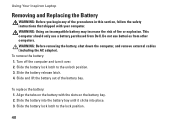
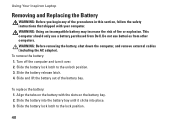
Using Your Inspiron Laptop
Removing and Replacing the Battery
WARNING: Before you begin any of the battery bay. This computer should only use batteries from Dell. Slide the battery lock latch to the unlock position. 3. Do not use a battery purchased from other computers. Align the tabs on the battery with your computer. Turn off the...
Setup Guide - Page 45


...watch videos, play games, create your own CDs/DVDs, listen to music and Internet radio stations. You can download or copy pictures and video files from catastrophic incidents like theft...account.
To schedule backups:
1. Dell DataSafe Online is recommended for fast upload/download speeds. Using Your Inspiron Laptop
Entertainment and Multimedia
You can be available in all regions....
Setup Guide - Page 80


... regarding the configuration of your computer, click Start → Help and Support and select the option to view information about your computer.
Computer Model
Dell™ Inspiron™ N7010
Processor
Type
Intel® Core™ i3 Intel Core i5 Intel Pentium®
System Chipset
Type
Mobile Intel 5 series express chipset HM57
Memory
Memory...
Similar Questions
Where Do I Check To See If My Wireless Is Turned On My Dell Inspiron N7010
laptop
laptop
(Posted by lunaLepro 9 years ago)
How Do I Turn On Radio Switch On Dell Laptop Ins Iron N4010
(Posted by shocha 9 years ago)
How To Turn Wireless Connection Dell Inspiron N5110 Manual Pdf
(Posted by Ruthiaraka 10 years ago)
How Do You Turn On The Wireless Switch For Inspiron N7010
(Posted by emaTJ 10 years ago)

