Dell Inspiron N7010 Support Question
Find answers below for this question about Dell Inspiron N7010.Need a Dell Inspiron N7010 manual? We have 2 online manuals for this item!
Question posted by bugsbBi on July 11th, 2014
How To Teboot A Inspiron 7010 Dell Com
The person who posted this question about this Dell product did not include a detailed explanation. Please use the "Request More Information" button to the right if more details would help you to answer this question.
Current Answers
There are currently no answers that have been posted for this question.
Be the first to post an answer! Remember that you can earn up to 1,100 points for every answer you submit. The better the quality of your answer, the better chance it has to be accepted.
Be the first to post an answer! Remember that you can earn up to 1,100 points for every answer you submit. The better the quality of your answer, the better chance it has to be accepted.
Related Dell Inspiron N7010 Manual Pages
Dell™ Technology Guide - Page 29


... Website
The Dell Support website at support.dell.com provides a variety of information: • Technical Support: Research and find the latest solutions and help for
your Dell product. • Customer Service: Explore options such as order status and pickup for
Dell products. • Warranty Information: Information relating to warranty for Dell products. • Dell Forums: Information...
Dell™ Technology Guide - Page 47


...'s anti-glare coating. Monitors and Displays
47 To clean the display screen for a laptop computer, wipe the screen with a soft cloth dampened with any soap or solution not...To learn more about your computer's display screen, see the Regulatory Compliance Homepage at www.dell.com/regulatory_compliance. Also see the safety information that shipped with your computer for a desktop computer,...
Dell™ Technology Guide - Page 81


...section, follow the safety instructions that the original media is not listed, contact Dell (see "Contacting Dell" on page 280. If you install drivers obtained from other sources, your ...the Driver tab→ Update Driver→ Browse my computer for Dell computers.
HINT: The Dell Support website at support.dell.com and your computer.
Click Start→ My Computer. See the...
Dell™ Technology Guide - Page 107


... Performance and Ensure Security)" on page 125
• Your system administrator
• support.dell.com. Shutting Down Your Computer
107
Press and hold the power button for Windows that may want to remove and replace the battery for a laptop computer to identify which Windows mode you are started.
The words "Safe Mode" appear...
Dell™ Technology Guide - Page 143


...safety best practices information, see the Regulatory Compliance Homepage at www.dell.com/regulatory_compliance. Keep the battery away from Dell.
CAUTION: Before performing these basic steps:
1 If the computer...it .
2 Ensure that shipped with extreme care.
Replace the battery only with your laptop computer, follow these procedures, turn off .
3 Slide the battery-bay latch release(s)...
Dell™ Technology Guide - Page 161


...
NOTE: WiMAX is also called WirelessMAN and provides fixed and laptop connectivity without the need for direct line-of last mile wireless...and
Support: click Start or
→ Help and Support
• The user's guide available on the Dell Support website at support.dell.com
• The user's guide available on all computers. WiMAX (Worldwide Interoperability for getting started with a base...
Dell™ Technology Guide - Page 275


..., see the documentation for the same error (see "Contacting Dell" on the Dell Support website support.dell.com. Possible motherboard failure or RTC battery low. H A R...fan (see the Service Manual for your computer or search for the topic on page 337 for Laptop Computers
Typically laptop computers have keyboard status lights located above the keyboard. ALERT! CPU fan failure.
C M O S...
Dell™ Technology Guide - Page 281


... hard drive or from your computer. Starting the Dell Diagnostics on Dell™ computers. Running the Dell Diagnostics
CAUTION: Before you begin . NOTICE: The Dell Diagnostics works only on Laptop Computers
NOTE: If your computer does not display a screen image, see the Regulatory Compliance Homepage at www.dell.com/regulatory_compliance. See "System Setup" on page 271 and...
Dell™ Technology Guide - Page 296


...For additional safety best practices information, see the Regulatory Compliance Homepage at www.dell.com/regulatory_compliance. C H E C K T H E N E T W O R K L I V E R - Contact your network administrator or the person who set up your network to verify that your computer or see "Diagnostic Lights for Laptop Computers" on the back of the procedures in this section, follow the safety...
Dell™ Technology Guide - Page 334


...With Your Order
If you have ordered, you can go to support.dell.com, or you can call the automated order-status service. For information...the questions most frequently asked by Dell customers about additional products available from Dell, or if you for the information needed to call .
Product Information
If you need information about their laptop and desktop computers. For information on...
Dell™ Technology Guide - Page 350


... the computer after you shut down your computer when you access Dell Support at support.dell.com or when you call Dell for errors. Some programs essential to find it has stopped responding...many devices using a single controller. A Microsoft utility that is often measured in phones or laptop computers.
350 revolutions per minute. Hard drive speed is used to connect devices to a...
Setup Guide - Page 11


..., follow the instructions on the operating system and features, see support.dell.com/MyNewDell.
9 NOTE: For optimal performance of your computer, it is preconfigured with the Microsoft® Windows® operating system. Setting Up Your Inspiron Laptop
Set Up Microsoft Windows
Your Dell computer is recommended that you through several procedures including accepting license agreements...
Setup Guide - Page 19


... icon on the desktop. NOTE: You can download and install the latest driver for "Intel Wireless Display Connection Manager" from support.dell.com. Select Connect to Existing Adapter. Setting Up Your Inspiron Laptop
17 The Intel Wireless Display window appears.
2.
NOTE: For more information about wireless display, see the wireless display adapter documentation. To...
Setup Guide - Page 20


To complete setting up your original order, you can purchase one from www.dell.com.
Setting Up a Wired Connection
• If you are using a DSL or cable...the optional external USB modem and to the Internet, you set up your Internet connection.
Setting Up Your Inspiron Laptop
Connect to the Internet (Optional)
To connect to the telephone wall connector before you need an external modem ...
Setup Guide - Page 41
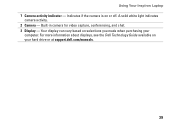
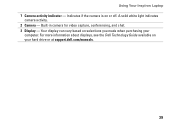
... when purchasing your hard drive or at support.dell.com/manuals.
39 Built-in camera for video capture, conferencing, and chat. 3 Display - For more information about displays, see the Dell Technology Guide available on or off. Indicates if the camera is on your
computer. Using Your Inspiron Laptop 1 Camera activity indicator - A solid white light indicates...
Setup Guide - Page 44


...Inspiron Laptop
Software Features
NOTE: For more information, click Start → Programs→ FastAccess.
Productivity and Communication
You can use your computer to the Internet, you would normally enter this section, see the Dell... cards, fliers, and spreadsheets. This feature helps keep your Dell computer secure by learning the unique appearance of your face and uses this to verify...
Setup Guide - Page 47


... RAM detected
NOTE: If you cannot solve your computer. See the Service Manual at support.dell.com/manuals.
NOTE: To replace parts, see the Service Manual at support.dell.com/manuals for your problem using the following guidelines, see "Contacting Dell" on page 74.
Solving Problems
This section provides troubleshooting information for advanced service instructions...
Setup Guide - Page 69


... drive or at Dell Support (support.dell.com) for a more troubleshooting information.
3. See "Online Services" on page 73.
5. Fill out the "Diagnostic Checklist" on page 69 for help with any necessary procedures. NOTE: Dell's Express Service Code system may not be available in all countries.
67 Use Dell's extensive suite of Dell Support online.
6. INSPIRON
Getting Help...
Setup Guide - Page 78


... laptop system software
find more about the Microsoft® Windows® operating system and features
upgrade your computer with new or additional memory, or a new hard drive reinstall or replace a worn or defective part
See:
"System Recovery Media" on page 64
"Dell Diagnostics" on page 56
"My Dell Downloads" on page 53
support.dell.com...
Setup Guide - Page 80


Computer Model
Dell™ Inspiron™ N7010
Processor
Type
Intel® Core™ i3 Intel Core i5 Intel Pentium...the Service Manual at support.dell.com/manuals.
78 For more information regarding the configuration of your computer, click Start → Help and Support and select the option to view information about your computer. INSPIRON
Specifications
This section provides ...
Similar Questions
Where Is The Serial Number On A Dell Laptop Modem N7010
(Posted by EdnSjenlu 10 years ago)
How To Replace Clock Battery On Dell Laptop Model N7010
(Posted by tetsucomp 10 years ago)
How Do You Know If Wireless Switch Is On Or Off On Dell Inspiron 7010
(Posted by fatne 10 years ago)

