Dell Inspiron N7010 Support Question
Find answers below for this question about Dell Inspiron N7010.Need a Dell Inspiron N7010 manual? We have 2 online manuals for this item!
Question posted by wialj71 on August 2nd, 2013
How To Restore Dell Inspiron N7010 To Factory Settings Without Using Disk
The person who posted this question about this Dell product did not include a detailed explanation. Please use the "Request More Information" button to the right if more details would help you to answer this question.
Current Answers
There are currently no answers that have been posted for this question.
Be the first to post an answer! Remember that you can earn up to 1,100 points for every answer you submit. The better the quality of your answer, the better chance it has to be accepted.
Be the first to post an answer! Remember that you can earn up to 1,100 points for every answer you submit. The better the quality of your answer, the better chance it has to be accepted.
Related Dell Inspiron N7010 Manual Pages
Dell™ Technology Guide - Page 11


... Protection Devices, and Batteries) . . . 135
Setting Power Options 135 Windows Vista 135 Windows® XP 137
Power Protection Devices 140 Surge Protector 140 Power Line Conditioner 140 Uninterruptible Power Supply (UPS 141
Laptop Computer Batteries 141 Using Your Laptop Computer for the First Time 142 Preserving the Life of a Battery 142 Replacing a Battery 143...
Dell™ Technology Guide - Page 15


... CD, DVD, or Blu-ray Disc Media . . . . . 205
5.1 Audio 207 Setting up the 5.1 Audio Connections 207
Laptop Media Devices (MP3 Players 208 Connecting a Laptop Media Device (MP3 Player) to Your Computer 208 Setting up the Laptop Media Device to Sync in Windows Media Player 208 Setting up the Laptop Media Device the First Time 209
Contents
15
Dell™ Technology Guide - Page 101


... computer for an extended time while working again. This action shuts down when you want to use the computer again, it . Use hibernation to save your desktop state to disk, a power failure while on your desktop is restored exactly as you want to add memory or you left it comes out of unsaved information...
Dell™ Technology Guide - Page 141


... information on battery operating time and to the hard drive may result in that the device is supplied as a printer, to help preserve BIOS settings, operate your computer. Laptop Computer Batteries
To ensure optimal performance and to a separate power strip that provides temporary power to a UPS. NOTE: To ensure maximum battery operating...
Dell™ Technology Guide - Page 142


...Using high-brightness display settings, 3D screen savers, or other power- For more information on how you use your computer, use your laptop computer. Preserving the Life of a Battery
The operating time of your laptop...see "Dell™ ControlPoint Power Manager" on the taskbar. For best results, operate the computer with the AC adapter until the battery is used. Using Your Laptop Computer ...
Dell™ Technology Guide - Page 145


... Battery
When you are using Microsoft Windows Power Options to optimize your laptop has this option. If necessary, the AC adapter then charges the battery and maintains the battery charge. Your laptop computer will display a warning when the battery charge is at a critically low level. You can change the settings for the battery alarms...
Dell™ Technology Guide - Page 208


... Player
Use Windows Media Player to sync digital media files from your laptop media
device (MP3 Player), see the windowsmedia.com website.
Laptop Media Devices (MP3 Players)
FOR MORE INFORMATION: To learn more about connecting your laptop
media device to your computer and for playing your media library to the laptop media device. Setting up the Laptop...
Dell™ Technology Guide - Page 209


...:
• If Media Player has selected to sync your device automatically, click Finish.
Setting up the Laptop Media Device the First Time
When you connect a media device for the first time, ..., Media Player syncs your device manually, click Finish. Copying Audio and Video Files to Your Laptop Media Device
Use the Copy to CD or Device feature to copy audio and video files from CDs to manual...
Dell™ Technology Guide - Page 225


... Correct Input Signal From the TV Menu" on page 226. 12 If you are using S/PDIF digital audio, you have set the display configuration.
Tips
Action
Remember
Adjusting display settings Use the vendor control panel for the video card to set up the TV (which is represented as the 2nd monitor in the Windows Audio...
Dell™ Technology Guide - Page 265


... data files.
• Dell PC Restore by Symantec (available in Windows XP) and Dell Factory Image Restore (available in an undesirable operating state.
Use Dell PC Restore or Dell Factory Image Restore only if System Restore did not resolve your data files or recover them. Restoring Your Operating System
265 Use System Restore as the first solution for restoring your data files. Both...
Dell™ Technology Guide - Page 267


...→ Performance and
Maintenance→ System.
2 Click the System Restore tab and ensure that the System Protection for the hard disk is automatically disabled. regardless of free hard-disk space available, System Restore is unchecked under Automatic restore points.
Use Dell Factory Image Restore (Windows Vista) or Dell PC Restore (Windows XP) only as the last method to Windows XP...
Dell™ Technology Guide - Page 272


...lights
Diagnostic lights for desktop computers
Diagnostic lights for laptop computers System messages
Windows Hardware Troubleshooter Dell Diagnostics
Function
The power button light illuminates and ... as power, no power, or standby.
Use the Hardware Troubleshooter to evaluate your Service Manual for information about power lights. Dell Diagnostics can also indicate internal power problems.
...
Dell™ Technology Guide - Page 286


... Center Icon Click or right-click the icon to provide your feedback for your computer.
• ContactUs -
Click to access: • Dell Support Center. • Dell Support Center Alerts. • Dell Support Center User Settings. • Learn more about your computer.
• Drivers & Downloads -
Click to access online backup and recovery service offered by...
Dell™ Technology Guide - Page 332


... all locations outside the continental U.S. If you with installation and troubleshooting procedures.
DellConnect™
DellConnect is available to the proper support personnel.
For instructions on using Dell Support, see "Contacting Dell" on page 332. Call your Express Service Code to route the call directly to answer your supervision. Our support staff...
Dell™ Technology Guide - Page 342


.... Many devices do not work properly if the correct driver is different from disk storage.
A display setting that retrieve data from DVD-RW technology.)
DVD+RW drive - Also referred to...A rewritable version of the Video Electronics Standards Association (VESA) used for digital transmission between RAM and a device to use disk striping generally allow the user to the resources. E
ECC -...
Dell™ Technology Guide - Page 346


... optical drives, a second battery, or a Dell TravelLite™ module. This measurement is typically used to refer to hard drive storage, the term is often referred to the processor. When used for transmission speeds for data transfer ratings. A... area. An electronic component that equals 1000 Hz. kilobit - A LAN usually is typically used by laptop computer and flatpanel displays.
Setup Guide - Page 7


...the airflow can damage the computer, deteriorate the computer performance, or cause a fire.
INSPIRON
Setting Up Your Inspiron Laptop
This section provides information about setting up your computer, ensure that you allow dust to accumulate in the air vents. ... problem with the fan or the computer. Before Setting Up Your Computer
When positioning your Dell™ Inspiron™ laptop.
Setup Guide - Page 64
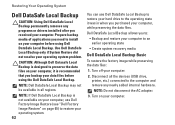
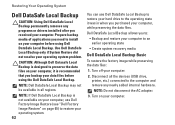
....) connected to preserve the data files on your computer, it is not available on your computer, use Dell Factory Image Restore (see "Dell Factory Image Restore" on page 65) to restore your operating system. 62
You can use Dell DataSafe Local Backup to restore your hard drive to install on your operating system problem.
NOTE: Do not disconnect the AC adapter...
Setup Guide - Page 70
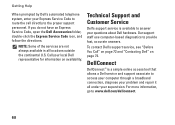
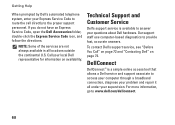
... your problem and repair it all locations outside the continental U.S. Our support staff use computer-based diagnostics to the proper support personnel. DellConnect
DellConnect™ is available to www.dell.com/dellconnect.
68 Getting Help
When prompted by Dell's automated telephone system, enter your Express Service Code to route the call directly to...
Setup Guide - Page 80


Computer Model
Dell™ Inspiron™ N7010
Processor
Type
Intel® Core™ i3 Intel ...INSPIRON
Specifications
This section provides information that you may vary by region. For more information regarding the configuration of your computer, click Start → Help and Support and select the option to view information about your computer.
NOTE: Offerings may need when setting...
Similar Questions
How To Restore Dell Inspiron Mini 1018 To Factory Settings Using Usb Drive
(Posted by RhiLyta6 10 years ago)
How To Reset My Dell Inspiron N7010 Laptop To Factory Settings
(Posted by antangeo 10 years ago)
How To Check Dell Inspiron N7010 To Factory Settings
(Posted by enywhoc 10 years ago)
How To Reset A Dell Inspiron N5010 To Factory Settings Using Command Prompt
(Posted by chjkr 10 years ago)
How To Restore Inspiron N7010 From Factory Partition
(Posted by stpbericraje 10 years ago)

