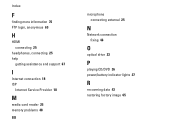Dell Inspiron N7010 Support Question
Find answers below for this question about Dell Inspiron N7010.Need a Dell Inspiron N7010 manual? We have 2 online manuals for this item!
Question posted by elyNyy on November 9th, 2013
How To Recover To Factory Image Using Command Prompt On Dell Inspiron N7010
The person who posted this question about this Dell product did not include a detailed explanation. Please use the "Request More Information" button to the right if more details would help you to answer this question.
Current Answers
There are currently no answers that have been posted for this question.
Be the first to post an answer! Remember that you can earn up to 1,100 points for every answer you submit. The better the quality of your answer, the better chance it has to be accepted.
Be the first to post an answer! Remember that you can earn up to 1,100 points for every answer you submit. The better the quality of your answer, the better chance it has to be accepted.
Related Dell Inspiron N7010 Manual Pages
Dell™ Technology Guide - Page 19


...Restore and Dell Factory Image Restore 267
Windows Vista: Dell Factory Image Restore . . . . 268
Using the Operating System Media 269 Before you Begin 269 Reinstalling Windows XP or Windows Vista . . . . 269
20 Troubleshooting 271
Troubleshooting Tools 272 Power Lights for Desktop Computers 273 Diagnostic Lights for Desktop Computers . . . . . 274 Diagnostic Lights for Laptop Computers 275...
Dell™ Technology Guide - Page 48


...make a note of images on your Dell-installed operating system. FOR MORE INFORMATION: To learn more about display resolution, see Windows Help and Support: click Start or
→ Help and Support.
48
Monitors and Displays NOTE: Use only the Dell recommended video drivers, ... resolution defines the clarity of the current settings so you decrease resolution, text and images appear larger.
Dell™ Technology Guide - Page 77


...; All Programs→ Accessories. 2 Right-click Command Prompt.
To determine how much space is displayed. To determine the amount of drives and storage devices appears.
Drives and Media
77 Shadow Storage
Shadow Storage is space reserved on the hard drive for conducting a System Restore (see "Using Microsoft® Windows® System Restore" on...
Dell™ Technology Guide - Page 78


... easily replacing it in most applications. Reducing Hard Drive Space Used by Shadow Storage. An SSD using SRAM (Static Random Access Memory) or DRAM (Dynamic Random Access Memory), instead of space used by Shadow Storage
1 Click Start → All Programs→ Accessories. 2 Right-click Command Prompt. 3 Click Run as administrator. 4 If a window appears asking permission...
Dell™ Technology Guide - Page 165


If you specify.
1 Open the Command Prompt window and type ipconfig/all.
2 Under the wireless network connection, note the 12-... to wireless adapters with MAC addresses that you configure your wireless router to use MAC filtering, the router will limit access to reduce security risks.
Ensuring Security When Using Public Wi-Fi Networks (Hotspots)
Before connecting your computer to a public...
Dell™ Technology Guide - Page 265


... monitor your computer are completely reversible.
Any changes that System Restore makes to your data files or recover them. Use Dell PC Restore or Dell Factory Image Restore only if System Restore did not resolve your operating system problem. However, using the Operating System disc also deletes all data on the hard drive. NOTICE: Make regular backups...
Dell™ Technology Guide - Page 267


...; System.
2 In the left pane, click System Protection.
3 Click the System Protection tab. Using Dell™ PC Restore and Dell Factory Image Restore
NOTICE: Using Dell PC Restore or Dell Factory Image Restore permanently deletes all data on certain computers. NOTE: Dell PC Restore by Symantec and Dell Factory Image Restore may not be available in certain countries or on the hard drive and...
Dell™ Technology Guide - Page 268


...restore process begins and may need to select Dell Factory Tools, then Dell Factory Image Restore. A message appears when the operating system and factory-installed applications have been restored to factory condition.
8 Click Finish to complete. The Dell Factory Image Restore welcome screen appears.
6 Click Next. To access the
command prompt, type administrator in when you received your...
Setup Guide - Page 6


...
Memory Problems 48 Lockups and Software Problems 48
Using Support Tools 52 Dell Support Center 52 My Dell Downloads 53 System Messages 54 Hardware Troubleshooter 55 Dell Diagnostics 56
Restoring Your Operating System 60 System Restore 61 Dell DataSafe Local Backup 62 System Recovery Media 64 Dell Factory Image Restore 65
Getting Help 67 Technical Support and Customer...
Setup Guide - Page 54
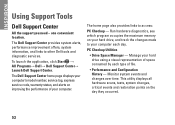
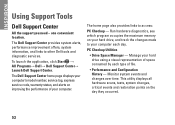
... restoration points on your hard drive, and track the changes made to your computer.
Manage your hard drive using a visual representation of space consumed by each type of your computer each day. INSPIRON
Using Support Tools
Dell Support Center
All the support you need - To launch the application, click Start → All Programs→...
Setup Guide - Page 58
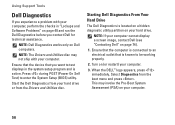
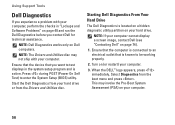
... or from the boot menu and press . NOTE: If your computer cannot display a screen image, contact Dell (see "Contacting Dell" on (or restart) your computer.
3. Turn on page 74).
1. Select Diagnostics from the Drivers and Utilities disc.
When the DELL™ logo appears, press immediately.
Ensure that the computer is connected to an electrical...
Setup Guide - Page 62
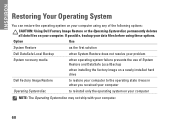
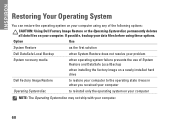
... System disc permanently deletes all data files on your computer. If possible, backup your data files before using any of System Restore and DataSafe Local Backup
when installing the factory image on a newly installed hard drive
Dell Factory Image Restore Operating System disc
to restore your computer to the operating state it was in when you...
Setup Guide - Page 64
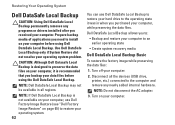
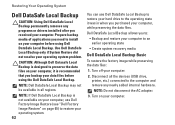
... files on your computer, it is not available on your computer, use Dell Factory Image Restore (see "Dell Factory Image Restore" on page 65) to restore your operating system. 62
You can use Dell DataSafe Local Backup to restore your hard drive to install on your computer. Dell DataSafe Local Backup allows you need to the operating state it was...
Setup Guide - Page 65
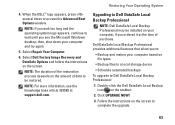
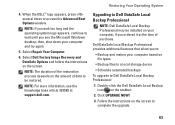
...restoration process depends on your computer, if you ordered it at support.dell.com. Dell DataSafe Local Backup Professional provides additional features that allow you see the knowledge base ...Upgrade Now!
3.
Follow the instructions on the screen. Select Dell Factory Image Recovery and DataSafe Options and follow the instructions on the screen to access the Advanced Boot Options window.
Setup Guide - Page 66


...failure that prevents the use the system recovery media, created using Dell DataSafe Local Backup, ...recovered. You can use of your computer and try again.
3. NOTE: If you see the Microsoft® Windows® desktop; Follow the instructions on your computer.
• Hard drive failure that you backup your data files before using the system recovery media:
1. To restore the factory image...
Setup Guide - Page 67


... in when you received your operating system.
Restoring Your Operating System
Dell Factory Image Restore
CAUTION: Using Dell Factory Image Restore permanently deletes all data before using Dell Factory Image Restore.
65 Any programs or files added since you received your operating system problem. Use Dell Factory Image Restore only as the last method to restore your computer. Data...
Setup Guide - Page 68
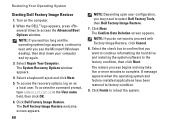
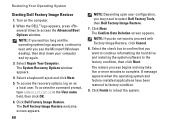
...the command prompt, type administrator in the User name field, then click OK.
6. The Confirm Data Deletion screen appears.
To access the recovery options, log on the computer.
2. The Dell Factory Image Restore ...drive and restoring the system software to complete. Restoring Your Operating System
Starting Dell Factory Image Restore
1. Click Next. NOTE: If you wait too long and the operating...
Setup Guide - Page 80


Computer Model
Dell™ Inspiron™ N7010
Processor
Type
Intel® Core™ i3 Intel Core i5 Intel Pentium®... type
1333 MHz SODIMM DDR3
NOTE: For instructions on upgrading the memory, see the Service Manual at support.dell.com/manuals.
78
INSPIRON
Specifications
This section provides information that you may vary by region. NOTE: Offerings may need when setting up,...
Setup Guide - Page 89
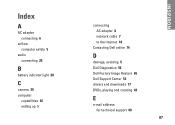
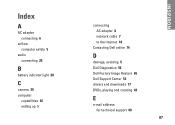
... connecting 25
B
battery indicator light 28
C
camera 39 computer
capabilities 42 setting up 5
connecting AC adapter 6 network cable 7 to the Internet 18
Contacting Dell online 74
D
damage, avoiding 5 Dell Diagnostics 56 Dell Factory Image Restore 65 Dell Support Center 52 drivers and downloads 77 DVDs, playing and creating 43
E
e-mail address for technical support 69
87...
Similar Questions
How To Use A Dell Inspiron N7010 Recovery Partition
(Posted by goskmarose 10 years ago)
How To Factory Image Restore A Dell Inspiron N 4010
(Posted by yurmpeter 10 years ago)
How To Restore Dell Inspiron N7010 Using Command Prompt
(Posted by basukdesert 10 years ago)
How To Reset A Dell Inspiron N5010 To Factory Settings Using Command Prompt
(Posted by chjkr 10 years ago)
Cannot Restore To Factory Settings Windows 7 Dell Inspiron N7010
(Posted by dreli 10 years ago)