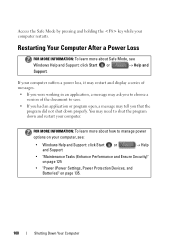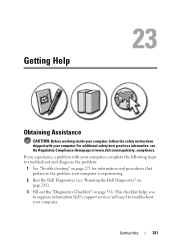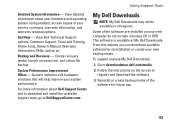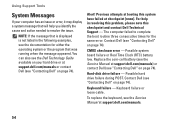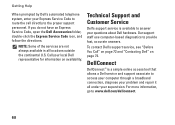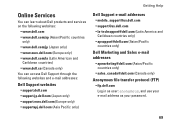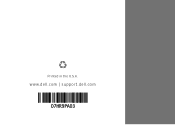Dell Inspiron N7010 Support Question
Find answers below for this question about Dell Inspiron N7010.Need a Dell Inspiron N7010 manual? We have 2 online manuals for this item!
Question posted by xxxwrt on February 23rd, 2015
Ok, Error Code 2000-0123 As Dell Suggested I Removed And Reinserted The Ram. St
ok, error code 2000-0123As dell suggested I removed and reinserted the RAM. Still same error code. Does that mean I nead new RAM?Dell TEch support is not helpful because I am not in the country where I bought the notebook
Current Answers
Answer #1: Posted by TheWiz on February 23rd, 2015 8:28 AM
It's going to be either a bad RAM module or a bad memory slot. If you have more than one RAM module then I suggest trying one at a time and alternating the slots. If they both work in one slot but not the other, then the memory slot is at fault and the motherboard needs to be replaced (same if you get the error in all configurations). If one of the sticks of RAM consistently gives the error no matter what slot it's in, then you have found the culprit.
Answer #2: Posted by waelsaidani1 on February 23rd, 2015 8:26 AM
Hello refer here for help
Pre-Boot System Assessment (PSA) Diagnostics and Error Codes For Dell Computers
Related Dell Inspiron N7010 Manual Pages
Similar Questions
Error Code 2000-0123
this is the answer for akanetukregarding my question: Dell Inspiron N7010 (bought 12/2010 in Germany...
this is the answer for akanetukregarding my question: Dell Inspiron N7010 (bought 12/2010 in Germany...
(Posted by xxxwrt 9 years ago)
Is There A Way To Purchase Premier Tech Support For A Computer I Buy On Here
I want to buy a computer on here but it does not have the tech support included. Do you have a way...
I want to buy a computer on here but it does not have the tech support included. Do you have a way...
(Posted by suebdoomite 11 years ago)
Please Plug In A Supported Devices Wraning Giving For Dell Laptop Inspiron N5050
please plug in a supported devices wraning giving for Dell laptop inspiron N5050
please plug in a supported devices wraning giving for Dell laptop inspiron N5050
(Posted by vinaynalla 11 years ago)