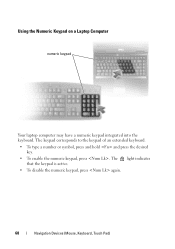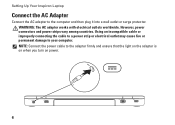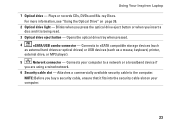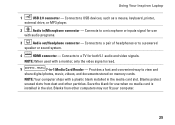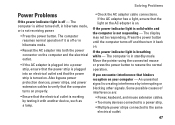Dell Inspiron N7010 Support Question
Find answers below for this question about Dell Inspiron N7010.Need a Dell Inspiron N7010 manual? We have 2 online manuals for this item!
Question posted by Rosihem on December 6th, 2013
Will A N7110 Keyboard Work And Light Up On A N7010
The person who posted this question about this Dell product did not include a detailed explanation. Please use the "Request More Information" button to the right if more details would help you to answer this question.
Current Answers
Answer #1: Posted by DellJesse1 on December 11th, 2013 7:25 AM
Rosihem,
Unfortunately, there are no connections for the backlit keyboard to work on the N7010 notebook.
Thank You,
Dell-Jesse1
Dell Social Media and Communities
email:[email protected]
Dell Community Forum.
www.en.community.dell.com
Dell Twitter Support
@dellcares
Dell Facebook Support
www.facebook.com/dell
#iwork4dell
Related Dell Inspiron N7010 Manual Pages
Similar Questions
How To Switch On Keyboard Back Lights Of Dell Inspiron 5110 Model
(Posted by suajito 9 years ago)
How To Get My Dell Inspiron N7110 Keyboard To Light Up
(Posted by kiyeGga 9 years ago)
How To Turn On The Keyboard Backlight On A Dell Inspiron N7010
(Posted by trazzJS 10 years ago)
How Do I Get My Wifi To Work On My Dell Inspiron N7010 Laptop Windows 7
(Posted by trtla 10 years ago)