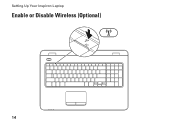Dell Inspiron N7010 Support Question
Find answers below for this question about Dell Inspiron N7010.Need a Dell Inspiron N7010 manual? We have 2 online manuals for this item!
Question posted by sheoldA on August 25th, 2013
Does Dell Inspiron N7010 Have Wireless
The person who posted this question about this Dell product did not include a detailed explanation. Please use the "Request More Information" button to the right if more details would help you to answer this question.
Current Answers
There are currently no answers that have been posted for this question.
Be the first to post an answer! Remember that you can earn up to 1,100 points for every answer you submit. The better the quality of your answer, the better chance it has to be accepted.
Be the first to post an answer! Remember that you can earn up to 1,100 points for every answer you submit. The better the quality of your answer, the better chance it has to be accepted.
Related Dell Inspiron N7010 Manual Pages
Dell™ Technology Guide - Page 334


... for the return.
334
Getting Help Product Information
If you need information about their laptop and desktop computers. AutoTech Service
Dell's automated support service-AutoTech-provides recorded answers to the questions most frequently asked by Dell customers about additional products available from Dell, or if you would like to place an order, visit the...
Setup Guide - Page 5


...Install the SIM Card (Optional 12 Enable or Disable Wireless (Optional 14 Set Up Wireless Display (Optional 16 Connect to the Internet (Optional 18
Using Your Inspiron Laptop 22 Right View Features 22 Left View Features 24 ... Replacing the Battery 40 Software Features 42 Dell DataSafe Online Backup 43 Dell Dock 44
Solving Problems 45 Beep Codes 45 Network Problems 46 Power Problems 47...
Setup Guide - Page 7


... section provides information about setting up your computer in permanent damage to the computer.
5 You should never place your Dell™ Inspiron™ laptop. Fan noise is normal and does not indicate a problem with the fan or the computer.
To prevent overheating ensure that you leave at least 10.2 ...
Setup Guide - Page 11


...accepting license agreements, setting preferences, and setting up Windows for your computer available at support.dell.com.
To set up an Internet connection. NOTE: For optimal performance of your computer...take some time to reinstall the operating system. Setting Up Your Inspiron Laptop
Set Up Microsoft Windows
Your Dell computer is recommended that you download and install the latest BIOS ...
Setup Guide - Page 12


You will require the following to create the system recovery media: • Dell DataSafe Local Backup • USB key with a minimum capacity of the Operating System disc). Setting Up Your Inspiron Laptop
Create System Recovery Media (Recommended)
NOTE: It is recommended that you create a system recovery media as soon as you purchased the computer...
Setup Guide - Page 13


... Start → Programs→ Dell DataSafe Local Backup. 4. Ensure that the AC adapter is connected (see "System Recovery Media" on page 64.
11
Click Create Recovery Media. 5. NOTE: For information on using the system recovery media, see "Connect the AC Adapter" on the screen. Setting Up Your Inspiron Laptop To create a system recovery...
Setup Guide - Page 17
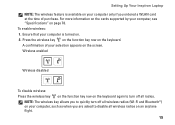
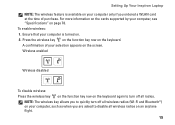
... your computer, see "Specifications" on page 78. NOTE: The wireless key allows you are asked to turn off all wireless radios on an airplane flight.
15 Setting Up Your Inspiron Laptop NOTE: The wireless feature is turned on the keyboard. Wireless enabled
Wireless disabled
To disable wireless: Press the wireless key on the function key row on the keyboard...
Setup Guide - Page 18


... must be available on the Windows desktop. Turn on the keyboard to the TV.
4.
Select Scan for setting up wireless display:
1. Enter the security code that appears on all computers.
Setting Up Your Inspiron Laptop
Set Up Wireless Display (Optional)
NOTE: The wireless display feature may not be supported on your computer and must connect...
Setup Guide - Page 19


To enable wireless display:
1. Setting Up Your Inspiron Laptop
17 NOTE: You can download and install the latest driver for "Intel Wireless Display Connection Manager" from support.dell.com.
Select Connect to Existing Adapter. NOTE: For more information about wireless display, see the wireless display adapter documentation. Click the Intel Wireless Display icon on the desktop. The ...
Setup Guide - Page 20


Setting Up Your Inspiron Laptop
Connect to the Internet (Optional)
To connect to the telephone wall connector before you set up your Internet connection. To complete setting up connection, connect the telephone line to the optional external USB modem and to the Internet, you can purchase one from www.dell.com.
If an external...
Setup Guide - Page 21
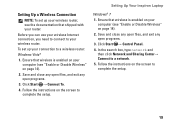
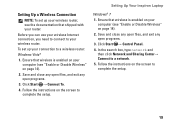
...).
2.
Click Start → Control Panel. 4.
In the search box, type network and then click Network and Sharing Center→ Connect to a wireless router:
Windows Vista®
1. Setting Up Your Inspiron Laptop
Windows® 7 1. Save and close any open files, and exit any open programs.
3. Follow the instructions on the screen to complete the...
Setup Guide - Page 33


...key row - To change the touch pad settings, double-click the Dell Touch pad icon in this row. Provides quality sound for video conferencing and voice recording.
31 The wireless enable or disable key, brightness increase and decrease keys, multimedia keys,... multimedia keys, see "Touch Pad Gestures" on page 34.
3 Touch pad -
Using Your Inspiron Laptop
1
Power button and light -
Setup Guide - Page 41
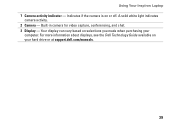
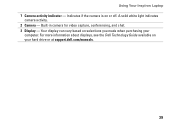
... - Your display can vary based on or off. Indicates if the camera is on selections you made when purchasing your hard drive or at support.dell.com/manuals.
39 Using Your Inspiron Laptop 1 Camera activity indicator - A solid white light indicates
camera activity. 2 Camera -
Setup Guide - Page 42
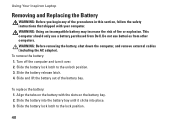
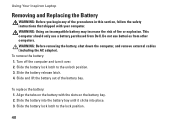
...lift the battery out of fire or explosion. To replace the battery: 1. Using Your Inspiron Laptop
Removing and Replacing the Battery
WARNING: Before you begin any of the procedures in this section...Slide the battery lock latch to the unlock position. 3.
This computer should only use batteries from Dell. Slide the battery release latch. 4. Align the tabs on the battery bay. 2. Slide the...
Setup Guide - Page 44


This feature helps keep your Dell computer secure by learning the unique appearance of your face and uses this to verify your identity to automatically supply login information when you can also edit and view digital photographs and images.
Using Your Inspiron Laptop
Software Features
NOTE: For more information, click Start → Programs→...
Setup Guide - Page 45


...create music and video files that can be available in all regions. Dell DataSafe Online Backup
NOTE: Dell DataSafe Online may not be recorded to disc, saved on portable products ... or played and viewed directly on your own CDs/DVDs, listen to delldatasafe.com. Using Your Inspiron Laptop
Entertainment and Multimedia
You can use your computer to watch videos, play games, create your computer ...
Setup Guide - Page 46
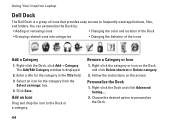
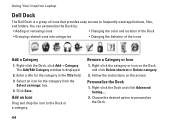
... icons that provides easy access to frequently-used applications, files,
and folders.
Personalize the Dock
1. Right-click the Dock, click Add→ Category. Using Your Inspiron Laptop
Dell Dock
The Dell Dock is displayed.
2.
Setup Guide - Page 78


...working inside your warranty. INSPIRON
Finding More Information and Resources
If you need to:
reinstall your operating system
run a diagnostic program for your computer,
reinstall laptop system software
find more..."System Recovery Media" on page 64
"Dell Diagnostics" on page 56
"My Dell Downloads" on page 53
support.dell.com
the Service Manual at support.dell.com/manuals
NOTE: In some countries, ...
Setup Guide - Page 80


INSPIRON
Specifications
This section provides information that you may vary by region.
For more information ... your computer. NOTE: Offerings may need when setting up, updating drivers for, and upgrading your computer. Computer Model
Dell™ Inspiron™ N7010
Processor
Type
Intel® Core™ i3 Intel Core i5 Intel Pentium®
System Chipset
Type
Mobile Intel 5...
Similar Questions
Cannot Dell Inspiron N7010 Wireless Antenna To Turn On
(Posted by momc 9 years ago)