Dell Inspiron N7010 Support Question
Find answers below for this question about Dell Inspiron N7010.Need a Dell Inspiron N7010 manual? We have 2 online manuals for this item!
Question posted by DWJen on September 24th, 2013
Dell Inspiron N7010 Where Is Hard Drive Activity Ligh
The person who posted this question about this Dell product did not include a detailed explanation. Please use the "Request More Information" button to the right if more details would help you to answer this question.
Current Answers
There are currently no answers that have been posted for this question.
Be the first to post an answer! Remember that you can earn up to 1,100 points for every answer you submit. The better the quality of your answer, the better chance it has to be accepted.
Be the first to post an answer! Remember that you can earn up to 1,100 points for every answer you submit. The better the quality of your answer, the better chance it has to be accepted.
Related Dell Inspiron N7010 Manual Pages
Dell™ Technology Guide - Page 80


... the Drivers and Utilities media. See the documentation that the Drivers and Utilities media is your hard drive. 2 Click Start and right-click Computer. 3 Click Properties→ Device Manager. 4 Double...which you see the Windows desktop, reinsert the Drivers and Utilities media.
5 At the Welcome Dell System Owner screen, click Next.
The drivers used by your system window.
If this is ...
Dell™ Technology Guide - Page 82


...C S - See the help files for drives that are not slot-loading) 1 Ensure that the disc is shut down. 2 Straighten a paper clip and insert one end into the eject hole at the front of different regions worldwide and different disc formats, not all DVD drives. R U N THE DELL D I A G N O S T I T E S P E E D T O A S L O W E R R A T E - See "Running the Dell Diagnostics" on .
Hard Drive Problems...
Dell™ Technology Guide - Page 83


...RAID level 5 is recommended for higher performance and fault tolerance. NOTE: RAID requires multiple hard drives. RAID Level 0
NOTICE: RAID level 0 provides no redundancy. There are an administrator ... Properties→ Tools→ Check Now. For information about these levels, see support.dell.com. Drives and Media
83 otherwise, contact your data.
NOTE: The User Account Control window may...
Dell™ Technology Guide - Page 129


... or choosing options outside the capabilities of System Setup provide users with ESA, Dell has preinstalled applications for monitoring and "tweaking" the performance of computer's thermal,...detect problems.
FOR MORE INFORMATION: To learn more information about managing space on your hard drive by removing unused applications, see nvidia.com/object/nvidia_esa.html. Maintenance Tasks (Enhance ...
Dell™ Technology Guide - Page 136


...may also use one of the following methods to put your computer to start again. OR
• Open the display for a laptop computer. • Press . FOR MORE INFORMATION: To learn more about power plans, see
Windows Help and Support: click Start or... by copying system data to the same operating state it returns to a reserved area on the hard drive and then completely turning off the computer.
Dell™ Technology Guide - Page 272


... status and problems.
See your Service Manual for laptop computers System messages
Windows Hardware Troubleshooter Dell Diagnostics
Function
The power button light illuminates and blinks or remains solid to be used to run a more complete system test to evaluate your system board, keyboard, display, memory, hard drive, etc. Write down the information displayed on...
Dell™ Technology Guide - Page 276


... system setup program options (see the documentation for assistance). K E Y B O A R D F A I T E P R O T E C T E D E R R O R -
DELL RECOMMENDS THAT YOU BACK UP YOUR DATA REGULARLY. Contact Dell (see "Keyboard Problems for External Keyboards" on the system board might be enabled or disabled in the drive.
• If the hard drive is your boot device, ensure that the cables are connected...
Dell™ Technology Guide - Page 281


It is located on a hidden diagnostic utility partition on your computer. Starting the Dell Diagnostics From Your Hard Drive
The Dell Diagnostics is recommended that is active. Starting the Dell Diagnostics on Laptop Computers
NOTE: If your computer does not display a screen image, see "Troubleshooting" on page 307 to review your computer's configuration information, and ensure that the...
Dell™ Technology Guide - Page 346


... data in
346 The technology used to refer to hard drive storage, the term is often rounded to as optical drives, a second battery, or a Dell TravelLite™ module. LPT - One million bytes ...or a few nearby buildings. The designation for networks and modems. MB - When used by laptop computer and flatpanel displays. A unit of data that provides a fast throughput for data transfer ...
Dell™ Technology Guide - Page 350


..., such as hard drives, CD drives, printers, and scanners. Hard drive speed is accessed...dell.com or when you can be used in rpm.
SIM cards can rename a shortcut icon. serial connector - A faster, serial version of the SCSI interface (as a handheld digital device or digital camera to the operation of the processor. RPM - RTCRST -
Each device is often measured in phones or laptop...
Setup Guide - Page 25
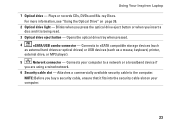
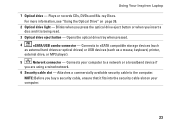
... device if
you insert a disc and it is being read.
3 Optical drive eject button - Connects to the computer. Opens the optical drive tray when pressed.
4
eSATA/USB combo connector -
Connects your computer.
23 Using Your Inspiron Laptop
1 Optical drive - Blinks when you press the optical drive eject button or when you are using a wired network.
6 Security...
Setup Guide - Page 29
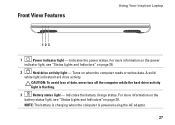
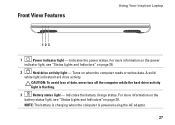
... 28.
2
Hard drive activity light -
For more information on the
battery status light, see "Status Lights and Indiactors" on page 28.
Indicates the power states. Turns on when the computer reads or writes data. NOTE: The battery is charging when the computer is flashing.
3
Battery status light - Front View Features
Using Your Inspiron Laptop
123...
Setup Guide - Page 41
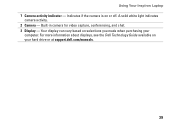
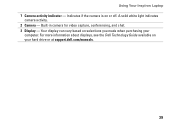
... more information about displays, see the Dell Technology Guide available on selections you made when purchasing your hard drive or at support.dell.com/manuals.
39 Built-in camera for video capture, conferencing, and chat. 3 Display - A solid white light indicates
camera activity. 2 Camera - Indicates if the camera is on or off. Using Your Inspiron Laptop 1 Camera activity indicator -
Setup Guide - Page 44


...After connecting to the Internet, you would normally enter this section, see the Dell Technology Guide available on your computer to create presentations, brochures, greeting cards, fliers, ... installed on your identity to verify your hard drive or at support.dell.com/manuals. You can use your computer. Using Your Inspiron Laptop
Software Features
NOTE: For more information, click Start...
Setup Guide - Page 54
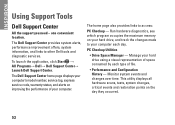
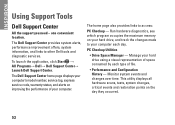
INSPIRON
Using Support Tools
Dell Support Center
All the support you need - one convenient location.
The Dell Support Center ...hard drive, and track the changes made to your computer each type of your hard drive using a visual representation of space consumed by each day. To launch the application, click Start → All Programs→ Dell→ Dell Support Center→ Launch Dell...
Setup Guide - Page 58
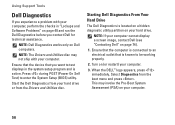
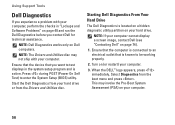
... want to enter the System Setup (BIOS) utility. Select Diagnostics from your hard drive. NOTE: The Drivers and Utilities disc may invoke the Pre-Boot System Assessment (PSA) on (or restart) your computer.
Ensure that the computer is active. When the DELL™ logo appears, press immediately. This may not ship with your computer...
Setup Guide - Page 62
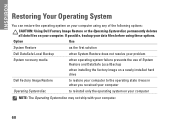
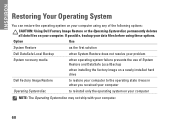
If possible, backup your computer. INSPIRON
Restoring Your Operating System
You can restore the operating system on your computer using any of System Restore and DataSafe Local Backup
when installing the factory image on a newly installed hard drive
Dell Factory Image Restore Operating System disc
to restore your computer to the operating state it was...
Setup Guide - Page 69


... for help with any necessary procedures.
Use Dell's extensive suite of Dell Support online.
6. NOTE: Call Dell Support from a telephone near or at support.dell.com/manuals for procedures on your hard drive or at the computer so that pertain to the problem your computer is experiencing.
2. See the Dell Technology Guide available on how to diagnose...
Setup Guide - Page 78


INSPIRON
Finding More Information and Resources
If you need to:
reinstall your operating system
run a diagnostic program for your computer,
reinstall laptop system software
find more about the Microsoft® Windows® operating system and features
upgrade your computer with new or additional memory, or a new hard drive reinstall or replace a worn or defective part...
Setup Guide - Page 80


... region.
NOTE: Offerings may need when setting up, updating drivers for, and upgrading your computer. Computer Model
Dell™ Inspiron™ N7010
Processor
Type
Intel® Core™ i3 Intel Core i5 Intel Pentium®
System Chipset
Type
Mobile Intel...
1333 MHz SODIMM DDR3
NOTE: For instructions on upgrading the memory, see the Service Manual at support.dell.com/manuals.
78
Similar Questions
How To Access Dell Inspiron N7010 Recovery Partition Without Disk For Windows 7
(Posted by krajhea 10 years ago)
How To Reset My Dell Inspiron N7010 Laptop To Factory Settings
(Posted by antangeo 10 years ago)
Where Is The Dell Inspiron 1464 Hard Drive Placed?
(Posted by jaromrimer 10 years ago)
How To Replace The Hard Drive On Dell N7010 Laptop
(Posted by elsawatson 10 years ago)

