Dell Inspiron N7010 Support Question
Find answers below for this question about Dell Inspiron N7010.Need a Dell Inspiron N7010 manual? We have 2 online manuals for this item!
Question posted by hpumsr on January 31st, 2014
My Dell Inspirion N7010 Wont Connect Wirelessly
The person who posted this question about this Dell product did not include a detailed explanation. Please use the "Request More Information" button to the right if more details would help you to answer this question.
Current Answers
There are currently no answers that have been posted for this question.
Be the first to post an answer! Remember that you can earn up to 1,100 points for every answer you submit. The better the quality of your answer, the better chance it has to be accepted.
Be the first to post an answer! Remember that you can earn up to 1,100 points for every answer you submit. The better the quality of your answer, the better chance it has to be accepted.
Related Dell Inspiron N7010 Manual Pages
Dell™ Technology Guide - Page 11


... Your Laptop Computer for the First Time 142 Preserving the Life of a Battery 142 Replacing a Battery 143 Checking the Battery Charge 143 Conserving Battery Power 145 Charging the Battery 145 Storing a Battery 146 US Department of Transportation (DOT) Notebook Battery Restrictions 146 Dell™ ControlPoint Power Manager 146
12 Networks (LAN, Wireless, Mobile...
Dell™ Technology Guide - Page 12


... (WLAN 155
Ad Hoc Networks 158
Mobile Broadband (or Wireless Wide Area Network) Networks 159
Establishing a Mobile Broadband Network Connection 160 Checking Your Mobile Broadband Card . . . . . 160 Connecting to a Mobile Broadband Network . . 160 Activating Mobile Broadband Service 160 Managing the Network With the Dell Mobile Broadband Card Utility 161
WiMAX 161
WPAN 162
Managing...
Dell™ Technology Guide - Page 15


..., or Blu-ray Disc Media . . . . . 204 Copying CD, DVD, or Blu-ray Disc Media . . . . . 205
5.1 Audio 207 Setting up the 5.1 Audio Connections 207
Laptop Media Devices (MP3 Players 208 Connecting a Laptop Media Device (MP3 Player) to Your Computer 208 Setting up the Laptop Media Device to Sync in Windows Media Player 208 Setting up the...
Dell™ Technology Guide - Page 16


Copying Audio and Video Files to Your Laptop Media Device 209
Playing Media Using the Dell Travel Remote . . . . . 210
Adjusting the Volume on Your Computer 210
Enabling S/PDIF Digital Audio ...TV and Adjusting Display Settings 215
Accessing a TV With Your Computer Using a TV Tuner Card 215
Connecting Your Computer to a TV or Audio Device 215
Determining What you Have and What you Need 217 ...
Dell™ Technology Guide - Page 142


..., connect your battery: • Using optical drives • Using wireless communications devices, PC Cards, Express Cards, media
memory cards, or USB devices • Using high-brightness display settings, 3D screen savers, or other power- The life of the battery decreases over time depending on how often the battery is used .
Using Your Laptop...
Dell™ Technology Guide - Page 146


...Remove the battery when you store your laptop computer from being used in your ...connect the computer to start charging if the light flashes alternately green and orange (light colors may vary depending on airplanes, where charging of batteries may be allowed.
However, do not operate your computer while the battery is charging.
The Dell ControlPoint icon appears on . Dell...
Dell™ Technology Guide - Page 161


Click Start → All Programs→ Dell Wireless→ Dell Wireless Broadband and follow the instructions on the screen to manage the network connection with a base station.
in the near future. WiMAX
NOTE: WiMAX is expected in the Windows
2 Click Connect.
3 Follow the instructions on the screen. HINT: Dell offers an easy method for direct line-of last...
Dell™ Technology Guide - Page 172


... the hypertext markup language (html). A website is Internet Explorer.
172
Accessing the Internet
Several web browsers are considerably slower than DSL, cable, and satellite modem connections.
• Wireless Wide Area Network (WWAN) or Mobile Broadband technology provides a connection to another, even when the documents are using cellular technology at broadband rates.
•...
Dell™ Technology Guide - Page 208


... Media Player" in Windows Media Player
Use Windows Media Player to sync digital media files from your computer.
Setting up the Laptop Media Device to the laptop media device. Also, see the windowsmedia.com website. Connecting a Laptop Media Device (MP3 Player) to Your Computer
Follow the instructions that came with your media device to...
Setup Guide - Page 5


...Install the SIM Card (Optional 12 Enable or Disable Wireless (Optional 14 Set Up Wireless Display (Optional 16 Connect to the Internet (Optional 18
Using Your Inspiron Laptop 22 Right View Features 22 Left View Features 24 ...Replacing the Battery 40 Software Features 42 Dell DataSafe Online Backup 43 Dell Dock 44
Solving Problems 45 Beep Codes 45 Network Problems 46 Power Problems 47...
Setup Guide - Page 11


...: For more information on the screen. To set up an Internet connection. NOTE: For optimal performance of your computer available at support.dell.com. CAUTION: Do not interrupt the operating system's setup process.
Setting Up Your Inspiron Laptop
Set Up Microsoft Windows
Your Dell computer is recommended that you download and install the latest BIOS...
Setup Guide - Page 13


... on page 64.
11 Setting Up Your Inspiron Laptop To create a system recovery media: 1. Insert the disc or USB key in the computer. 3. Click Start → Programs→ Dell DataSafe Local Backup. 4. Click Create Recovery Media. 5. NOTE: For information on using the system recovery media, see "Connect the AC Adapter" on page 6). 2.
Ensure that...
Setup Guide - Page 18


... share your computer supports the wireless display feature, the Intel Wireless Display icon will be available on all computers. If your computer display to the TV.
4. To set up wireless display:
1. Select the appropriate video source for available displays.
8.
Setting Up Your Inspiron Laptop
Set Up Wireless Display (Optional)
NOTE: The wireless display feature may not be...
Setup Guide - Page 19


... latest driver for "Intel Wireless Display Connection Manager" from support.dell.com. Setting Up Your Inspiron Laptop
17
Click the Intel Wireless Display icon on the desktop. To enable wireless display:
1. Select Connect to Existing Adapter. NOTE: For more information about wireless display, see the wireless display adapter documentation. The Intel Wireless Display window appears.
2.
Setup Guide - Page 20


... setting up your original order, you can purchase one from www.dell.com.
Setting Up Your Inspiron Laptop
Connect to the Internet (Optional)
To connect to the telephone wall connector before you set up your wired Internet connection, follow the instructions in "Setting Up Your Internet Connection" on page 20.
18 If an external USB modem or...
Setup Guide - Page 21
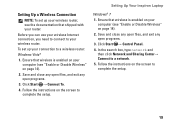
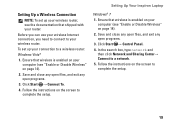
...:
Windows Vista®
1. To set up your connection to complete the setup.
19
Setting Up Your Inspiron Laptop
Windows® 7 1. Setting Up a Wireless Connection
NOTE: To set up your wireless router, see "Enable or Disable Wireless" on your
computer (see the documentation that shipped with your wireless Internet connection, you need to connect to
complete the setup. Save and close...
Setup Guide - Page 33


... the power states.
The wireless enable or disable key, ... Touch pad - Provides quality sound for video conferencing and voice recording.
31 Using Your Inspiron Laptop
1
Power button and light - The touch pad supports the Scroll, Flick, Zoom, ... on page 32. To change the touch pad settings, double-click the Dell Touch pad icon in this row. Provides the functionality of the desktop. For...
Setup Guide - Page 44


...connecting to the Internet, you would normally enter this to create presentations, brochures, greeting cards, fliers, and spreadsheets. Check your purchase order for logging into a Windows account or into secure websites). This feature helps keep your Dell...can use your hard drive or at support.dell.com/manuals. Using Your Inspiron Laptop
Software Features
NOTE: For more information, ...
Setup Guide - Page 45


...connected TVs, projectors, and home theater equipment. Follow the instructions that can download or copy pictures and video files from catastrophic incidents like theft, fire, or natural disasters. Using Your Inspiron Laptop... available in all regions. Double-click the Dell DataSafe Online icon on the screen.
43
NOTE: A broadband connection is an automated backup and recovery service that...
Setup Guide - Page 80


Computer Model
Dell™ Inspiron™ N7010
Processor
Type
Intel® Core™ i3 Intel Core i5 Intel Pentium®...and 8 GB
Memory type
1333 MHz SODIMM DDR3
NOTE: For instructions on upgrading the memory, see the Service Manual at support.dell.com/manuals.
78 NOTE: Offerings may need when setting up, updating drivers for, and upgrading your computer.
For more information ...
Similar Questions
How Come My Dell Inspiron N7010 Wont Connect To My Wireless Network
(Posted by porNeft 10 years ago)
Dell Inspiron N7010 Wont Connect To Wifi After Recovery
(Posted by emsdasaad 10 years ago)

