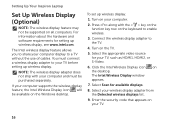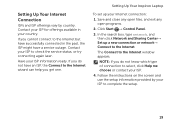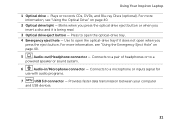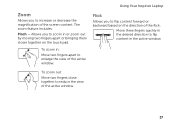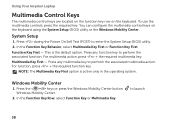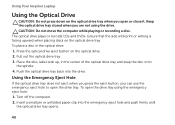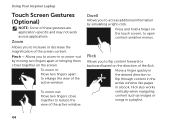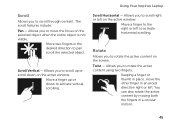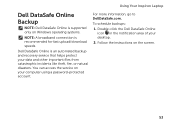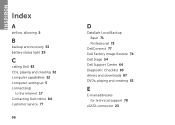Dell Inspiron N5110 Support Question
Find answers below for this question about Dell Inspiron N5110.Need a Dell Inspiron N5110 manual? We have 2 online manuals for this item!
Question posted by jelsbethow on December 12th, 2012
Cant Play Dvd's With Windows 8
Current Answers
Answer #1: Posted by DellJesse1 on December 13th, 2012 5:46 AM
To play DVDs' in Windows 8 you will also need to install some dvd software. Microsoft removed this feature in Windows 8. A program like PowerDVD or any other software that you prefer.
Thank You,
Dell-Jesse1
Dell Social Media and Communities
email:[email protected]
Dell Community Forum.
www.en.community.dell.com
Dell Twitter Support
@dellcares
Dell Facebook Support
www.facebook.com/dell
#iwork4dell
Related Dell Inspiron N5110 Manual Pages
Similar Questions
free of cost
dell laptop Inspiron N5050 drivers for windows xp
please plug in a supported devices wraning giving for Dell laptop inspiron N5050