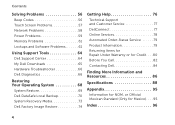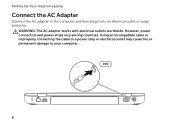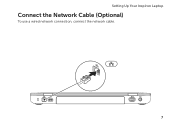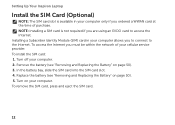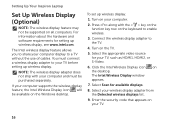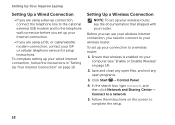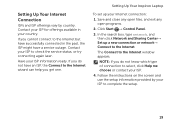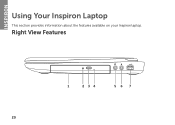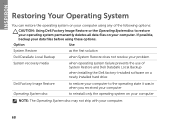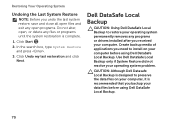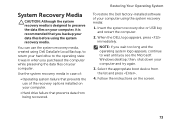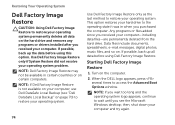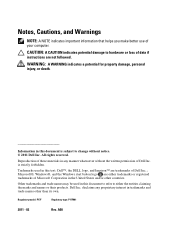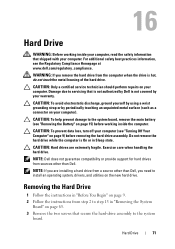Dell Inspiron N5110 Support Question
Find answers below for this question about Dell Inspiron N5110.Need a Dell Inspiron N5110 manual? We have 2 online manuals for this item!
Question posted by jilani1971 on April 14th, 2012
I Want To Use My Laptopn N5110 As Fax Mache. How Can I Do That Once There Is Nom
Current Answers
Answer #1: Posted by DellJesse1 on April 23rd, 2012 9:19 AM
In order to fax on your laptop without a modem you will need to purchase a USB External Modem. At the link below is some good information on what you will need to do to be able to setup an external modem and fax on your laptop.
Thank You,
Dell-Jesse1
Dell Social Media and Communities
email:[email protected]
Dell Community Forum.
www.en.community.dell.com
Dell Twitter Support
@dellcares
Dell Facebook Support
www.facebook.com/dell
#iwork4dell
Related Dell Inspiron N5110 Manual Pages
Similar Questions
dell laptop Inspiron N5050 drivers for windows xp
please plug in a supported devices wraning giving for Dell laptop inspiron N5050