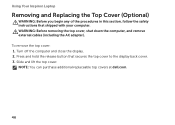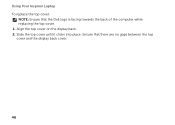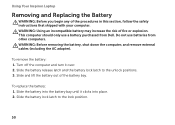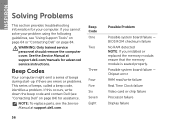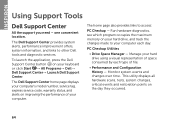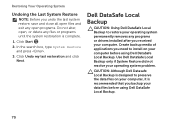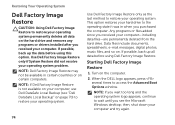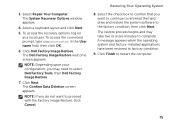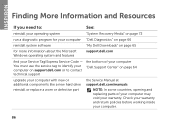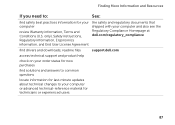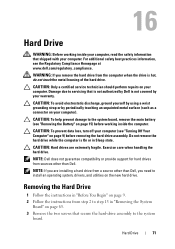Dell Inspiron N5110 Support Question
Find answers below for this question about Dell Inspiron N5110.Need a Dell Inspiron N5110 manual? We have 2 online manuals for this item!
Question posted by rheaPrice on September 17th, 2013
When Replacing Keybord In Dell N5110 Does It Need A New Driver?
The person who posted this question about this Dell product did not include a detailed explanation. Please use the "Request More Information" button to the right if more details would help you to answer this question.
Current Answers
Related Dell Inspiron N5110 Manual Pages
Similar Questions
How To Download And Install Drivers Softwares For Laptop Inspiron Dell N5110
free of cost
free of cost
(Posted by jimmtetl 10 years ago)
Can I Replace My N5110 Laptop Screen With A Touch Screen
(Posted by jojayarb 10 years ago)
Need Wlan Driver For Inspiron-4030-corei3
Hi, I Have Inspiron-4030-corei3 laptop with Win7_32_bit, where is the driver for WLan? & What is...
Hi, I Have Inspiron-4030-corei3 laptop with Win7_32_bit, where is the driver for WLan? & What is...
(Posted by PADEL 12 years ago)