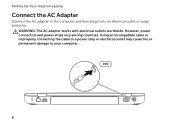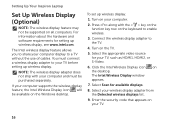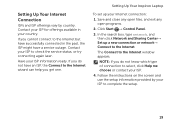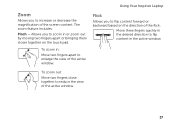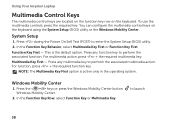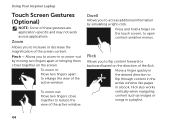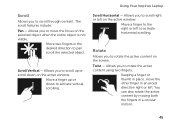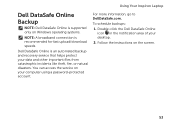Dell Inspiron N5110 Support Question
Find answers below for this question about Dell Inspiron N5110.Need a Dell Inspiron N5110 manual? We have 2 online manuals for this item!
Question posted by RathishC on September 26th, 2012
How Can I Get All Drivers For Windows 7 For My N5110 Laptop
How can I get all drivers for windows 7 for my N5110 laptop
Current Answers
Related Dell Inspiron N5110 Manual Pages
Similar Questions
How To Install Hdmi Drivers In Dell N5110 Laptop
(Posted by alexsebrin 10 years ago)
Inspiron N5110 How To Windows Pause/break Laptop
(Posted by JENpkrick 10 years ago)
Cant Log Onto My Dell Inspiron N5110 Laptop Windows 7 Forgot Password
(Posted by DJMSears2 10 years ago)
My Dell Inspiron N5110 Laptop Has Stop Communicating With Battery, Like A Deskto
My dell Inspiron N5110 Laptop has stop communicating with battery, like a desktop. It is the same ba...
My dell Inspiron N5110 Laptop has stop communicating with battery, like a desktop. It is the same ba...
(Posted by amamoma223 11 years ago)
I Have A Inspiron N5110 Laptop Know Their Is Hdmi Port Like Usb Port I Want To U
I Have Inspiron N5110 laptop core i3 OS windows 7 my question is ilike to connect my mobile sony eri...
I Have Inspiron N5110 laptop core i3 OS windows 7 my question is ilike to connect my mobile sony eri...
(Posted by mabubaker5 12 years ago)