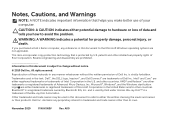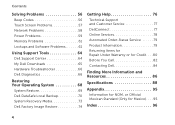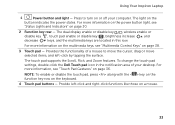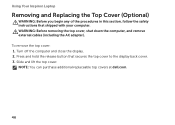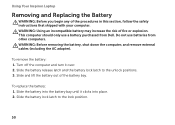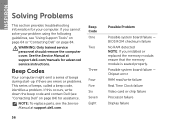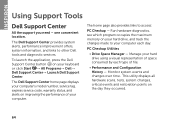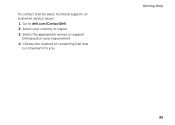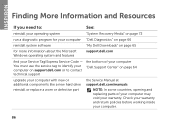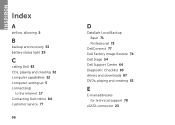Dell Inspiron N5110 Support Question
Find answers below for this question about Dell Inspiron N5110.Need a Dell Inspiron N5110 manual? We have 2 online manuals for this item!
Question posted by matintehran on June 9th, 2012
Dell Inspiron N5110 After 3 Beeps Won't Turn On
Current Answers
Answer #1: Posted by DellJesse1 on June 11th, 2012 10:33 AM
The 3 beeps error code on this system signifies a system board failure. You can copy my email address from my sig file and email me your system service tag number, your name, address and phone number. I will then look to see if your system is still within the warranty period and if so setup to have the motherboard replaced. If you are in another country outside the US you will need to contact Dell support in your are for possible motherboard replacement.
Thank You,
Dell-Jesse1
Dell Social Media and Communities
email:[email protected]
Dell Community Forum.
www.en.community.dell.com
Dell Twitter Support
@dellcares
Dell Facebook Support
www.facebook.com/dell
#iwork4dell